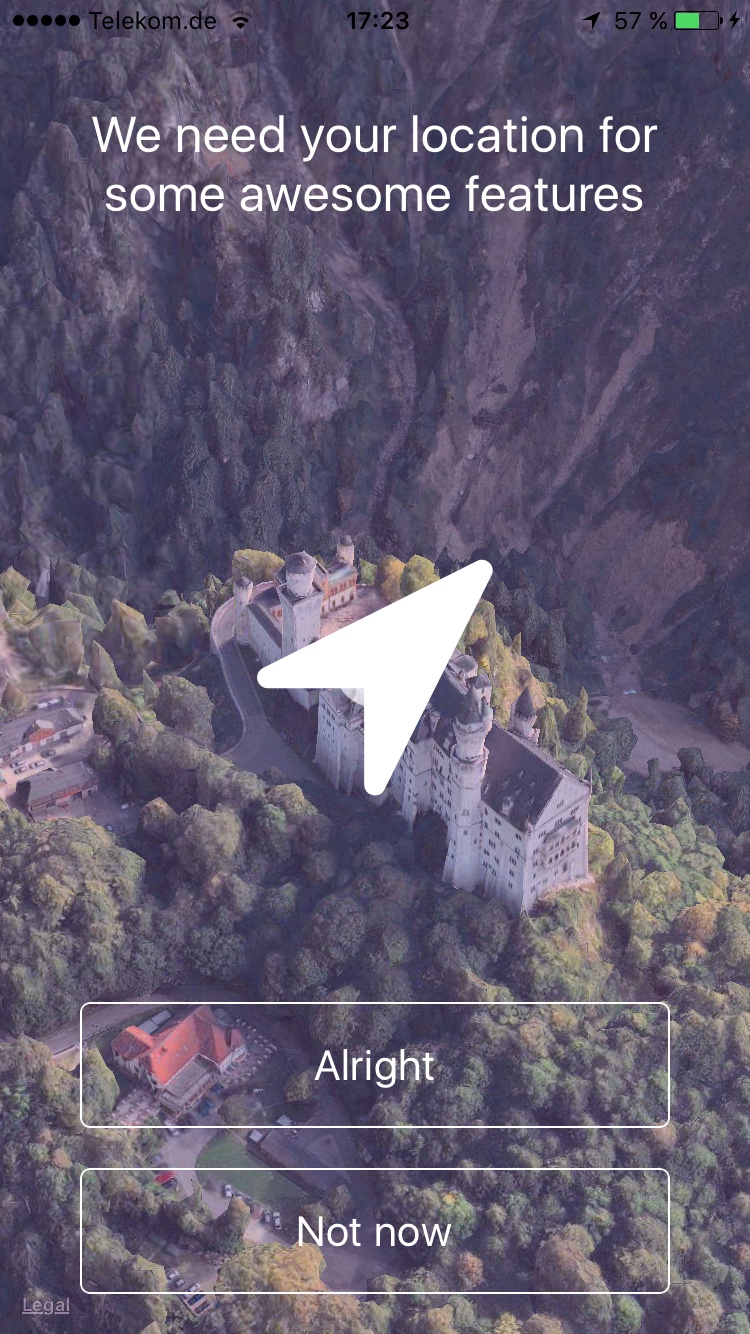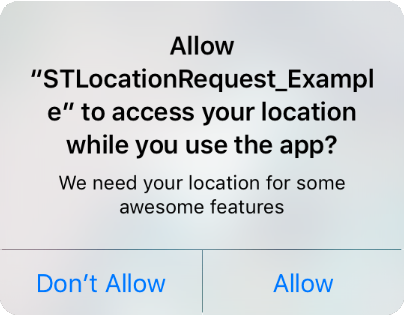STLocationRequest is a simple and elegant way to request the user location at the very first time written in Swift. It shows a beautiful 3D 360 degree Flyover-MapView over 21 citys or landmarks.
STLocationRequest is available through CocoaPods. To install it, simply add the following line to your Podfile:
pod 'STLocationRequest'To present the STLocationRequest-Controller
import STLocationRequest
class ViewController : UIViewController, STLocationRequestDelegate {
func presentLocationRequest(){
let locationRequest = STLocationRequest()
locationRequest.titleText = "We need your location for some awesome features"
locationRequest.allowButtonTitle = "Alright"
locationRequest.notNowButtonTitle = "Not now"
locationRequest.authorizeType = .RequestWhenInUseAuthorization
locationRequest.delegate = self
locationRequest.presentLocationRequestController(onViewController: self)
}
}To perfectly match the design to your app, simply playaround with the parameters mapViewAlphaValue and backgroundColor to get your very own design.
/// The alpha value for the MapView
locationRequest.mapViewAlphaValue = 0.7
/// The backgroundcolor for the view of the STLocationRequestController
locationRequest.backgroundColor = UIColor.orangeColor()Furthermore you can change the behavior of the STLocationRequest-Controller by changing these attributes on your purpose.
// Defines if the pulse Effect which will displayed under the location symbol should be
// enabled or disabled. Default Value: true
locationRequest.pulseEffectEnabled = true
// The color for the pulse effect behind the location symbol. Default value: white
locationRequest.pulseEffectColor = UIColor.whiteColor()
// Set the location symbol icon which will be displayed in the middle of the STLocationRequest-Controller.
// The devault value is FALocationArrow. You can browse at http://fontawesome.io/icons/ or
// https://github.com/Vaberer/Font-Awesome-Swift for other icons but be aware to use a icon
// which is in the context of a location request.
locationRequest.locationSymbolIcon = FAType.FALocationArrow
// The color of the location symbol which will be presented in the middle of
// the location request screen. Default value: white
locationRequest.locationSymbolColor = UIColor.whiteColor()
// Defines if the location symbol which will be presented in the middle of
// the location request screen is hidden. Default value: false
locationRequest.locationSymbolHidden = false
// Set the in the interval for switching the shown places in seconds. Default value is 15 seconds
locationRequest.timeTillPlaceSwitchesInSeconds = 15.0You can apply to the STLocationRequestDelegate to get notified if the user has authorized or denied the location services, tapped the Not-Now Button or if the STLocationRequestController did presented or did disappear.
func locationRequestControllerDidChange(event: STLocationRequestEvent) {
switch event {
case .LocationRequestAuthorized:
break
case .LocationRequestDenied:
break
case .NotNowButtonTapped:
break
case .LocationRequestDidPresented:
break
case .LocationRequestDidDisappear:
break
}
}Also don't forget to add the usage description key to your Info.plist for you selected authorization type.
STLocationAuthorizeType.RequestWhenInUseAuthorization
<key>NSLocationWhenInUseUsageDescription</key>
<string>PUT IN YOUR LOCATION EXPLANATION TEXT</string>STLocationAuthorizeType.RequestAlwaysAuthorization
<key>NSLocationAlwaysUsageDescription</key>
<string>PUT IN YOUR LOCATION EXPLANATION TEXT</string>This text will be shown in the default iOS location request dialog, which will show up when the user tapped the allow button.
For more details check out the example application.
Please mind that the 3D Flyover-View will only work on a real iOS device (not in the Simulator) with at least iOS 9.0 installed. A Screenshot taken from an iOS Simulator running STLocationRequest-Controller.
To present the STLocationRequest-Controller in an Objective-C project you can go like this.
#import "ViewController.h"
@import STLocationRequest;
@interface ViewController () <STLocationRequestDelegate>
@end
@implementation ViewController
-(void)presentLocationRequest{
STLocationRequest *locationRequest = [STLocationRequest new];
locationRequest.titleText = @"We need your location for some awesome features";
locationRequest.allowButtonTitle = @"Alright";
locationRequest.notNowButtonTitle = @"Not now";
locationRequest.mapViewAlphaValue = 0.9;
locationRequest.backgroundColor = [UIColor lightGrayColor];
locationRequest.authorizeType = STLocationAuthorizeTypeRequestWhenInUseAuthorization;
locationRequest.delegate = self;
[locationRequest presentLocationRequestControllerOnViewController:self];
}
-(void)locationRequestControllerDidChange:(enum STLocationRequestEvent)event{
switch (event) {
case STLocationRequestEventLocationRequestAuthorized:
break;
case STLocationRequestEventLocationRequestDenied:
break;
case STLocationRequestEventNotNowButtonTapped:
break;
case STLocationRequestEventLocationRequestDidPresented:
break;
case STLocationRequestEventLocationRequestDidDisappear:
break;
}
}
Sven Tiigi (http://sven.tiigi.de)
STLocationRequest
Copyright (c) 2015 Sven Tiigi <sven@tiigi.de>
Permission is hereby granted, free of charge, to any person obtaining a copy
of this software and associated documentation files (the "Software"), to deal
in the Software without restriction, including without limitation the rights
to use, copy, modify, merge, publish, distribute, sublicense, and/or sell
copies of the Software, and to permit persons to whom the Software is
furnished to do so, subject to the following conditions:
The above copyright notice and this permission notice shall be included in
all copies or substantial portions of the Software.
THE SOFTWARE IS PROVIDED "AS IS", WITHOUT WARRANTY OF ANY KIND, EXPRESS OR
IMPLIED, INCLUDING BUT NOT LIMITED TO THE WARRANTIES OF MERCHANTABILITY,
FITNESS FOR A PARTICULAR PURPOSE AND NONINFRINGEMENT. IN NO EVENT SHALL THE
AUTHORS OR COPYRIGHT HOLDERS BE LIABLE FOR ANY CLAIM, DAMAGES OR OTHER
LIABILITY, WHETHER IN AN ACTION OF CONTRACT, TORT OR OTHERWISE, ARISING FROM,
OUT OF OR IN CONNECTION WITH THE SOFTWARE OR THE USE OR OTHER DEALINGS IN
THE SOFTWARE.