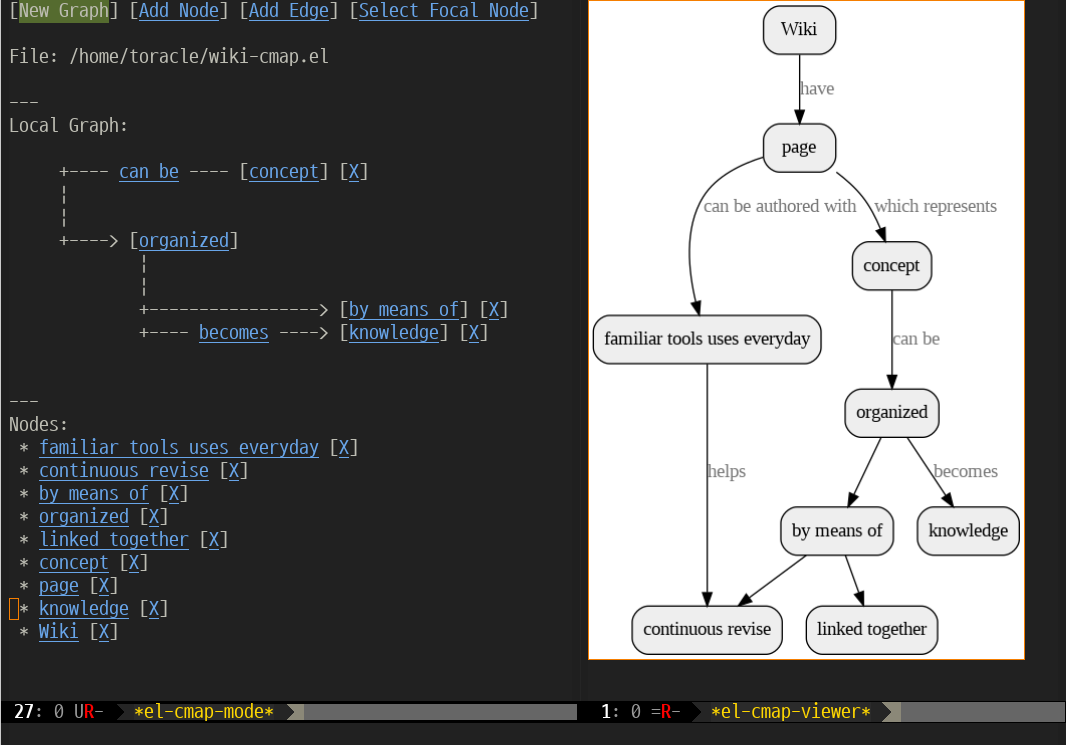A ConceptMap authoring tool powered by Emacs.
Create concept maps with Emacs. Choose a main node and connect it to other nodes with links. Each node has a local graph of connected concepts. The whole graph is shown as an image.
The graph data is saved in Elisp format and converted to graphviz dot file for visualization.
This mode is not yet uploaded to Melpa. You may clone or download to your local device and add it to load-path.
Invoke M-x and execute (cmap-mode-main), it will lead you to an empty cmap graph.
You can add a node with n key, see a graph image with v key, it requires you to save graph data before render an image.
- New graph
- Save or load graph data
- Add node or edge (inward, outward)
- Represent a local graph to navigate to or add a neighbor node/edge
- Delete a node or edge
- Draw a graph image with graphviz
C-x C-f: Open a new graph filev: Export a dot file and draw a graph image, show itn: Add a nodee: Add an (outward) edgeE: Add an (inward) edgex: Remove a node or edge at cursorr: Rename label of a node or edge at cursort: Toggle a toolbar between visible/invisiblef: Select a node as a focalTAB: Step between buttons
- [ ] Rename a node or edge label