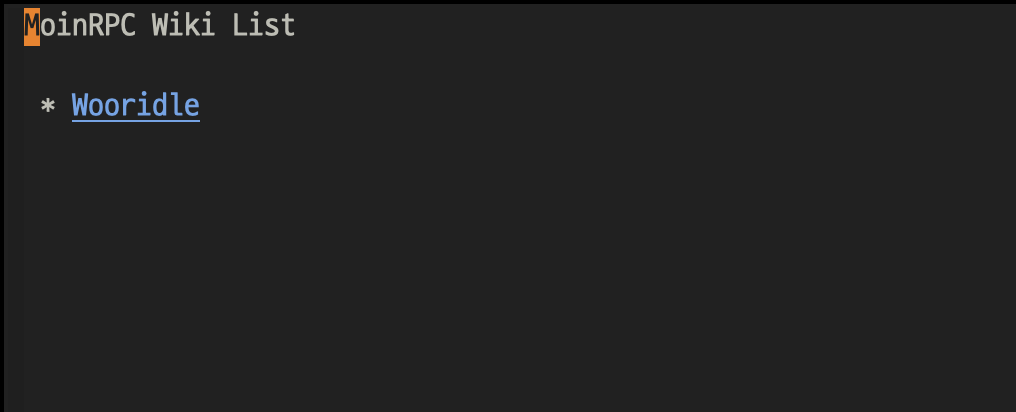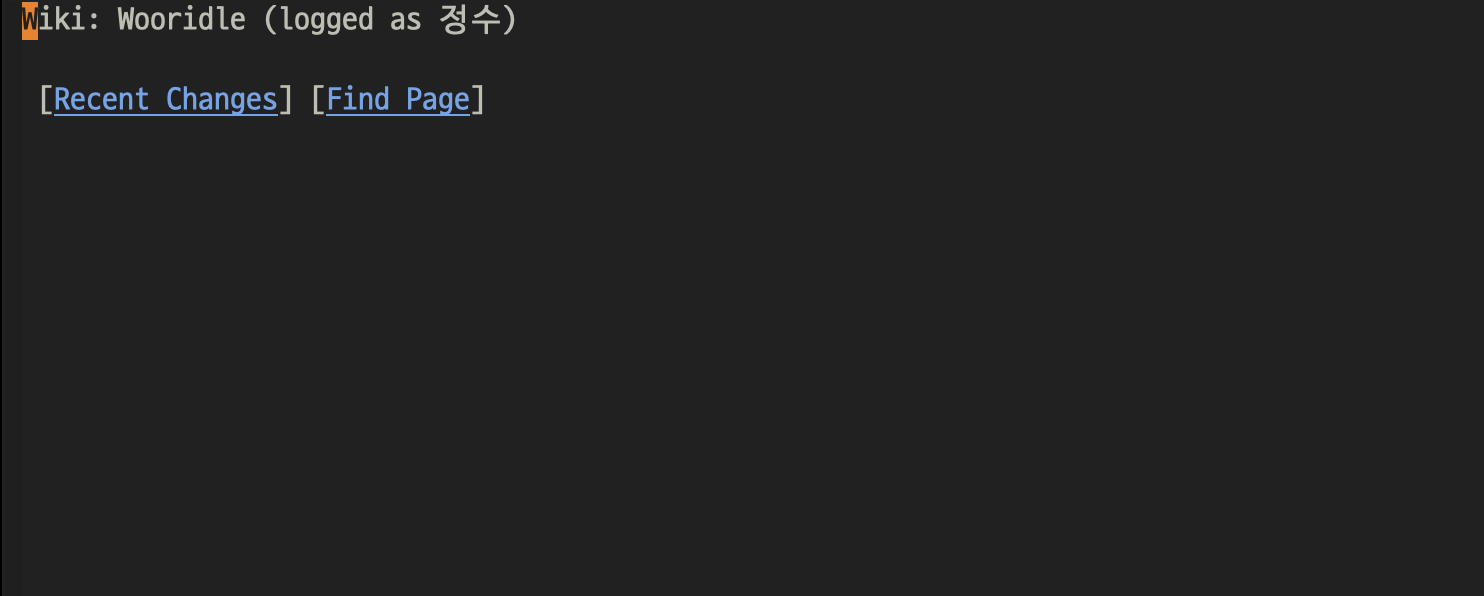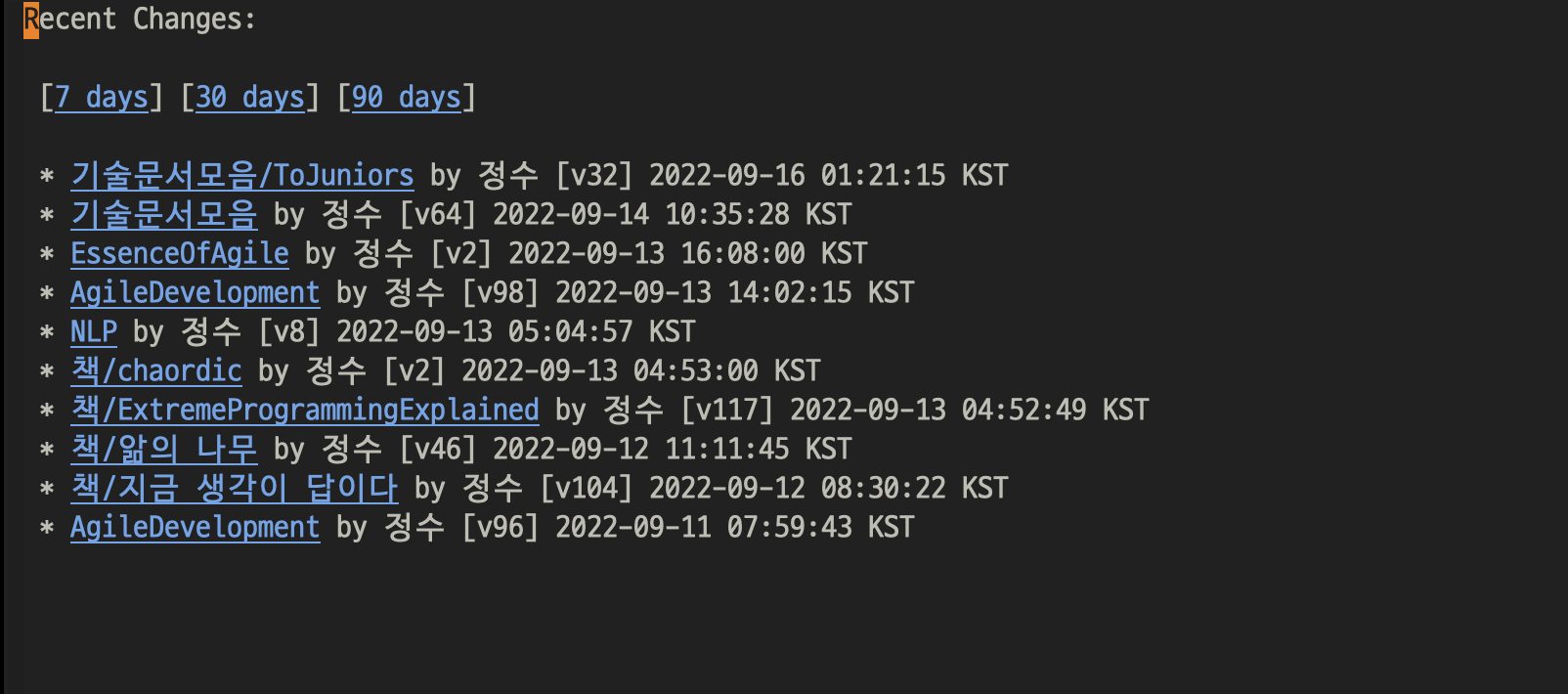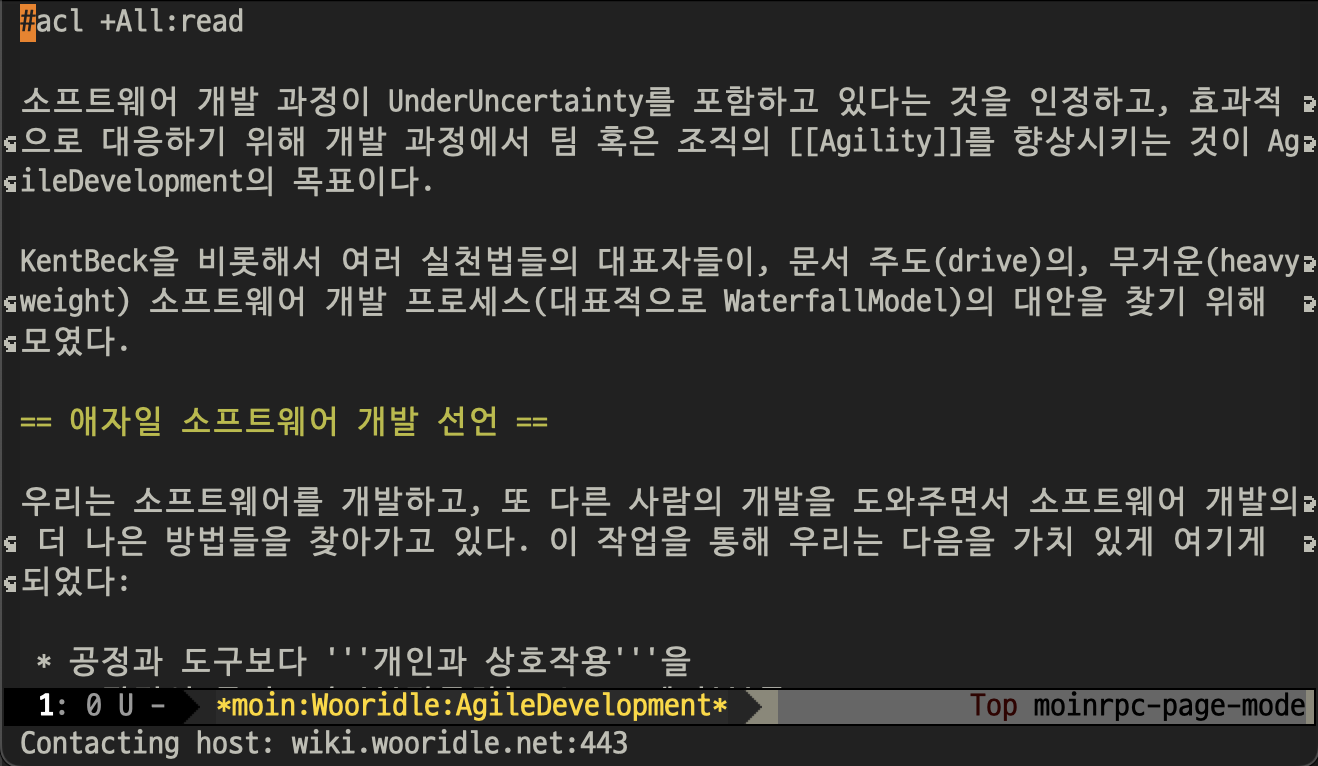This mode enables Emacs to communicate with moinmoin wiki.
Currently this is in alpha stage.
You can navigate several wikis,
and can list recently changed wiki pages, open a certain wiki page,
and can open a wiki page, edit it and save it to wiki server.
You must own a MoinMoin wiki server.
MoinMoin Wiki XML-RPC action is disabled by default, so you should configure it to provide a XML-RPC endpoint action. (cf. XML-RPC section of MoinMoin official site)
In short, just add below code on your LocalConfig class can be found in wikiconfig.py file.
actions_excluded = multiconfig.DefaultConfig.actions_excluded[:]
actions_excluded.remove('xmlrpc')Run M-x moinrpc-main-page.
Then you will see an empty main page. Next, type n to add a new wiki setting. Type your wiki name, XML-RPC endpoint url (typically <your wiki domain>?action=xmlrpc2, number 2 means WikiRpc v2), username, password.
(This mode doesn’t store your password but an access token which is issued by server.)
You can find configuration file on <emacs.d directory>/remote-moin
You can see a new wiki with a hyperlink is displayed on moinrpc-main-page. Open any wiki page by clicking the wiki name. If you installed helm, you can see all page list of your wiki for find-file.
Select a wikipage, then a new buffer will be opened with content. Edit the page and C-x C-s to save to wiki server. Run C-x C-f to open other wikipage.
- Create or Edit wiki page
- List of all pages
- Paste image to a page
C-c C-n: Register a new wikiC-c C-f: Open page or create a new oneC-x C-f: Open page or create a new one (using Helm)C-x C-s: Save pageC-c C-o: Open a wikilink which is cursor on.C-c m r: Search backlinks of current pageC-c m s: Serach pagesTAB: fold/unfold sub-tree headings
There are some other modes for moinmoin supports:
- moomin-el
- moinmoin-mode
- [X]
C-c C-o: follow a WikiLink - [X] User friendly wiki setting
- [X] Recent changes
- [X] Attachment handling (put, get, list, delete)
- [X] Find reverse links of a page
- [X] Search page
- [X]
C-c C-l: insert wiki link with helm page search - [X] Align table
- [X] Paste clipboard image to wiki page (upload it to page attachment and insert embed link)
- [X] Conflict detection (compare local and remote page version before save and give diff when it conflicts)
- [ ] Support template page. Load template page from new or existing page
- [ ]
C-jto complete a helm candidate - [ ] Syntax highlighting (already there is a nice moinmoin-mode but it contains some error)
- [ ] Render page to HTML and display it on eww
- [ ] Display embeded image
- [ ] Render org-mode markup
- [ ] Something like org-babel, execute block and attach output file
- Detect page version conflict of a wiki page between local and remote
- #19 add search and backlinks (#21)
- #22 align table width (#23)
- #6 refactor: remove unnecessary `*moinrpc-content-provider*` (#7)
- #8 refactor: separate layers (#9)
- #10 refactor: match xmlrpc endpoint name (#11)
- #12 add some more xmlrpc endpoints (#13)
- #14 add `moinrpc-insert-wikilink` (#15)
- #16 simplify buffer-local variable name (#17)
- add wiki front page
- #18 enhance wikilink detection (#20)
- #2 add recent changes (#3)
- #4 add attachment management (#5)
- Let moin-page-mode derived from outline-mode
- Now it recognizes wiki headings
- Tab key on a heading fold/unfold sub-tree