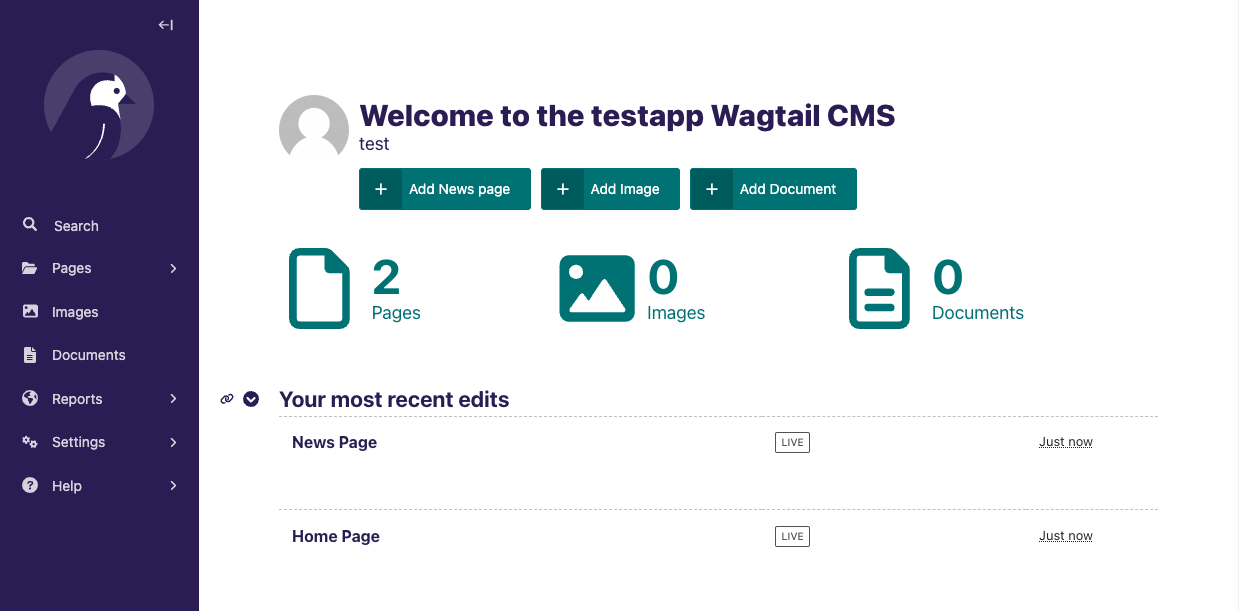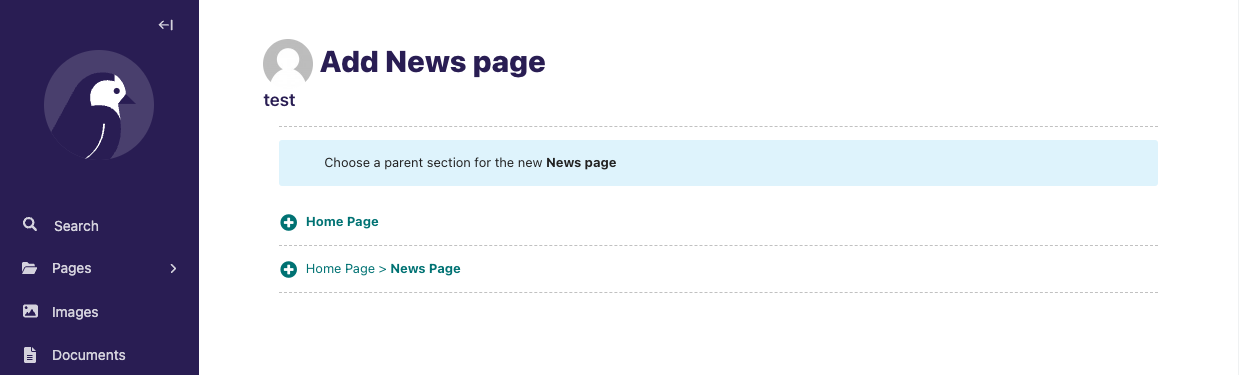Wagtail Quick Create offers shortcut links to create objects from models specified in your settings file.
A panel is added to the admin home, offering a type:
Clicking a create link will offer a parent selection for the new item
Wagtailquickcreate needs the parent_page_types set on the model you wish to include so it can successfully provide the parent page selection. If this isn't specified, you will likely see every page offered as a parent, this will not work as it's looking up pages using wagtail.core.models.Page and this core wagtail class has is_creatable = False
Install using pip:
pip install wagtail-quick-createAfter installing the module, add wagtailquickcreate to your installed apps in your settings file:
INSTALLED_APPS = [
...
'wagtailquickcreate',
]Also add the models you would like to create quick links for to your settings file as 'your_app_name.YourModelName':
EG:
WAGTAIL_QUICK_CREATE_PAGE_TYPES = ['news.NewsPage', 'events.EventPage']If you want the Quick Create links panel to replace the wagtail summary panel, you can set this by adding the following to your settings
WAGTAIL_QUICK_CREATE_REPLACE_SUMMARY_PANEL = TrueIf you would like to offer image and or document links, this can also be done by specifying the following in your settings:
WAGTAIL_QUICK_CREATE_DOCUMENTS = True
WAGTAIL_QUICK_CREATE_IMAGES = TrueWe are happy to receive pull requests for bug fixes, improvements and new features. See CONTRIBUTING.md for more information.
Concept created by Kate Statton - NYPR @katestatton