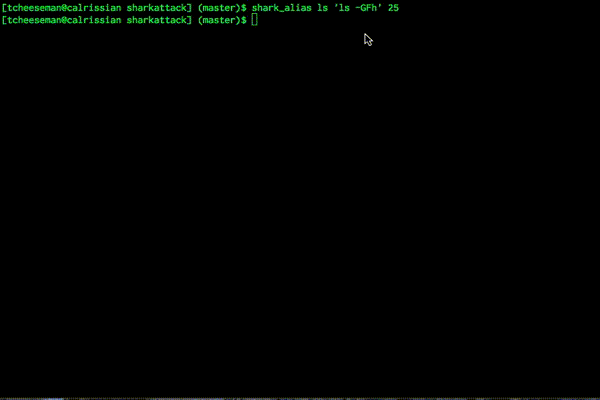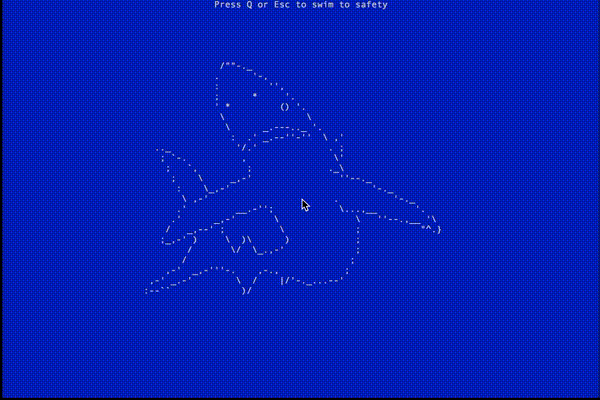Tired of running boring terminal commands from the safety of dry land? Spice up your day with the pervasive danger of a shark attack.
plain mode, for those who like to keep it simple. VT100 compatible.
State of the art color mode for VGA displays.
Terrifyingly realistic curses mode for the true thrillseeker.
- Python 2
- Galeophobia of some degree
- Put sharkattack somewhere in your
$PATH. - Put the
sharksfolder somewhere./var/lib/sharkattackwill do nicely. - Put sharkattack.sh somewhere else. Source it in your
.bash_profile. - Use
shark_aliasinstead of boring oldaliasto add a little danger to your life.
. /path/to/sharkattack.sh
shark_alias ls 'ls -GFh' 2 # 2% chance of sharkattack
shark_alias ll 'ls -GFhAlp' 2
shark_alias cointoss "echo 'SAFE.'" 50 # 50% chance of sharkattackYou can override the following env variables:
SHARK_ATTACK_DATA: Where the important data (sharksfolder) lives. Default:/var/lib/sharkattackSHARK_ATTACK_MODE: How realistic do you want your sharks? (plain,color, orcurses) Default:curses
If you want to live really dangerously, why not combine Shark Attack with a healthy sprinkling of shopt -s expand_aliases in your production scripts? (Warning: this will almost certainly get you fired. Hooray!)
This software is distributed under the MIT License.