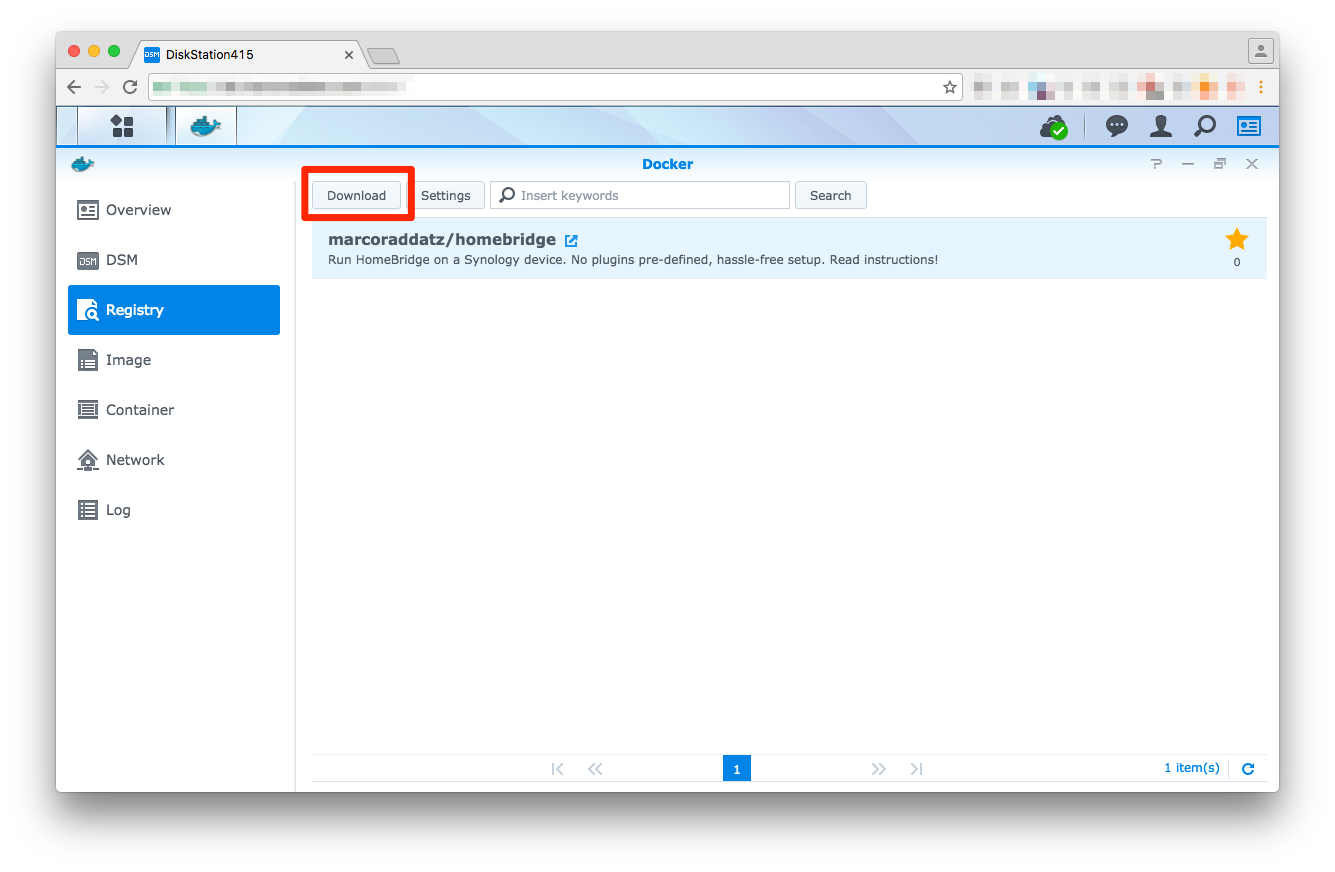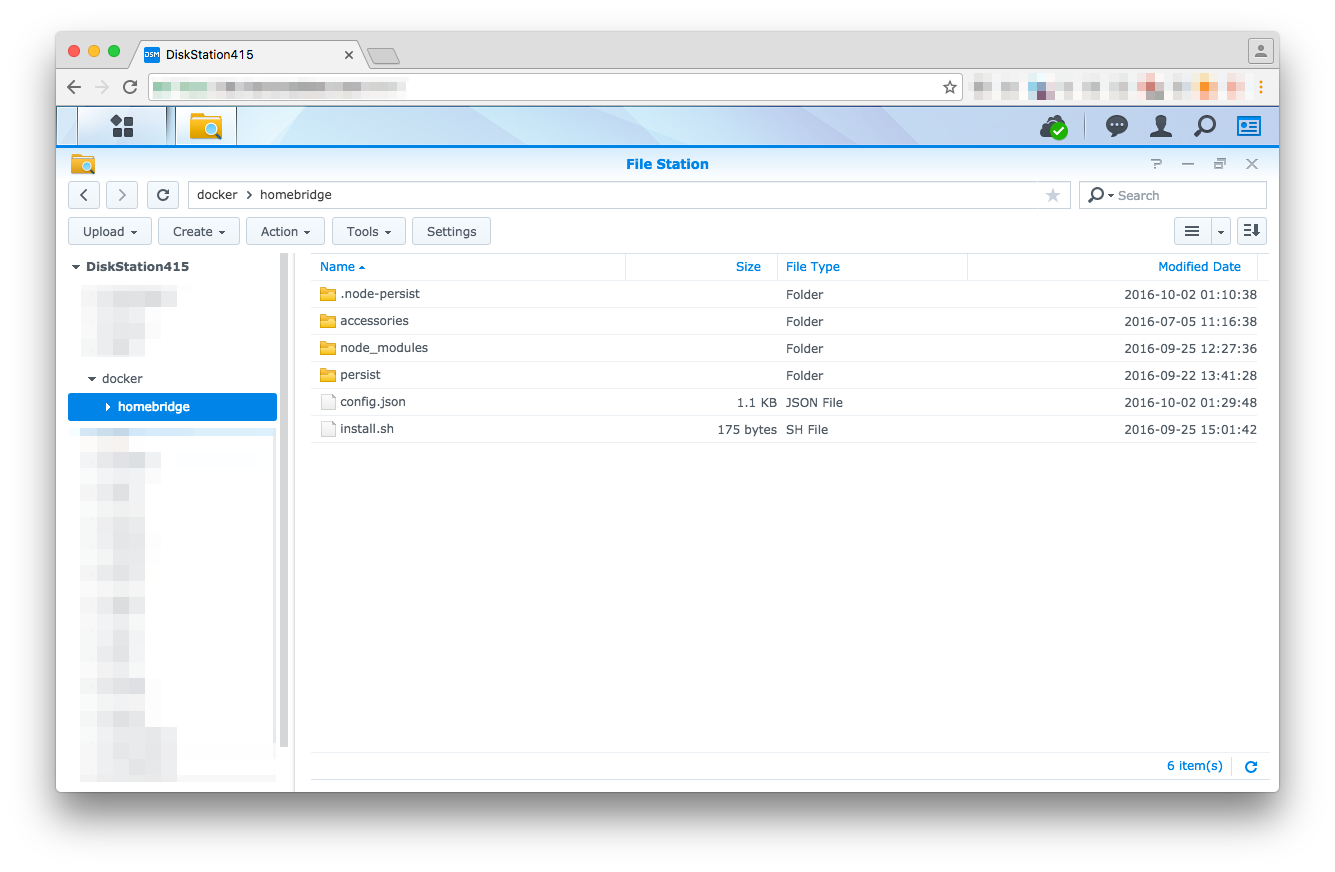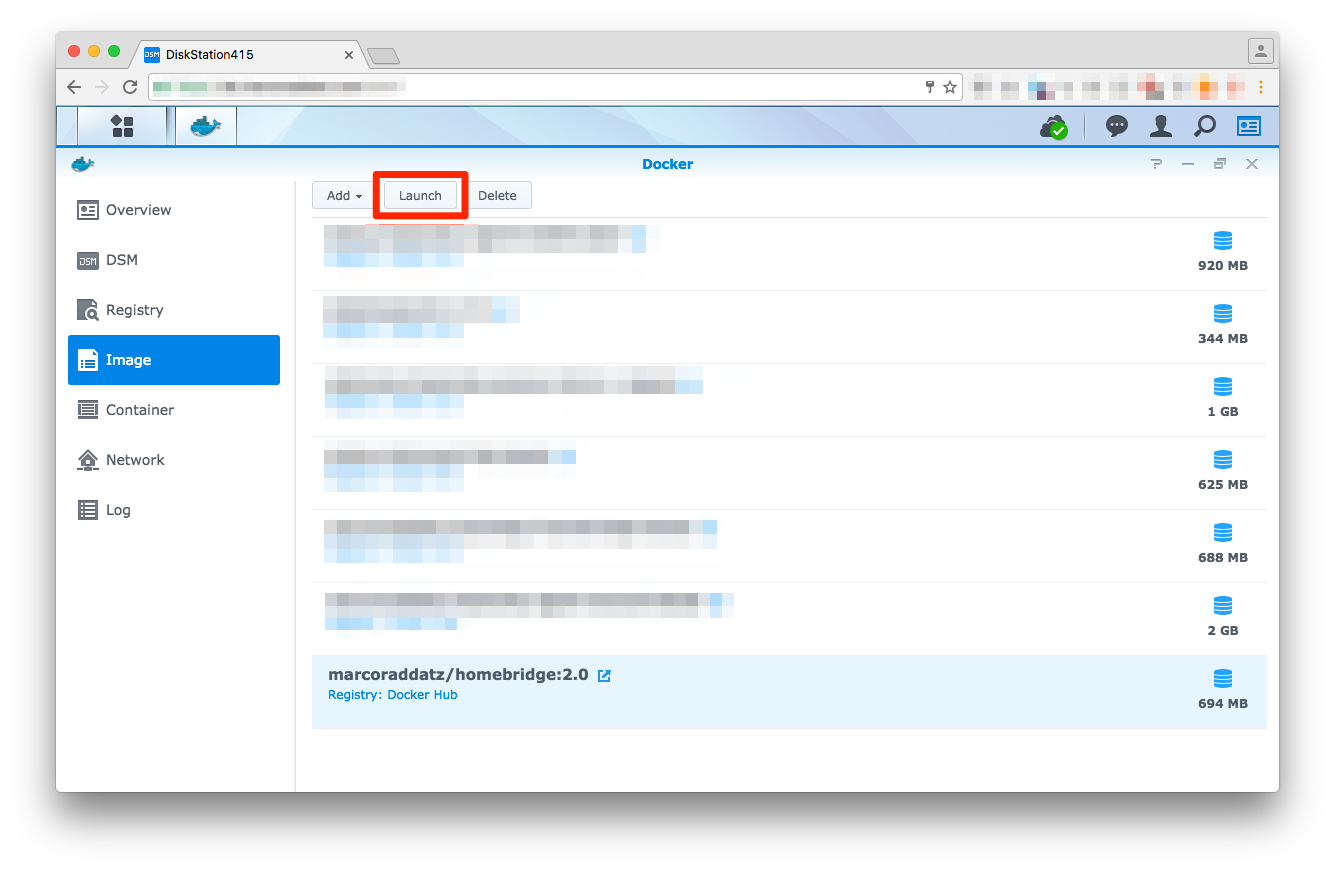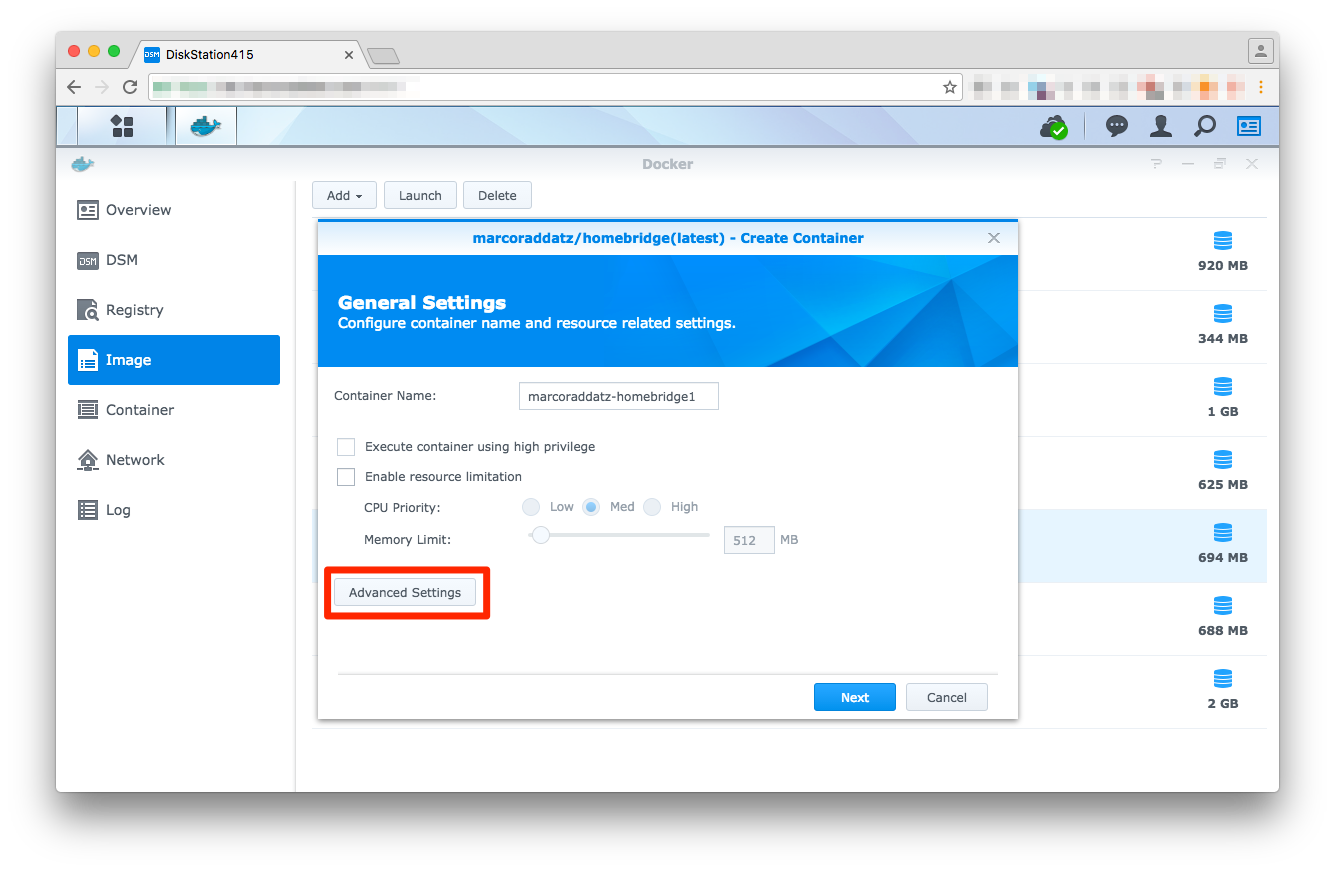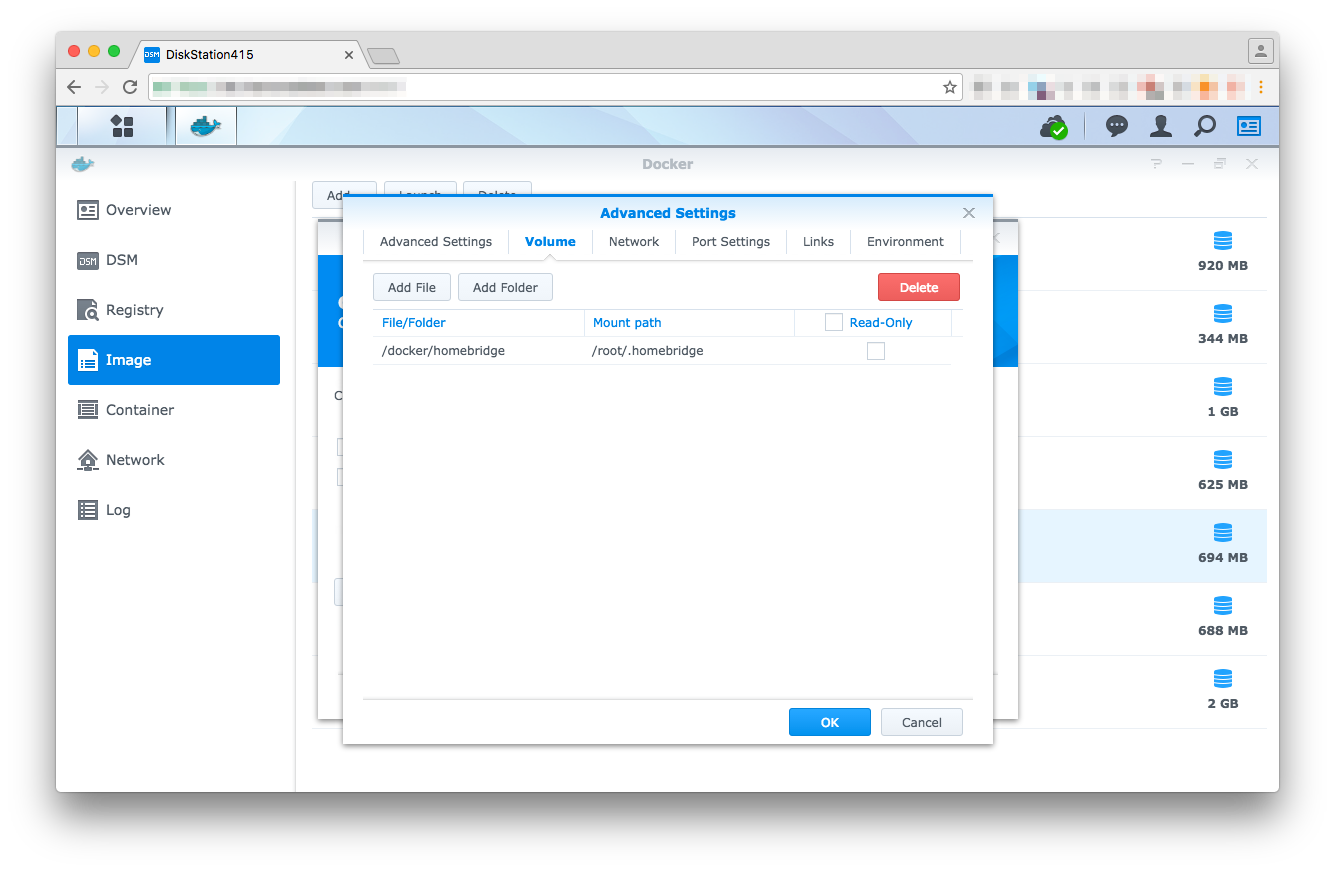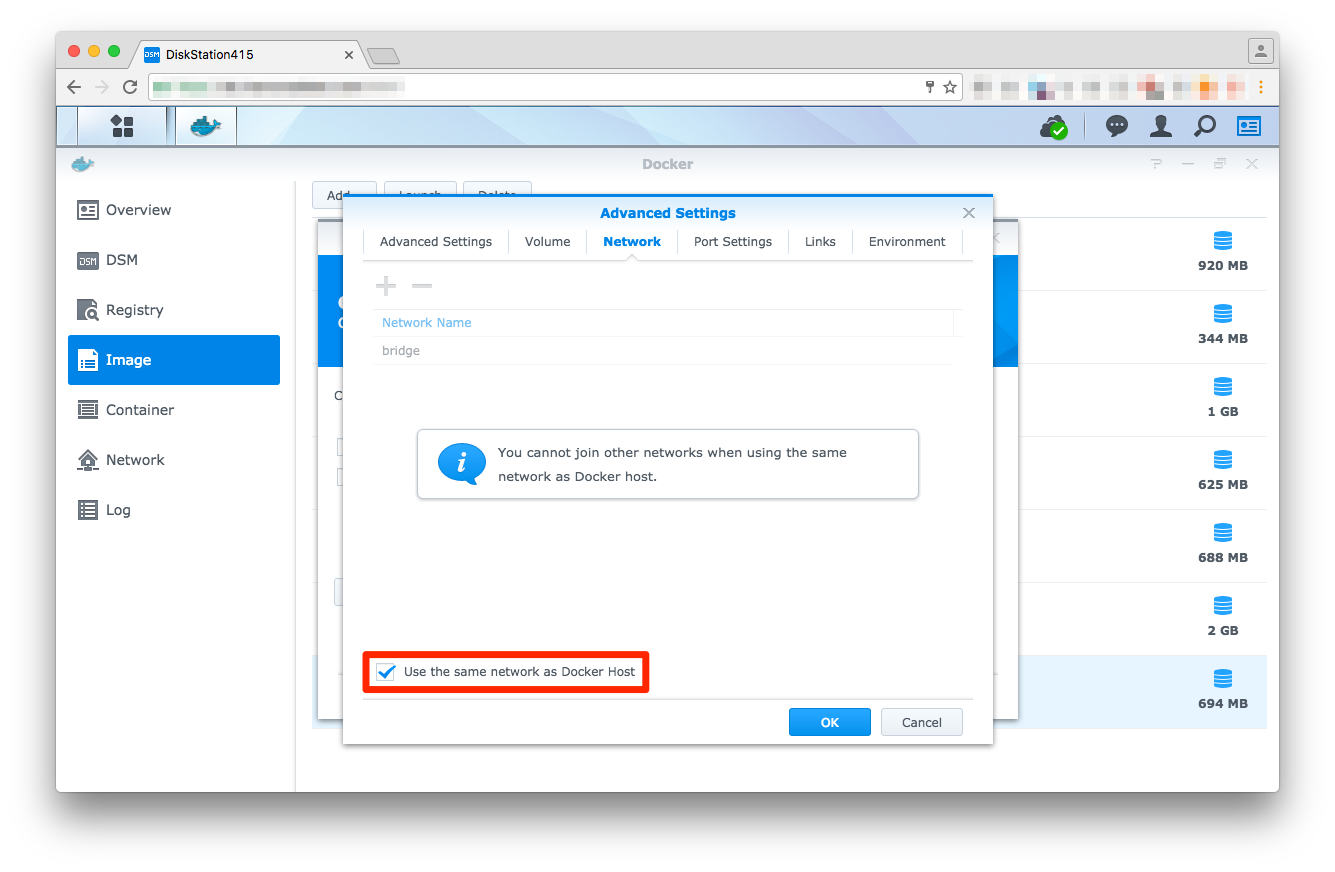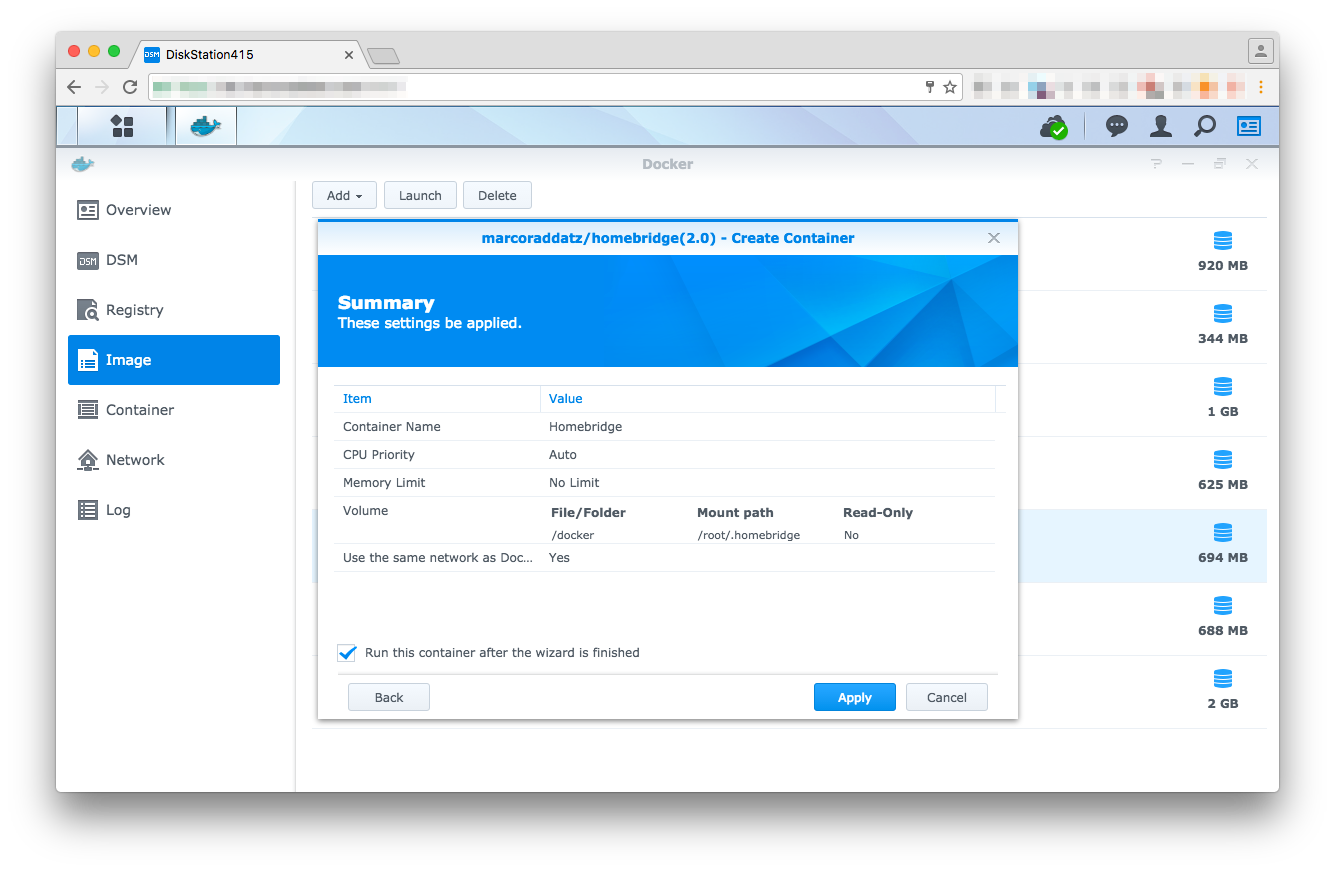This Docker image helps you to easily setup Homebridge on your Synology. Make sure you run at least DSM 6, otherwise you might have to go the harder way via SSH/shell scripts.
First of all, login to your Synology DSM, open Docker and download marcoraddatz/homebridge from within the registry.
Create a folder via DSM File Station at /volume1/docker/homebridge and put your config.json and either your package.json or install.sh (recommended) in there. If you'd like to develop an own plugin or debug Homebridge, also copy the .env file.
Here are two examples of how your setup files can look like:
{
"name": "DiskStationHomeBridge",
"description": "HomeKit support for the impatient.",
"version": "0.1.1",
"license": "ISC",
"dependencies": {
"homebridge-harmonyhub": "0.2.0-alpha",
"homebridge-netatmo": "^0.0.4",
"homebridge-nukiio": "^0.0.3",
"homebridge-synology": "^0.1.0"
}
}#!/bin/bash
npm install -g homebridge-harmonyhub
npm install -g homebridge-netatmo
npm install -g homebridge-nukiio
npm install -g homebridge-synologyNote that you can also use this file to install server dependencies. All commands get executed as root.
After your plugins are configured, you're now ready to launch the Docker container.
Link the /volume1/docker/homebridge to /root/.homebridge, otherwise, the configuration files won’t be loaded (within DSM the path is only shown as /docker/homebridge. Make sure you don’t click "read only".
Don't forget to click the Use the same network as Docker Host checkbox!
Once you launch the container, Homebridge and all its dependencies will be installed. To verify that Homebridge is running or if an error occurs, you can use the container's log (Container → Details → Log) to find out the reason why.
There are many Docker commands that can be run via the homebridge.sh script. Please have a look at the file, it should be self-explaining.
If you intend to develop a plugin or Homebridge is not running as it's supposed to, you might want to start Homebridge with debugging options. To do so, copy the sample .env file to /volume1/docker/homebridge and set the desired environment. Don't forget to place your plugins manually under /volume1/docker/homebridge/plugins and (re-) start the container. See the Homebridge docs for details.
- production (default)
Starts Homebridge without any options. - development
Starts Homebridge with plugin support. - debug
Starts Homebridge with plugin support and maximum debugging info.
This project is licensed under Apache License V2 (see LICENSE).
Changes can be found in the changelog.md.
- Chris Brandlehner
- Parker Smith
- Christian Haugen