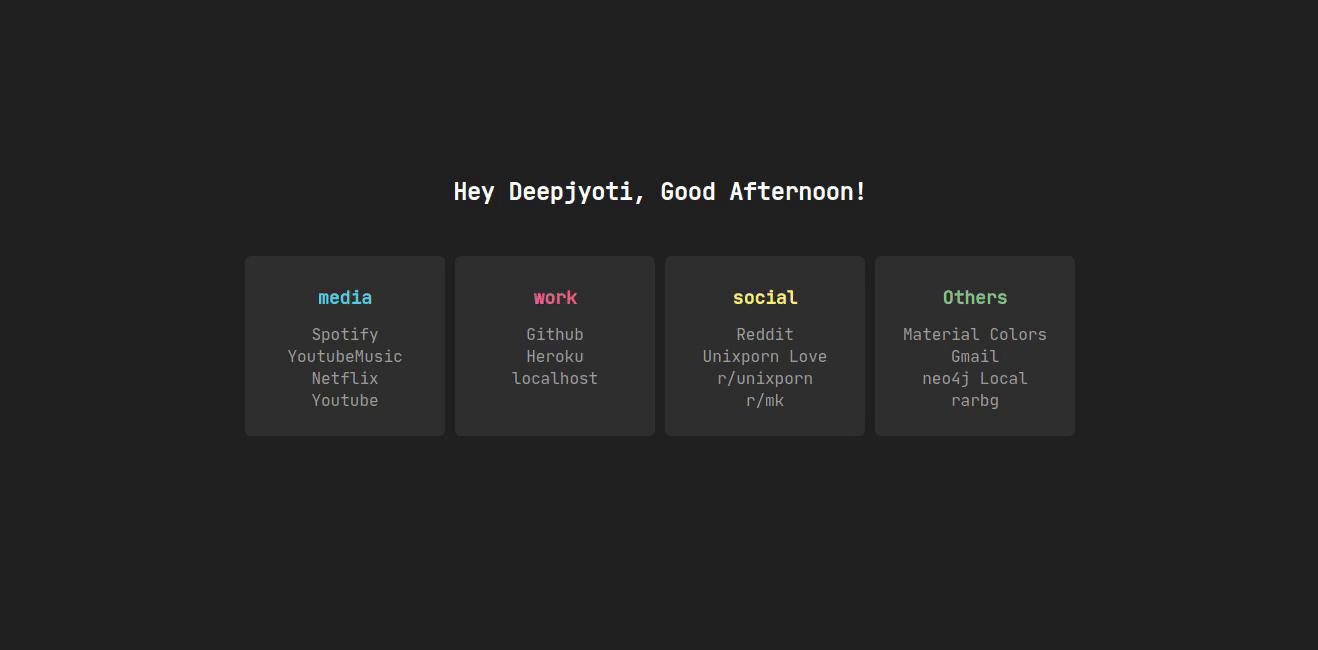Minimal Startpage
Just another minimal startpage for browsers.
Installation
Chrome
- Get the latest release (zip) or clone this repo and extract it.
- On chrome, open extensions from the tool menu or open it from chrome://extensions.
- Click on load unpacked, navigate to the directory where you cloned the repo and select it.
NOTE: You can also install using the
crxfile provided in the release.
Firefox
You must build & sign the extension yourself.
- Get the latest release (zip) or clone this repo and extract it.
- If you would like to change the source code, please do so right after cloning.
- Follow these instructions on building and signing for personal use.
- Change the JSON as outlined below in the settings section.
NOTE: Building/Signing is only necessary for Firefox users since Chrome lets you use without signing. NOTE: You must re-build and sign every time you need to change the source code. Steps for updating are outlined in the instructions.
Settings
You can edit the settings by writing --setting in the search bar and clicking enter.
A JSON editor will open up where you can make the changes.
| Name | Supported Values | Default | Description |
|---|---|---|---|
| searchEngine | <DuckDuckGo | Google | Bing |Yahoo> | DuckDuckGo | Search Engine to use for searching from the bar |
| user | string | Deepjyoti (That's my name) | Name of the user to use on the welcome message |
| disableMessage | <false | true> | false | Hide the Welcome message |
| disableDate | <false | true> | false | Hide the date |
| disableSearchBar | <false | true> | false | Hide the search bar |
| disable24Hour | <false | true> | true | Disable 24 hour clock and show time in 12 hour format |
| disableWeather | <false | true> | true | Disable the weather beside the date |
| weatherConf | Object (Check default for child keys) | {"location": "Pune India","unit": "fah"} | Configuration for the weather, location and unit etc. In "unit", "fah" is short for Fahrenheit and "cel" for Celcius, however the whole word can also be passed. |
| squares | Object of arrays | Check config.json for default values | Values and Names of shortcuts for the cards. |
Customizing the squares
The squares are pretty customizable as well.
Each square should be present inside the squares Object in the config.json file or should be set when --setting is clicked.
Each square can contain the following values.
Name
Name
The name variable contains the name of the square block, the one that appears on the top of the square/card.
Datatype: String
For Eg: If you want to set the squares name to Media, it should be
"name": "Media"Color
Color
The primary color that the heading of the square has and also the one that the links will have when the cursor is over them.
Datatype: String
For Eg: If you want to set the color to Black or #000 or #000000, the string should be one of the following
"color": "Black",OR
"color": "#000"OR
"color": "#000000"NOTE: Currently supports CSS color names and HEX values.
Links
Links
This is an array that will contain objects which will later be parsed to URL. Each object should contain two values.
Datatype: Array
- name: Name of the URL
- url: The URL.
For eg: If you want something like Netflix, the object should be
{"name": "Netflix", "url": "https://netflix.com"}Support the project
If you like using this app, consider supporting the project/me