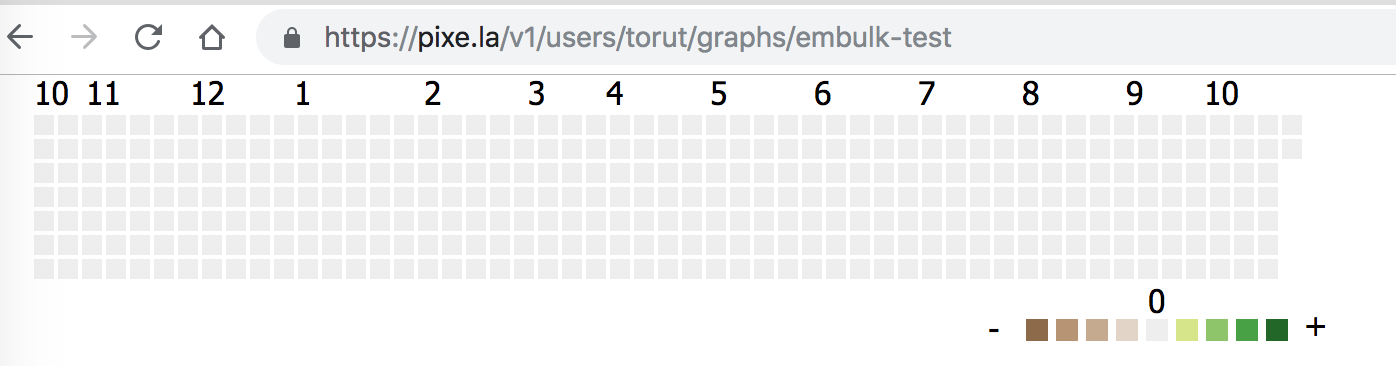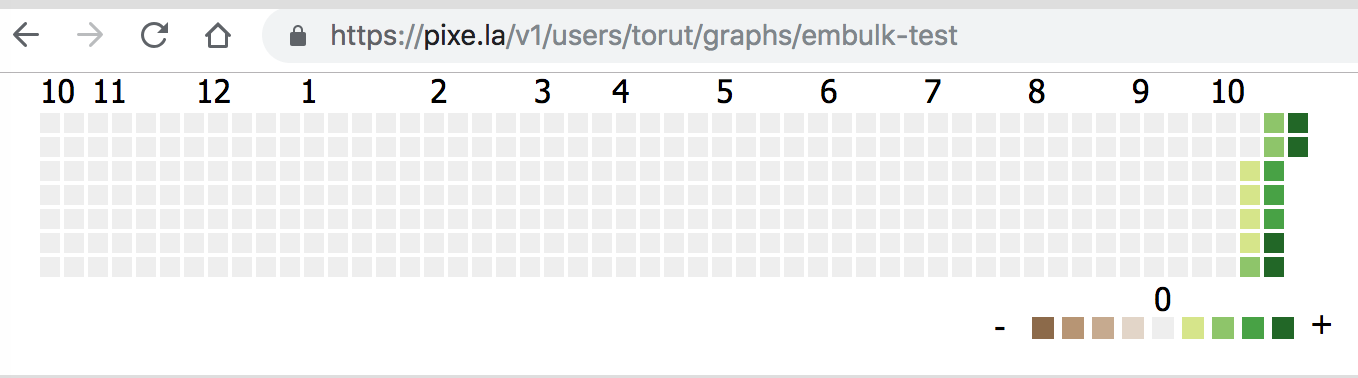Embulk Output plugin for Pixela to store your historical records
- Plugin type: output
- Load all or nothing: no
- Resume supported: no
- Cleanup supported: yes
This plugin supports only recoring your historical data to an existing graph. Create user and Create graph are not supported. Rerun the following commands in order to do them.
- name: Your Username (string, required)
- token: Your Token (string, required)
- graph_id: Your Graph ID (String, required)
- quantity_float_column: Column name to indicate a quantity as float type (quantity_float_column or quantity_int_column are required) (string)
- quantity_int_column: Column name to indicate a quantity as int type (quantity_float_column or quantity_int_column are required) (string)
- date_column: Column name to indicate date of a quantity (string, required)
$ gem install pixela
$ irb
require "pixela"
client = Pixela::Client.new(username: "xxxx", token: "yyyy")
client.create_user(agree_terms_of_service: true, not_minor: true)
client.create_graph(graph_id: "zzzz", name: "hhhh", unit: "commit", type: "int", color: "shibafu")
More example is here
You already have the following graph.
Th example CSV file is below.
point,date
0,2018/10/01
1,2018/10/02
2,2018/10/03
3,2018/10/04
4,2018/10/05
5,2018/10/06
6,2018/10/07
7,2018/10/08
8,2018/10/09
9,2018/10/10
10,2018/10/11
11,2018/10/12
12,2018/10/13
13,2018/10/14
14,2018/10/15
You can submit this csv file to Pixela by th following command with this yml file
in:
type: file
path_prefix: test.csv
parser:
charset: UTF-8
newline: CRLF
type: csv
delimiter: ','
quote: '"'
escape: '"'
trim_if_not_quoted: false
skip_header_lines: 1
allow_extra_columns: false
allow_optional_columns: false
columns:
- {name: point, type: long}
- {name: date, type: timestamp, format: '%Y/%m/%d'}
out:
type: pixela
name: torut
token: xxxx
graph_id: embulk-test
quantity_int_column: point
date_column: date$ embulk run example.yml
After this steps are completed, you'll see the following.
$ rake