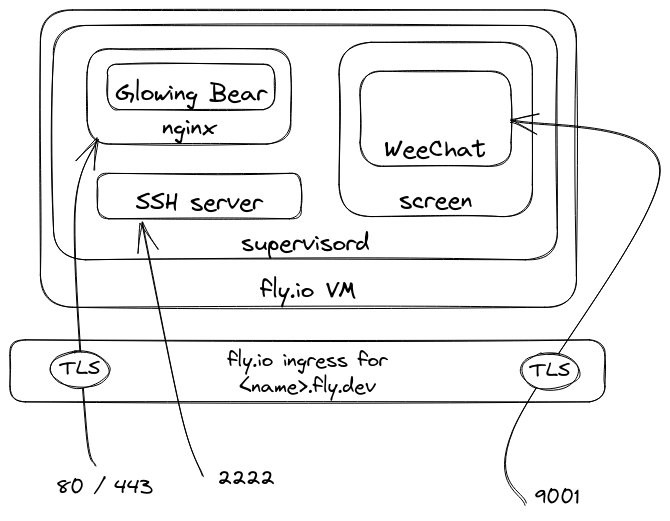irc-on-fly
Fly.io has a free
tier for up to 3
shared-cpu-1x 256mb and 3GB of persistant storage! Lets
leverage that for an uncompromising IRC client setup.
This project gives you a weechat instance, sprinkled with relay config, and
SSH daemon and Glowing Bear on top. It also comes
with a maintenance free TLS setup, because fly.io's ingress layer «just works».
Screenshots
Desktop
| Glowing Bear in the browser | WeeChat over SSH |
|---|---|
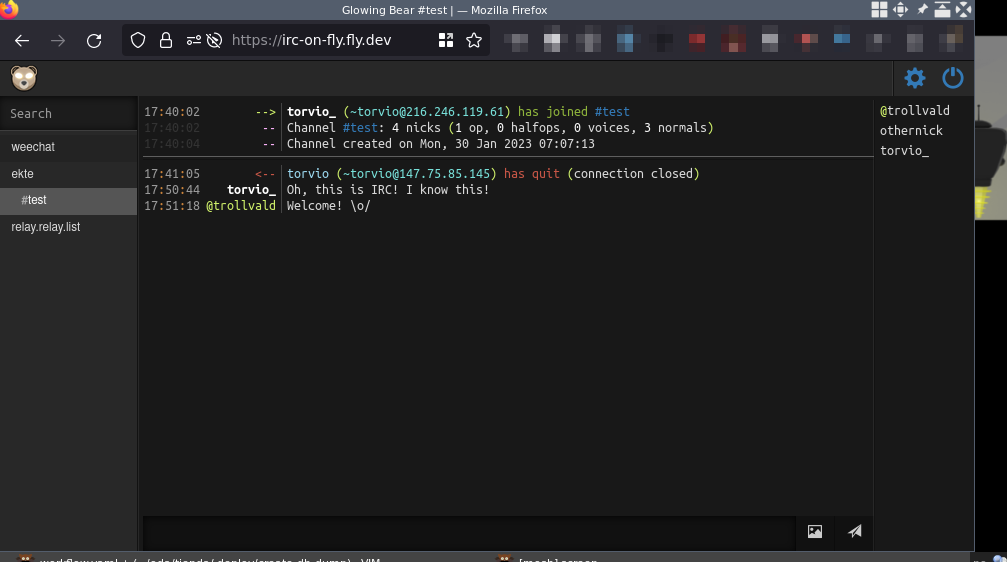 |
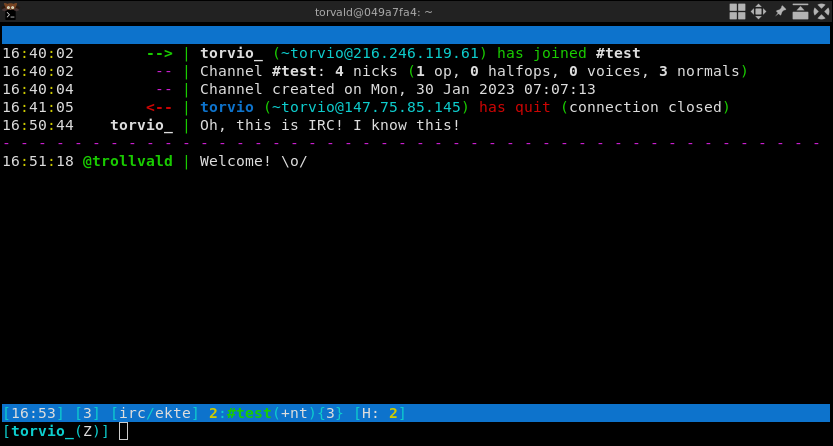 |
Mobile
| Glowing Bear | Weechat Android app | with notifications! |
|---|---|---|
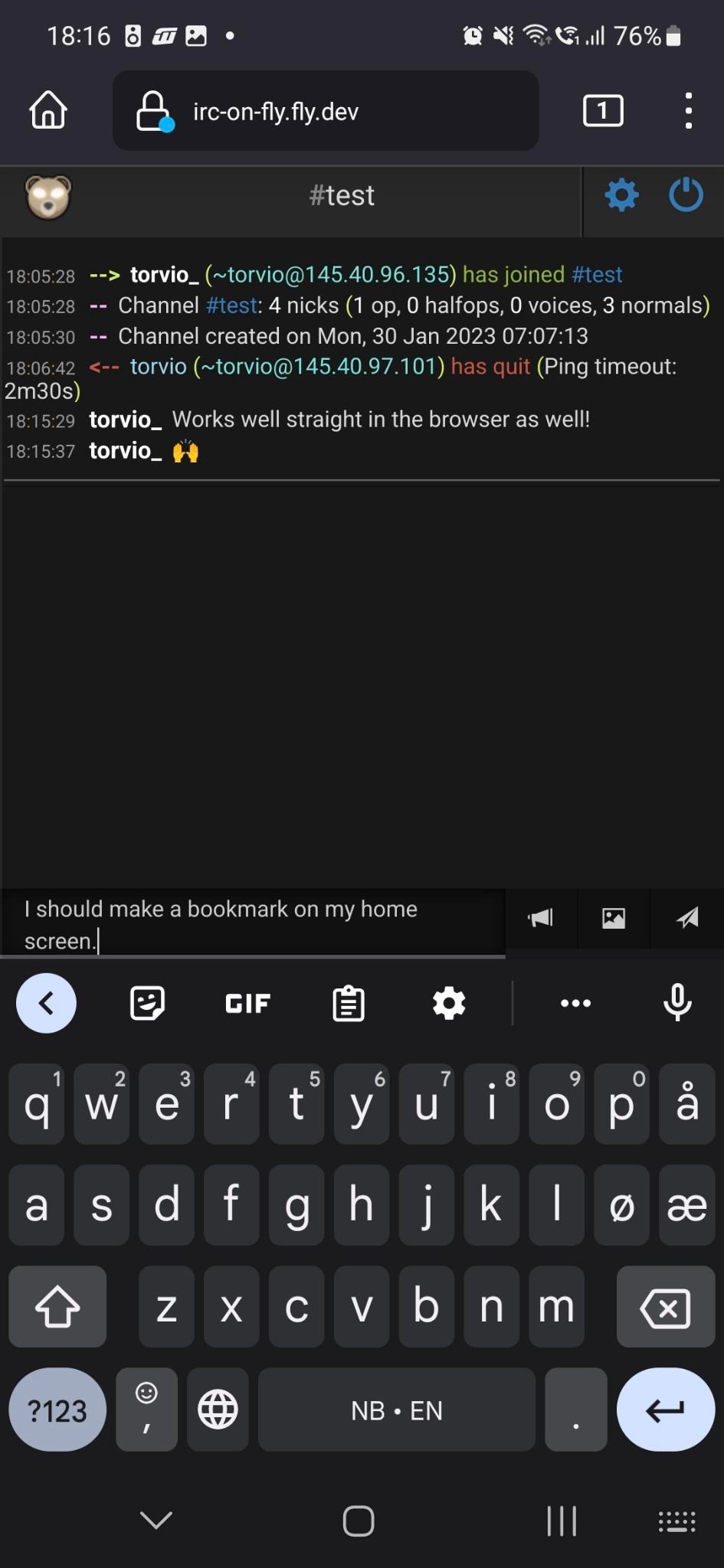 |
 |
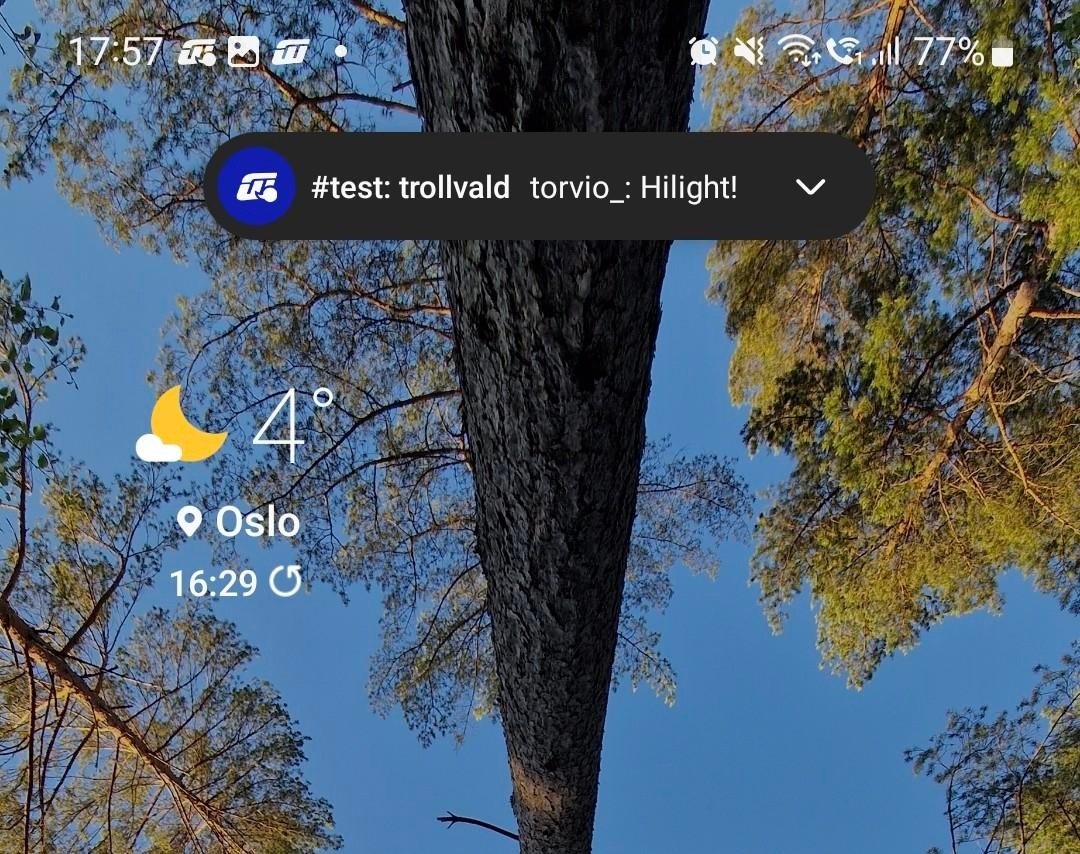 |
Setup
Create yourself a fly.io account.
Then pull the repo and;
# Install flyctl
curl -L https://fly.io/install.sh | sh
# Add your public key so you can ssh to the box
mkdir keys
cp <your-pub-key> keys/id.pub
# Change the relay password
sed -i 's/ChangeThis/<new-password>/' config/relay.conf
# Add your own project name to it (becoms your hostname <name>.fly.dev`)
sed 's/irc-on-fly/<your-project-name>/' fly.toml
# Add a persistant volume, choose a nearby region
fly volumes create weechat --size 1
# Deploy!
fly deploy
Usage
Glowing Bear is a static HTML page with no
backend, everything happens in your browser. Fill inn you hostname
(<name>.fly.dev) and password and voila.
https://<name>.fly.dev/
or this
ssh -p 2222 irc-on-fly.fly.dev -t 'screen -rd'
or download the Weechat Android app.
Debugging
fly ssh console immediately gives you a root shell. Supervisord logs to files
in /app/.
Tips and party tricks
Use tmux instead of screen (untested)
If tmux is your prefered choice; install it in the Dockerfile. and alter the command in supervisord.conf with
command=/usr/bin/tmux -L weechat new -d -s weechat weechat
Persist config
This setup hold WeeChat config files in the folder
repo:config/weechat/ for ease of bootstrap and
reproduceability. Because WeeChat really like to have all
changes done via the command line here are a couple of steps for
fetching your running config file down to your local repo.
In weechat
/autojoin --runto store the channels to join/layout storeto store the order of the channels/saveto save your settings to a disk
Get the files and have your repo be the source of truth on next deploy.
FILES="irc plugins relay weechat"
for file in $FILES; do scp -P 2222 -i <key> "weechat@<name>.fly.dev:.weechat/${file}.conf" config/weechat/; done
Add plugins
Add to Dockerfile, just besides the autojoin.py.