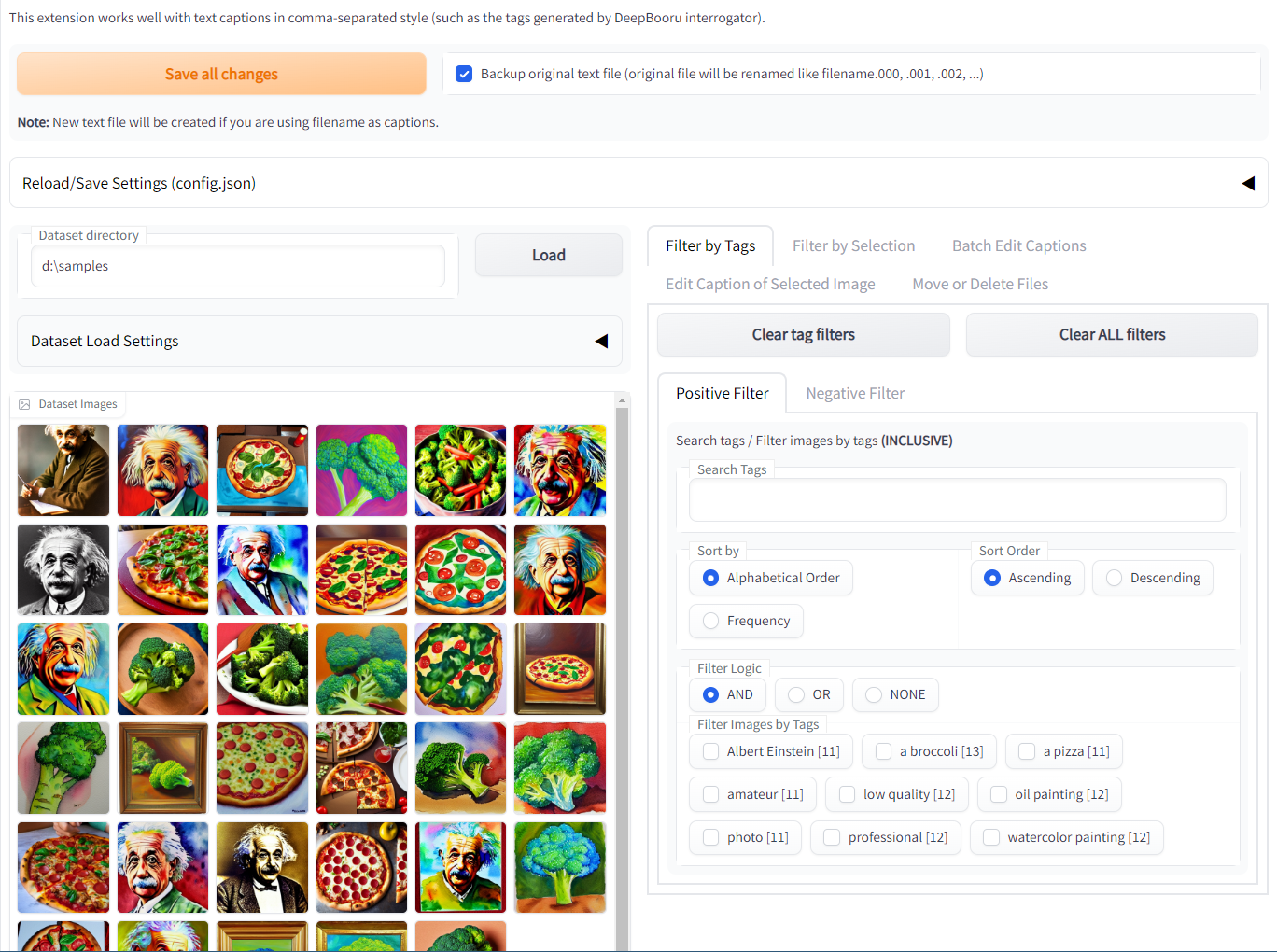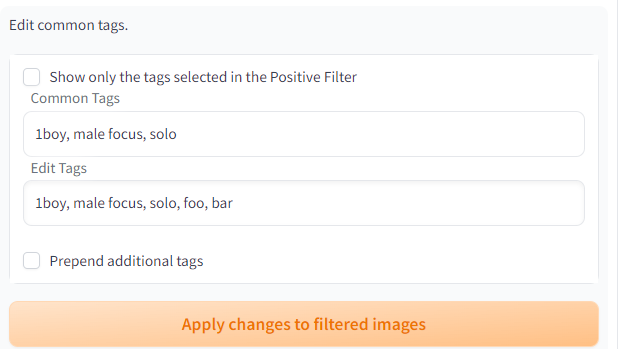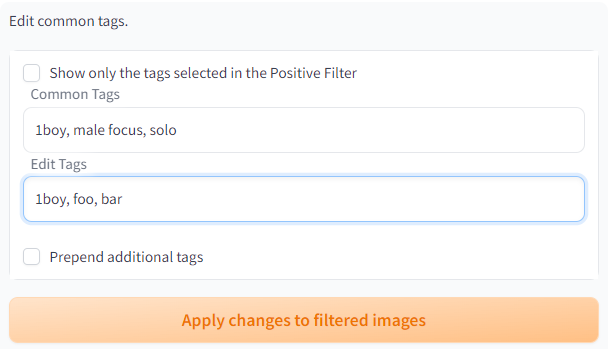Stand alone version is here: This may be better to avoid some known bugs.
Due to gradio update on webUI, the latest version don't support old webUI.
Please see Releases page and check the compatibility with webUI you are using.
This is an extension to edit captions in training dataset for Stable Diffusion web UI by AUTOMATIC1111.
It works well with text captions in comma-separated style (such as the tags generated by DeepBooru interrogator).
Caption in the filenames of images can be loaded, but edited captions can only be saved in the form of text files.
Copy https://github.com/toshiaki1729/stable-diffusion-webui-dataset-tag-editor.git into "Install from URL" tab.
Also, if you see this extension listed, you can install from "Available" tab with a single click.
Please note that if you update this extension from "Extensions" tab, you will need to restart web UI to reload completely.
To install, clone the repository into the extensions directory and restart the web UI.
On the web UI directory, run the following command to install:
git clone https://github.com/toshiaki1729/stable-diffusion-webui-dataset-tag-editor.git extensions/dataset-tag-editor
Note. "tag" means each blocks of caption separated by commas.
- Edit and save captions in text file (webUI style) or json file (kohya-ss sd-scripts metadata)
- Edit captions while viewing related images
- Search tags
- Filter images to edit their caption by tags
- AND/OR logic can be used in each Positive/Negative filters
- Batch replace/remove/append tags
- Batch sort tags
- Batch search and replace
- regular expression can be used
- Use interrogators
- BLIP, BLIP2, GIT, DeepDanbooru, Z3D-E621-Convnext, SmilingWolf's WDv1.4 Tagger (v1, v2, v3 and some variants of them)
- You can add Custom Tagger in
userscripts/taggers(they have to be wrapped by a class derived fromscripts.tagger.Tagger)- Some Aesthetic Score Predictors are implemented in there
- Batch remove image and/or caption files
- Make dataset using web UI
- better to use already cropped images
- Load them
- use interrogator if needed
- Edit their captions
- filter images you want to edit by tags in "Filter by Tags" tab
- filter images manually in "Filter by Selection" tab
- replace/remove tags or append new tags in "Batch Edit Captions" tab
- edit captions individually in "Edit Caption of Selected Image" tab
- you also can use interrogator here
- move/delete files in "Move or Delete Files" tab if needed
- Click "Save all changes" button
Basic workflow is as follows:
- Filter images
- Batch edit
Please note that all batch editing will be applyed only to displayed images (=filtered images).
- I want to edit all at once
No filter is required. - Some images require editing
- They should / shouldn't already have same tag(s)
Go to "Filter by Tags" so that the only images to be edited are displayed. - They have nothing in common
Go to "Filter by Selection" and apply.
Images can also be added to the filter by pushing [Enter] key.
- They should / shouldn't already have same tag(s)
-
I want to add some new tags
-
I want to replace the tags which are common to displayed images
-
I want to remove some tags
The same as replacing. Just replace the tags with "blank".
Also you can use "Remove" tab in "Batch Edit Captions". -
I want to add/replace/remove tags more flexibly
- Go to "Batch Edit Captions" tab
- Use "Search and Replace" with "Use regex" checked
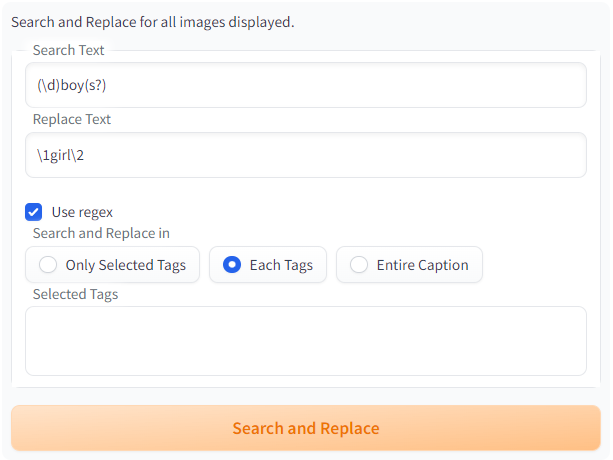
"1boy", "2boys", … will be replaced with "1girl", "2girls", … in each tags of images displayed.
A comma will be regarded as the sepalator of two tags.
By using regex, you can add/replace/remove tags according to more complex conditions.
Cannot see any image in dataset and saying "All files must contained within the Gradio python app working directory…"
Set folder to store temporaly image in the "Settings" tab. Input path in "Directory to save temporary files" and check "Force using temporary file…"
Check "Force image gallery to use temporary files" and input number in "Maximum resolution of ..." in the "Settings" tab.
It may not work with dataset with millions of images.
If it doesn't work, please consider using stand alone version.
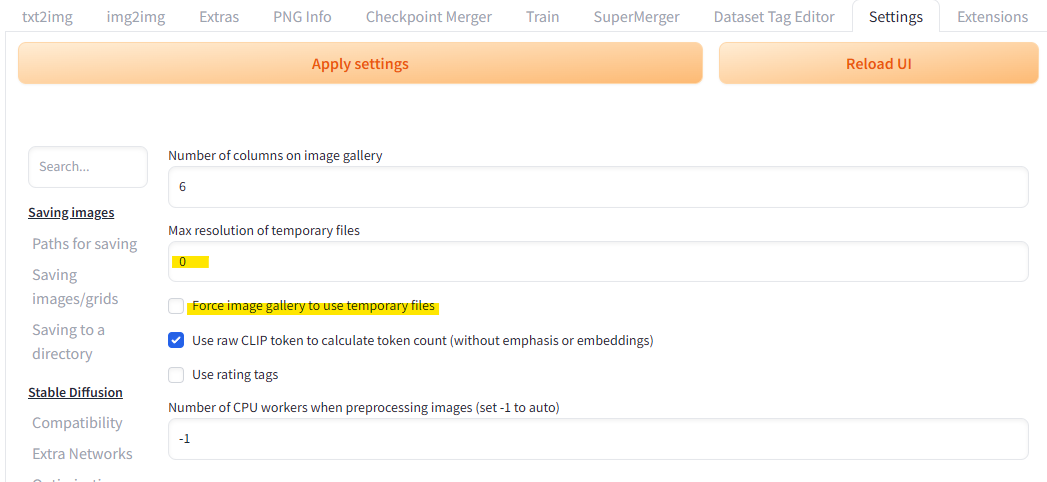
Moved to here