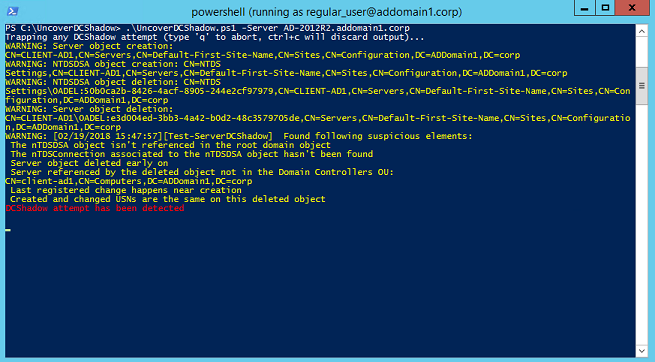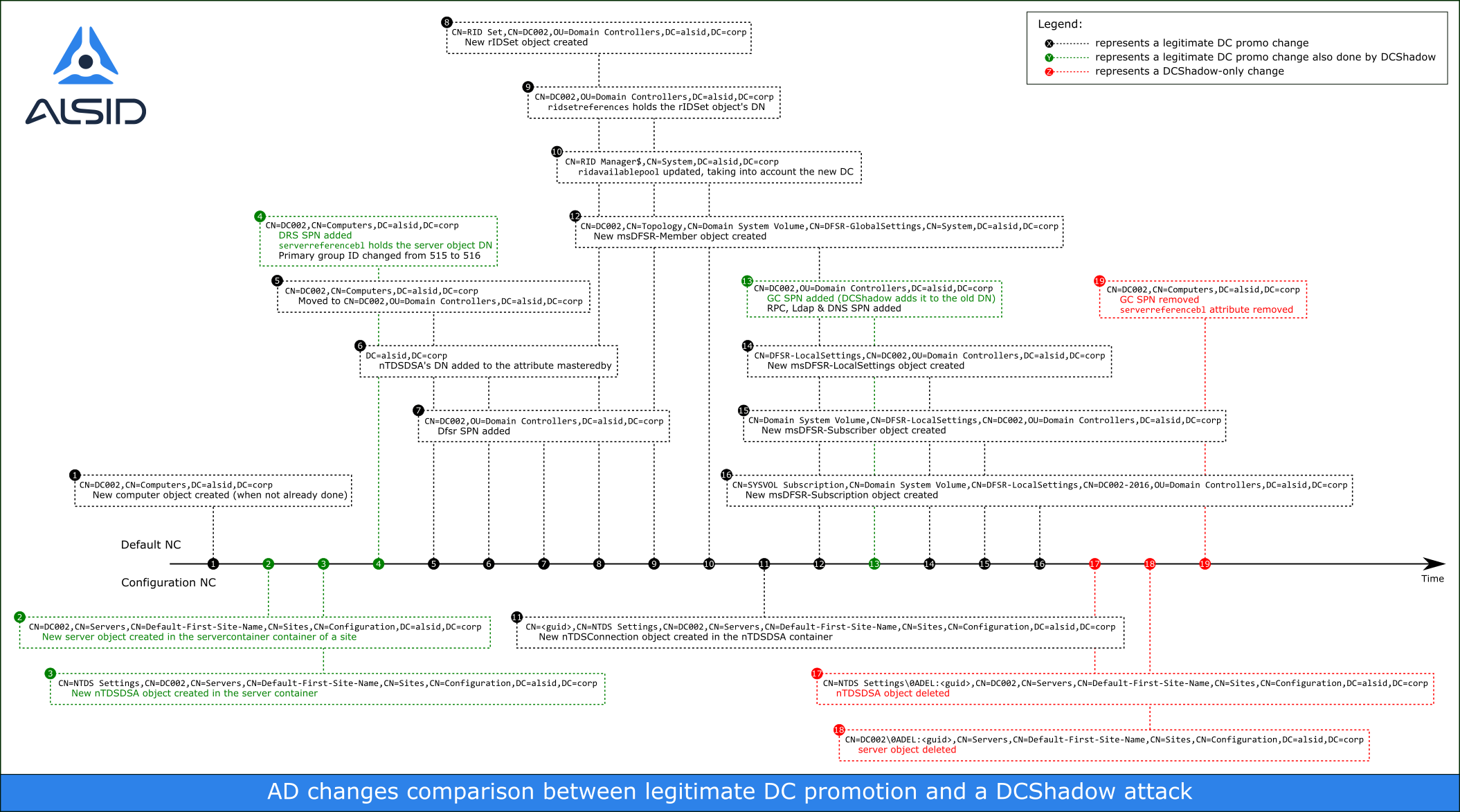Uncover-DCShadow
"Yes, your good old SIEM can detects suspicious directory changes in a sec."
UncoverDCShadow is a set of proof-of-concept designed to help blue teams detect the use of the DCShadow attack on their Active Directory infrastructure. These helpers have been designed to illustrate how security monitoring can be achieved without requiring network tap or event log forwarding.
High-Definition example video available here.
TABLE OF CONTENT
- Quick start
- What is DCShadow?
- Why UncoverDCShadow?
- How does it actually work?
- Documentation
- References
- Authors
QUICK START
For those of you who like go straight to the point, here is the easiest way to start detecting DCShadow in a Windows PowerShell 5 shell:
git clone git@github.com:AlsidOfficial/UncoverDCShadow.git
Set-Location UncoverDCShadow
Get-Help .\UncoverDCShadow.ps1 -Examples
.\UncoverDCShadow.ps1 -Server domain-controller.domain.corp -Credential (Get-Credential -Message "Domain account to use")What is DCShadow?
On January 24th 2018, Benjamin Delpy and Vincent Le Toux, two security researchers, have released during the “BlueHat IL” security conference a new attack technique against Active Directory infrastructure. Named “DCShadow”, this technique allows an attacker having the appropriate rights to create a rogue domain controller able to replicate malicious objects into a running Active Directory infrastructure.
DCShadow is implemented in the famous swiss-army knife solution for manipulating Windows Credentials “Mimikatz”.
A technical analysis of the attack has been published on Alsid's Blog and provides a clear overview of the main steps of the attack. The attack can be summerized in 6 main steps:
- Obtain domain admin (or similar) privileges
- Set required SPNs on a computer account
- Create the NTDS-DSA object
- Impersonate environment as the computer account
- Start RPC server in charge of replication
- Force the replication process
Why UncoverDCShadow?
Standard detection approaches go blind
One of the main strength of DCShadow is its ability to be reasonably stealth for attackers. In a general case, Domain Controllers (DCs) are in charge of creating events when a security process occurs. With DCShadow, illegitimate actions are taken on a rogue DC. The event logs that could have helped blue teams to detect the attack (using their SIEM, for instance) will never be created.
As explained in the article, blue teams need a complete redesign of their strategy and shift their focus from log analysis to AD configuration analysis. Thankfully, UncoverDCShadow is here for you!
Provide an efficient solution ...
Standard detection approaches use network detection to monitor the addition of rogue SPNs and the call to the DRSReplicaAdd RPC.
We consider network detection approaches are unsuitable for real-world Active Directory infrastructures for at least three reasons:
- It requires to monitor every Domain Controllers, even if you have dozens of them. If you miss one of them, you are blind.
- There is several sneaky ways to inject illegitimate data without calling
DRSReplicaAdd. - You want to tap/duplicate the whole traffic in and from of your most-sensitive infrastructure. Really?
At Alsid, we wanted to prove ourselves that better solutions exist. DCShadow needs to register several new objects (like a new nTDSDSA object or the GUID E3514235–4B06–11D1-AB04–00C04FC2DCD2 refering to a very characteristic SPN) to act as a rogue domain controller. Can't we simply monitor the Active Directory database to detect these specific events? Good news, Active Directory provides several ways of doing it!
... to make your SIEM ubiquitous again!
If we are able to detect object changes in the directory, we are one step away from sending a message out to the SIEM and make it see again!
Good news dear SIEM manufacturers, your solution are still in the game :).
How does it actually work?
General explanation
UncoverDCShadow uses the ability to make asynchronous calls to the AD database using LDAP. Using the well-known (or not so well) LDAP server control LDAP_SERVER_NOTIFICATION_OID (1.2.840.113556.1.4.528), any user can receive information about any created, modified or deleted object of the entire Active Directory database!
Using what we know about how DCShadow works, detecting it becomes as easy as requesting in LDAP the content of:
- the configuration partition (to detect the creation of
nTDSDSAobjects). - the domain partition (to detect the set of the infamous
E3514235–4B06–11D1-AB04–00C04FC2DCD2SPN).
This innovative approach provides several goods:
- NO privileges required (we only need to be part of the
Authenticated Usersgroup). - Only one DC per AD infrastructure needs to be monitored.
- No need to monitor network traffic anymore.
- It's completely safe for your AD infrastructure.
Easy don't you think? Actually, we still need to be smart to differenciate a DCShadow attack from a regular DC promotion, and deal with replication.
Technical deep-dive
To understand the difference between a regular DC promotion and a DCShadow
attack, the following timeline presents AD changes during both of these
processes. The computer object representing the DC being promoted and the
computer object used by the DCShadow attack is represented by the DN
CN=DC002,CN=Computers,DC=alsid,DC=corp, but the object changed by the
DCShadow attack isn't relevant here and thus not shown.
On this timeline, in black is a regular DC promotion being performed, green shows what is performed by both a regular DC promotion and the DCShadow attack, and red highlights steps that only DCShadow takes.
As shown in this timeline, a few elements can be used to differentiate a
legitimate DC promotion from a DCShadow attack when tracking AD changes. Note
that the DCShadow attack on another DC than the one monitored may result in
fewer objects being replicated: we've seen cases where only the deleted
server and nTDSDSA objects, the targeted object and the computer object
(without any modification) are replicated.
This POC registers LDAP asynchronous requests using the LDAP_SERVER_NOTIFICATION_OID OID and tracks what changes are registered in the AD infrastructure.
This POC focuses on the server and the nTDSDSA objects, and what
happens before they're being removed from the AD. Only 6 criteria are used on
these two objects, triggered once the server object has been deleted:
- The root domain object's
masteredbyattribute hasn't been changed to include thenTDSDSAobject's DN. - The
nTDSConnectionobject hasn't been created under thenTDSDSAobject. - The
serverobject'sserverreferenceattribute doesn't hold a DN located in the Domain Controllers OU. - The creation time and the last changed time aren't spaced by sufficient time - 60 minutes by default.
- The
serverobject's USN changed and created aren't the same - that particular criteria is to take replication into account. nTDSDSAobject hasn't been created before - that particular criteria is to take replication into account.
With these criteria, the Trap-DCShadowAttempt cmdlet should catch most
attempts at messing with your AD infrastructure through DCShadow.
Side note: the object modified by DCShadow isn't shown on the timeline, but would appear between the last green and the first red boxes.
Documentation
Usage
You can either import the .psm1 module, and run the Trap-DCShadowAttempt
function, or run the UncoverDCShadow.ps1 script - which imports the module
and run this function.
The parameters for the function and the script are the same, optional, and are
the following ones:
- Server: Server to monitor. If not given, will use the current user's logon controller.
- Credential: AD account to use to connect. If not given, will implicitly use the current user's credentials.
Note that the AD account doesn't need to be privileged.
Don't forget that this is a POC (tested on Windows Server 2016 only), and that this might have some false-positives and not catch any modified DCShadow exploit.
Command line documentation
Implicit use
Implicitly use the current user's credentials and domain
Trap-DCShadowAttemptExplicit domain specification
Implicitly use the current user's credentials on the domain controller at 192.168.1.1
Trap-DCShadowAttempt -Server 192.168.1.1Explicit domain and credentials specification
Use the explicitly-specified credentials on the domain controller at 192.168.1.1
Trap-DCShadowAttempt -Server 192.168.1.1 -Credential (Get-Credential -Message "Domain account to use")Display any database changes with implicit authentication
Implicitly use the current user's credentials and domain, display any changes received by the AD database
$InformationPreference = $VerbosePreference = $DebugPreference = 'Continue'
Trap-DCShadowAttemptDisplay any database changes with explicit authentication
Display all available information while using the explicitly-specified credentials on the domain controller at 192.168.1.1
$InformationPreference = $VerbosePreference = $DebugPreference = 'Continue'
Trap-DCShadowAttempt -Server 192.168.56.5 -Credential (New-Object System.Management.Automation.PSCredential ('UnprivilegedUser', (ConvertTo-SecureString "SecurePwd" -AsPlainText -Force)))Notes about this example:
- A not-secure way to deal with credentials is shown in this example; prefer using the
Get-Credentialcmdlet instead - This is the opportunity to show that you can use any unprivileged domain user to run this script
Uncover-DCShadow and Powershell streams
As you might know, Powershell has multiple message streams.
Trap-DCShadowAttempt leverages Powershell streams in the following fashion:
- Output: An object for each detected DCShadow attempt, useful for piping into something else
- Information: Information about the detection function state and how to properly quit, in string format
- Warning: Every state a "potentially suspicious" element can take - including legit, newly-promoted DCs, so there's not only fully suspicious elements.
- Verbose: Dump added/modified/deleted AD objects
- Debug: Follow each module's step in its discovery
Friendly reminder
While this software should be harmless for your AD, don't forget these helpers are a POC (tested on Windows Server 2016 with Windows PowerShell 5 only), provided as-is. It might have some false-positives and not catch any modified DCShadow exploit.
Finally, Alsid team will not provide any support as part as the open source license.
References
- Active Directory: What can make your million dollar SIEM go blind?
- DCShadow explained: A technical deep dive into the latest AD attack technique
- Mimikatz GitHub repository
- [MS-ADTS]: Active Directory Technical Specification
- [MS-DRSR]: Directory Replication Service (DRS) Remote Protocol
Authors
- Romain COLTEL - ALSID, 2018
- Luc DELSALLE - ALSID, 2018
Thanks to @aurel26 for all his pieces of advice and bottomless knowledge on AD internals.