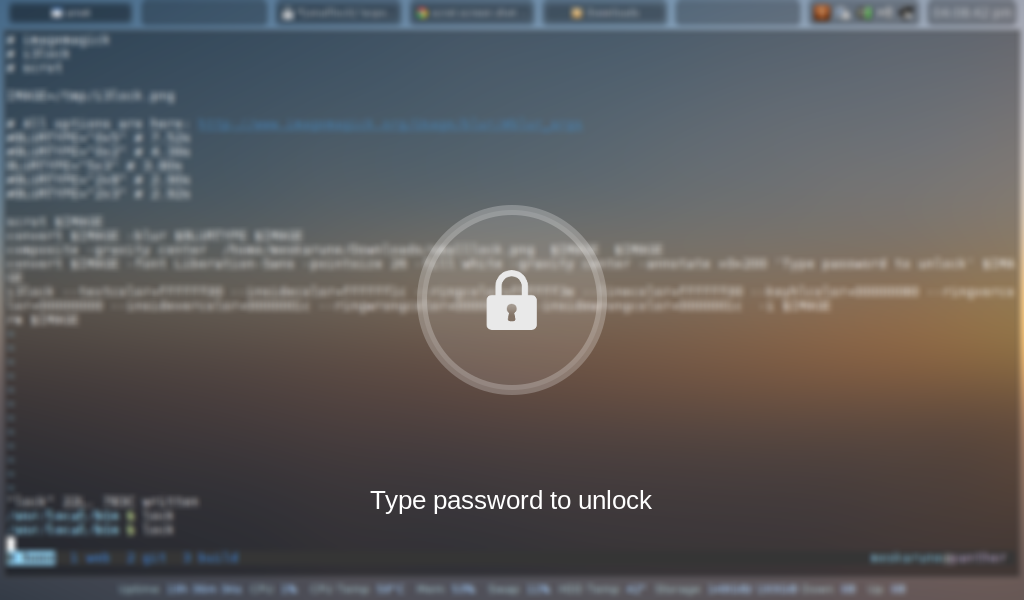i3lock-fancy
i3lock script that takes a screenshot of the desktop, blurs the background and adds a lock icon and text
Depends:
- i3lock-color-git
- imagemagick
- scrot
- Liberation Fonts
Screenshot:
Use this with xautolock to automatically lock the screen after a set time.
Systemd Unit file (edit for your own use):
[Unit]
Description=Lock the screen automatically after a timeout
[Service]
Type=simple
User=meskarune
Environment=DISPLAY=:0
ExecStart=/usr/bin/xautolock -time 5 -locker /usr/local/bin/lock/lock -detectsleep
[Install]
WantedBy=graphical.target