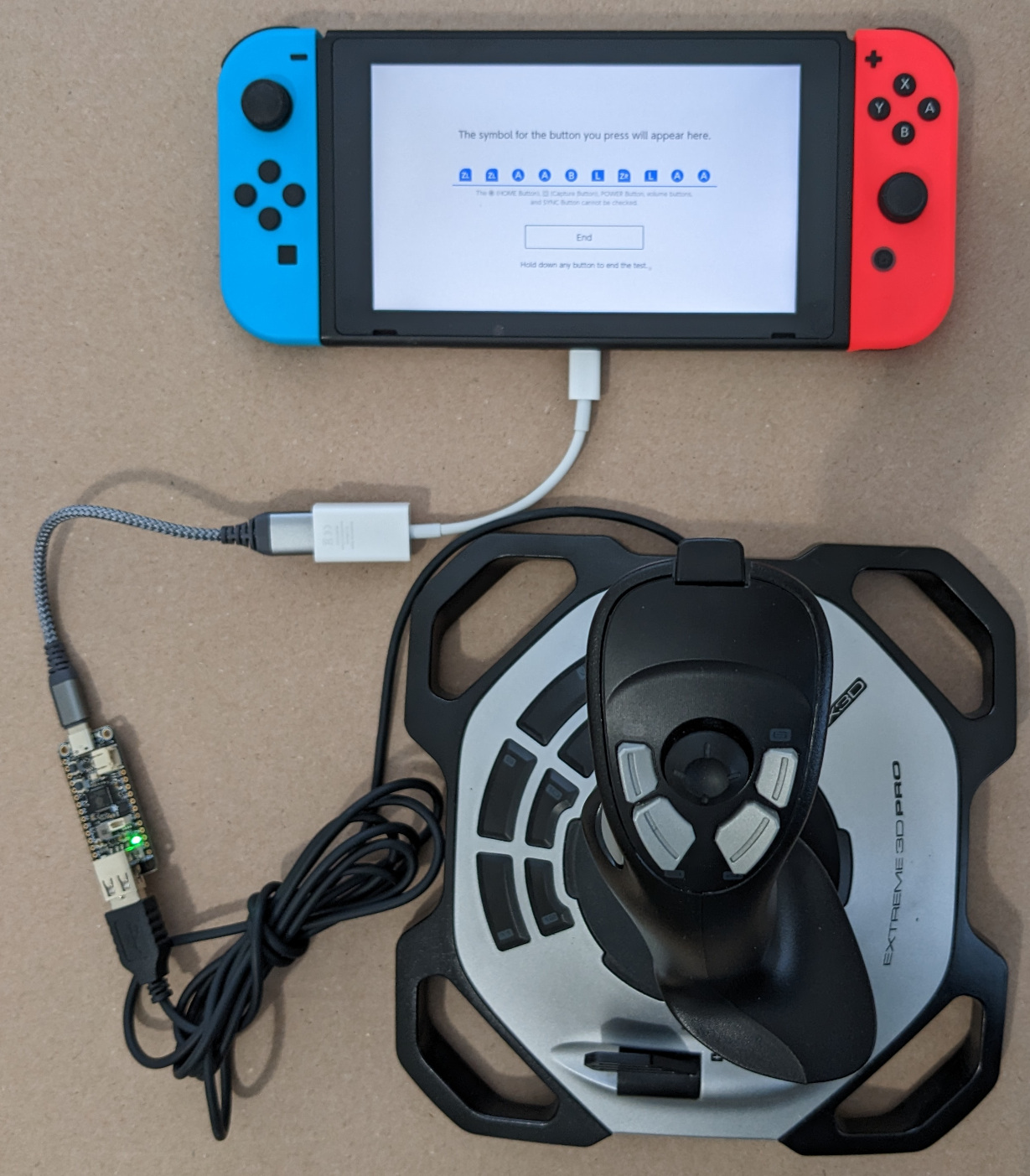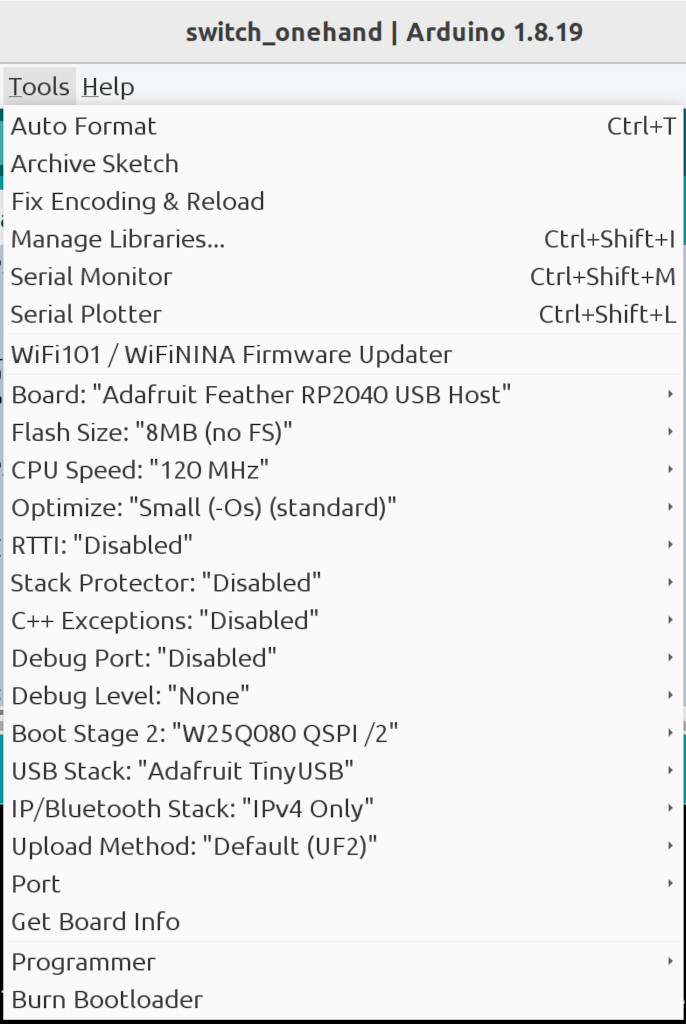This program converts a Logitech Extreme 3D Pro flight joystick to a Nintendo Switch compatible gamepad. This allows a player to play two thumb stick games using one hand. No soldering required. This does not work for any other flight stick.
| Joystick | Gamepad |
|---|---|
| X | Left joystick X |
| Y | Left joystick Y |
| Twist | Right joystick X |
| Hat | Right joystick Y <#1> |
| Slider | unused |
| Front trigger | A |
| Side trigger | B |
| Small left | L (trigger) |
| Small right | R (trigger) |
| Big left | Y |
| Big right | X |
| Base 7 | ZL (throttle) |
| Base 8 | ZR (throttle) |
| Base 9 | - |
| Base 10 | + |
| Base 11 | LSB (joystick button) |
| Base 12 | RSB (joystick button) |
Note #1: Move the hat switch forward/back to move the right joystick forward/back. Moving the hat switch in side to side has no effect.
The Feather RP2040 and joystick are powered by the Nintendo Switch so a battery is not needed. Just plug the joystick into the Feather RP2040 then plug the Feather RP2040 into the Switch.
- Adafruit Feather RP2040 with USB Type A Host
- Logitech Extreme 3D Pro flight joystick
This is the best option if you do not want to change the code.
Put Adafruit board in UF2 bootloader mode. https://learn.adafruit.com/adafruit-feather-rp2040-with-usb-type-a-host/pinouts#buttons-and-rst-pin-3143253
Drag and drop switch_onehand.ino.adafruit_feather_usb_host.uf2 on to the USB drive named RPI-RP2. Wait a few seconds for the board to finish flashing the code. The board is ready to be used with a Nintendo Switch and Logitech joystick.
Install the following libraries using the IDE Library manager.
- "Adafruit TinyUSB Library"
- "Pico PIO USB"
Install the following library by downloading a zip file from github.com then use the IDE "Add .ZIP library" option to install it.
- Set "Board" to "Adafruit Feather RP2040 USB Host"
- Set "USB Stack" to "Adafruit TinyUSB"
- Set "CPU Speed" to 120MHz.