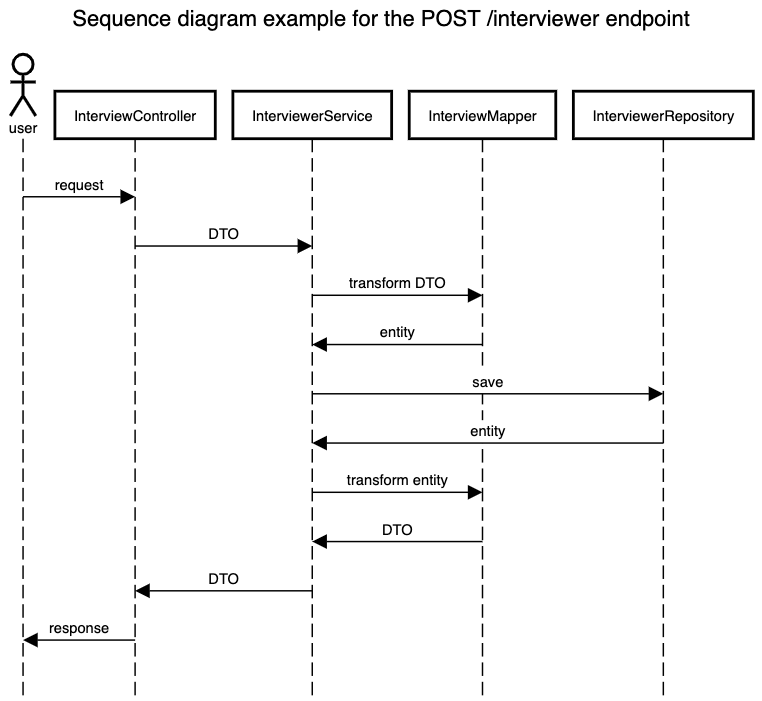Calendar API is a simple API to create and match slots between interviewers and candidates.
It's built in Java 11 with Spring boot.
The API documentation is available at this page. There you can find all the available endpoints and examples of requests/responses.
To run the application locally, you must have Docker installed.
Then, you can simply run docker-compose up --build, this will run tests and get the application up and running.
The API will be available on port 8081.
If you like, you can start only the API using
docker-compose build app && docker-compose up app
or you can run only the tests suit using
docker-compose build tests && docker-compose run tests
It's also possible to connect directly to the database instance (while the app is running) by using some database client (e.g. DBeaver) using the following parameters:
- host:
localhost - port:
5433 - database:
myappdatabase - username:
admin - password:
admin
These are the default values defined in the docker-compose file.
When the API is started locally, a SQL script runs to insert some data in the database, so you can query the API right away, searching by the ids declared in the script.
The main structure of the project is organized as the tree bellow:
└── code
└── thiago
└── app
├── controller
├── dto
├── exceptions
│ └── handler
├── interfaces
├── mapper
├── model
├── repository
└── service
And the flow of the requests is a basic Controller ➜ Service ➜ Repository, like the following example:
This repo is set up with a GitHub Action to build and test the application when a PR to master is opened or there is a push to master.