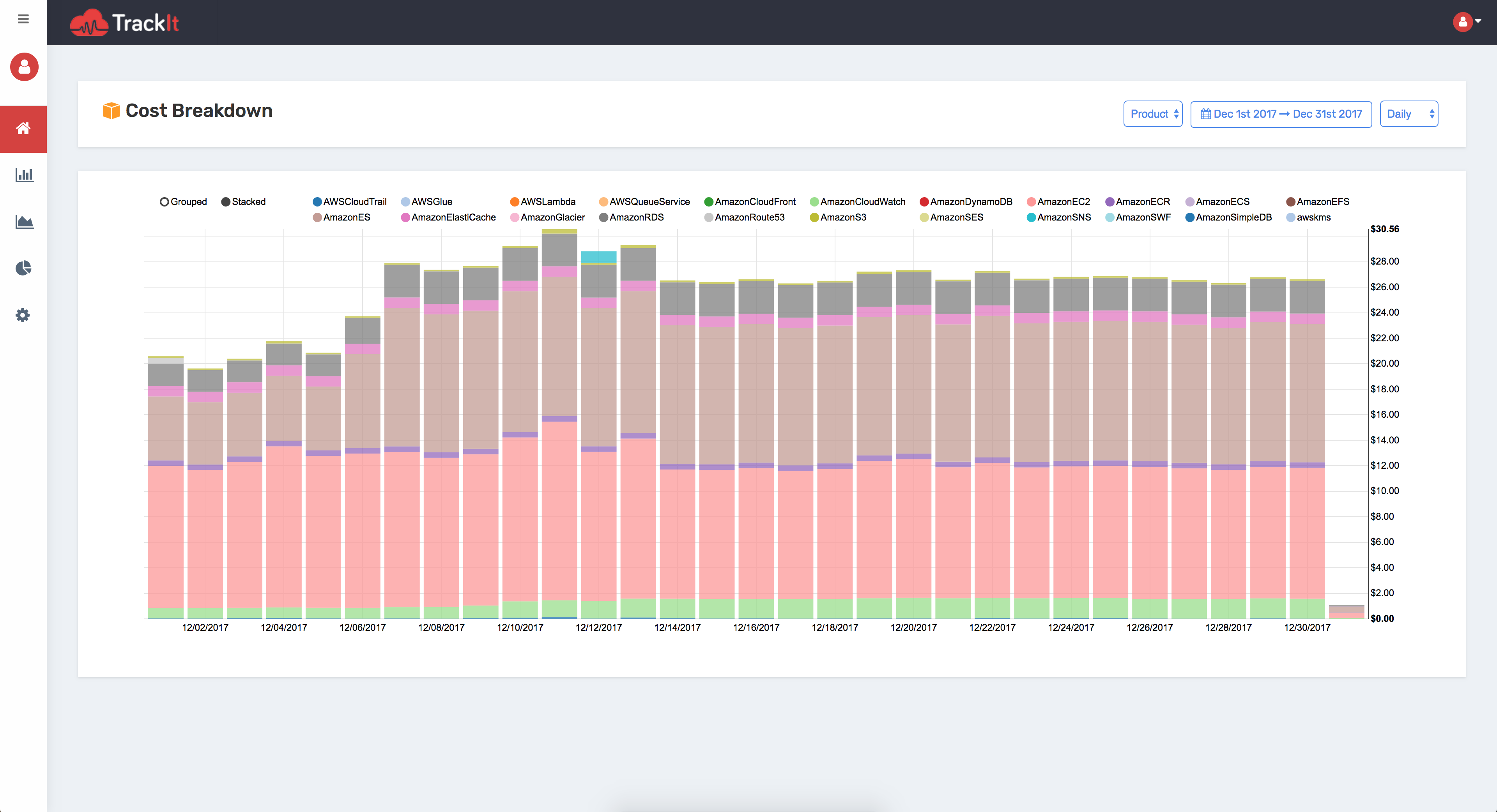TrackIt helps you to optimize your AWS cloud
This is a tool written in go to optimize your AWS usage and spending.
This repository contains the deployment tools to run TrackIt easily on your own infrastructure.
We run our own version, check it out at TrackIt
-
Deployment tools: https://github.com/trackit/trackit
-
Go server: https://github.com/trackit/trackit-server
-
ReactJS UI: https://github.com/trackit/trackit-client
You can still find our legacy version at https://github.com/trackit/trackit-legacy.
-
Install Docker
-
Install Docker Compose
-
Install AWS CLI and configure your credentials
-
Make sure the port 80 and 8080 are open
-
Docker-for-Mac and Docker-for-Windows users: Increase the docker memory limit to 4GB to allow elasticsearch to run properly
Here is the access your AWS IAM credentials will need to run correctly TrackIt
{
"Version": "2012-10-17",
"Statement": [
{
"Sid": "AssumeRole",
"Effect": "Allow",
"Action": "sts:AssumeRole",
"Resource": "*"
}
]
}If you are not running TrackIt on your local machine, you need to configure the URL of the API:
$> vi docker-compose.yml
line 8: - API_URL=http://localhost:8080 # replace localhost by the public API of the hostMore information about configuring TrackIt? Check our step-by-step guide here