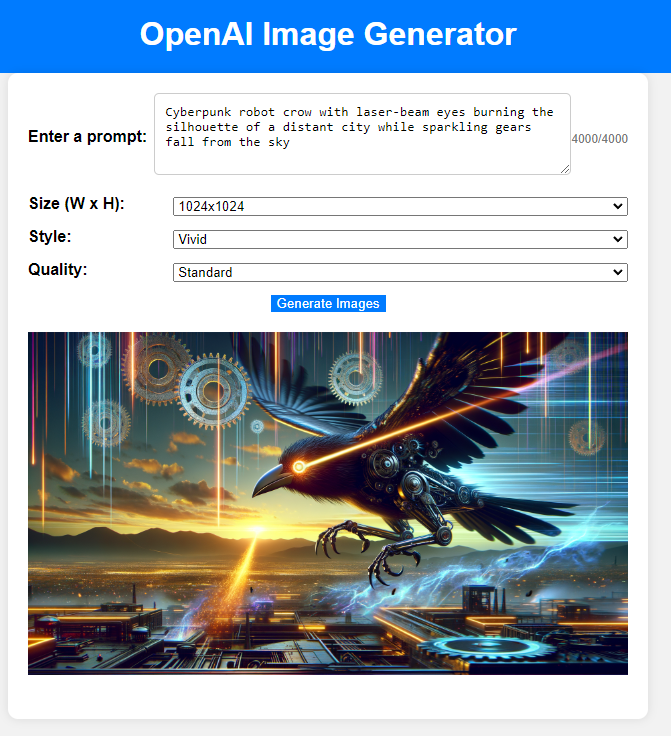Experiments with the OpenAI API. You'll need your own API keys. Define 'em in the OPENAI_API_KEY environment variable.
There is little to no error handling, that's just how I roll.
Latest update, I was running Python 3.11 but my docker container was using 3.8-slim. This is mostly because I can't be trusted to remain consistent, even within the same repo.
You'll want to start with pip install openai; if you know how to work with virtualenv, you should probably do that. I'm from the before-times, when your entire toolchain was your single-instance ride-or-die. If a new library came out, you either spun up a VM or ran it on an old laptop you had in inventory, or you took your chances that updating for your current project would destroy all your prior work. And that's the way we liked it.
All of these samples have been brought up to v1.1.1 (Nov 6 2023)
Your own personal command-line version of DALL-E 3. (Might need to pip install pillow on the CLI version)
For more flexibility, use the Flask (pip install Flask) app under OpenAI-DALLE-LocalWebApp
Here's a screenshot:
You can run it locally, but I've included a dockerfile if you want to try to run it in a container. At this point, it should be noted: I don't really know what I'm doing. That's not imposter syndrome, that's an admission of legitimate ignorance.
I just gave my dependencies to ChatGPT and said, "hey, how would I run this in docker" and then I made sure to strip out any hard-coded API keys before committing it to the repo. It was enough to get me there. Past Track set up docker remote running on my Syno. I can't walk you through that because I have no memory of how I did it.
None.
I was actually surprised when docker didn't build locally. I muddled through half a dozen helpfiles before I found "docker context list" and saw that I had an SSH connection to my syno endpoint.
I'm gonna be so screwed when I upgrade my dev desktop. You may think this is pointless rambling, but these are breadcrumbs I'm leaving for future Track.
Where were we....Oh yes! The Flask app will currently persist your prompt and image settings between submissions for the session.
Each of these examples builds upon the prior.
ChatGPT from the command line, but you just need your API key in the OPENAI_API_KEY environment variable.
ChatGPT from the command line, but pull the API key from AWS Secrets Manager (with fallback to OS Environment Variables). You have to have AWS auth env variables set up on your system to use this. Uses Secrets Manager Caching where applicable.
You'll need to pip install aws-secretsmanager-caching for this one. Oh, and boto3 and botocore
Added streaming responses & token tracking into the mix. I'm not 100% sure the token tracking is accurate, so don't count on it for billing. It should be close for gpt3.5-turbo and gpt-4, but again, I don't really know what I'm doing.
This sample uses the gpt-4-image-preview model to generate a text description of an image passed in through the command line.
usage: oai-vision.py /path/to/image.jpg (on windows, path can be d:\path\to\image.jpg)
Added a Flask wrapper for the OAI Vision preview. Install dependencies, run app.py. I did not create a dockerfile for this one.
Combined the two flask apps for OAI Image Generation and Vision preview so they can be run in a single container.