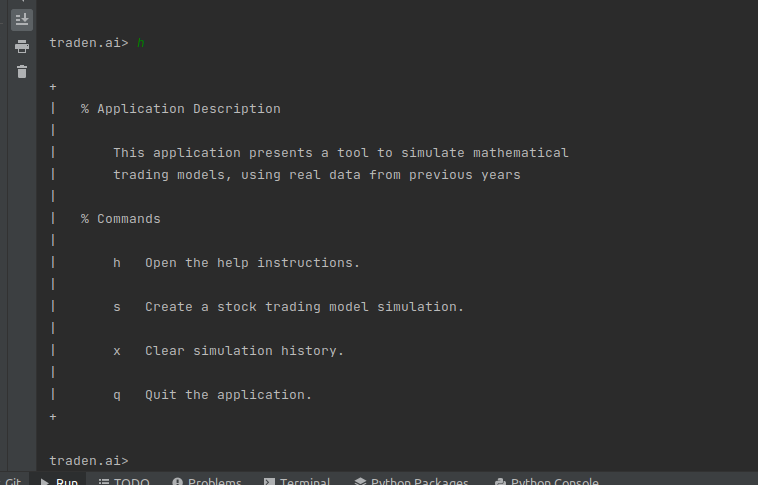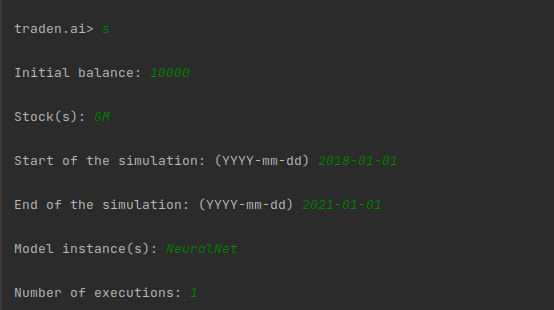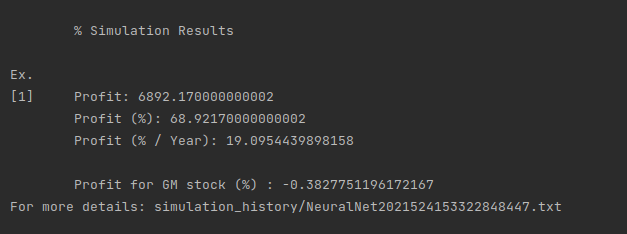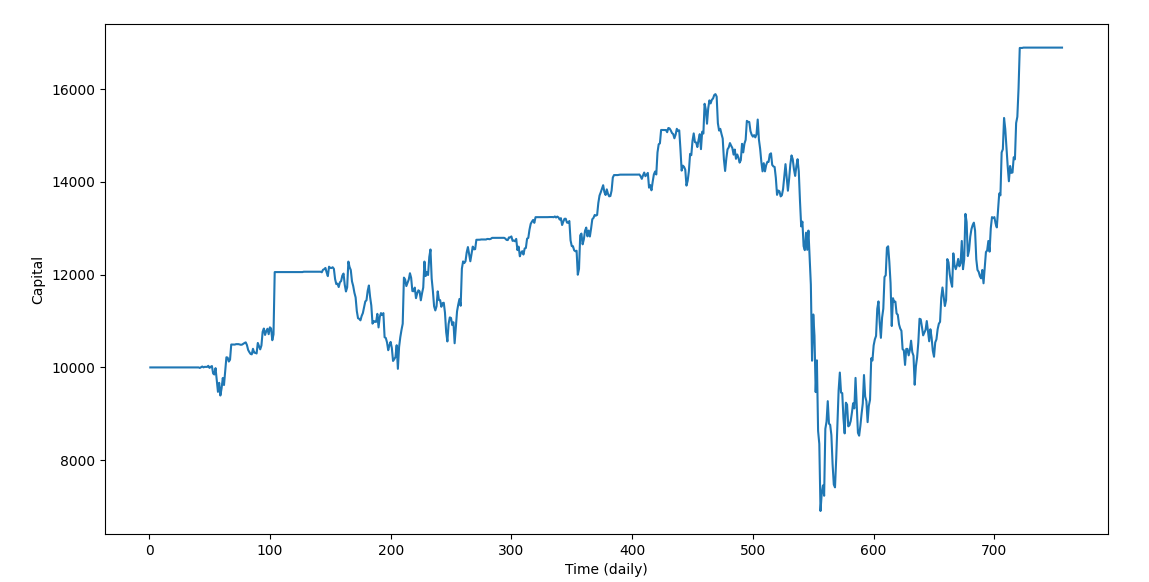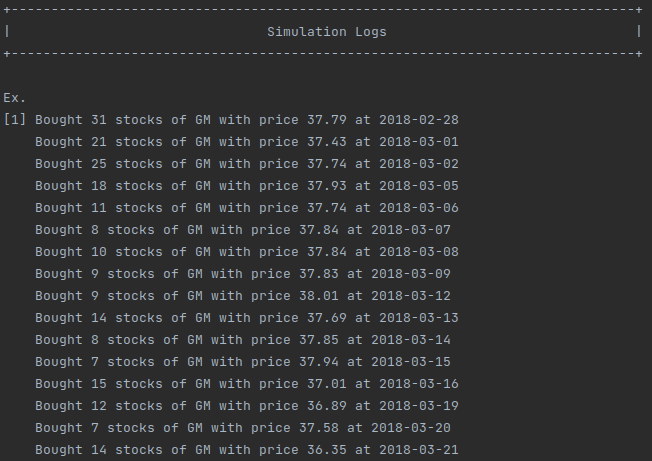About • Technologies • Installation • Run • Demo • Contributing
Our platform allows users to create different models for stock trading, namely the creation of arbitrary techniques to buy or sell a stock derived from a given understanding of the behavior of the stock's price.
After the creation of models, the user can see how the model would perform for a given period time, and for a given number of specific stocks.
In the traden ecosystem you can also find some very interesting mechanisms to combine different models, which then can be tested using backtesting techniques.
Require download:
No download required:
- Clone the repository into your local computer
- Install Python3
- Install the Python Libraries required by the App
3.1 NumPy (pip3 install numpy)
3.2 Boto3 (pip3 install boto3)
3.3 Matplotlib (pip3 install matplotlib)
3.4 JsonPickle (pip3 install jsonpickle) - (Optional) Install the Python Libraries required by the implemented models
4.1 Scikit-Learn (pip3 install sklearn)
4.2 Keras (pip3 install keras)
4.3 TensorFlow (pip3 install tensorflow) - (Optional) Set the PYTHONPATH environment variable to the traden.ai directory in the source file of your operating system (for example bashrc in some linux operating systems)
Note: You can use the commands in parentheses, to install the respetive dependencies in the command line (assuming you have pip3 installed).
- Set the PYTHONPATH environment variable to the traden.ai directory
- Run the app file using a python interpreter
Note: We recommend the use of IDE such as PyCharm with running features already integrated which automatically set the environment variables.
This is a demo for a model simulation:
- Starting the app
- Selecting a Simulation
- Seeing the Results
Your contributions are always welcome! Please have a look at the contribution guidelines first.