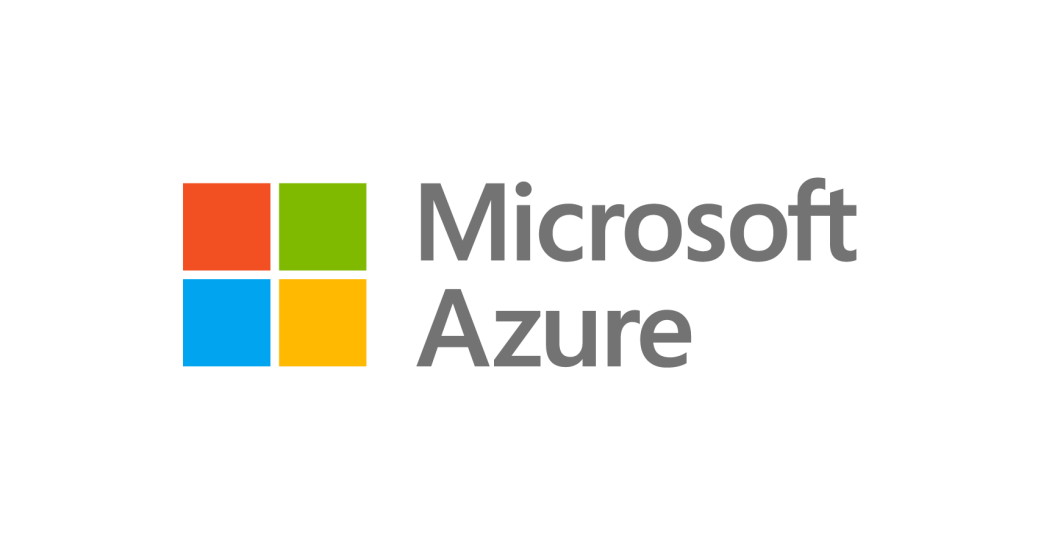| page_type | languages | products | description | urlFragment | ||
|---|---|---|---|---|---|---|
sample |
|
|
A collection of labs demonstrating how to build Python applications with Azure and Visual Studio Code. |
azure-python-labs |
- Azure Python Labs at PyCon India
- 🎉🐍 Welcome to out Python Virtual Labs for PyCon India Online 2020 🎉🐍
- 🤔 How to participate?
- 🔬 Virtual labs
- ❤️⚡ Sentiment Analysis with Python Azure Functions
- ☀️ Hello World in Visual Studio Codespaces
- 📄 Document recognition with Python Azure Form Recognizer
- 🔍 Explore Azure Database for PostgreSQL with Python
- 💯 Number Facts with Python Web Apps
- 🐳 Developing a Django + PostgreSQL application in a Dev Container
- 🐛 Debugging a Flask App with WSL in VS Code
- 📈 Real-Time Analytics on Azure Database for PostgreSQL - Hyperscale (Citus)
A collection of labs demonstrating how to build Python applications with Azure and Visual Studio Code.
Complete at least one Python virtual lab to be get an exclusive Azure Heroes badge!
-
Join the Microsoft Python Discord (http://aka.ms/python-discord ) and the #python-virtual-labs channel to ask questions, get help with labs, and/or further instructions.
-
Select and complete a Python Virtual Lab from this repository (see Virtual Labs)
⚠️ some labs might need an Azure subscription. You can sign up for an Azure free account for lab completion
-
Confirm lab completion and redeem your Azure Hero Badge
- You must complete at least one lab to qualify for the giveaway
- To demonstrate completion choose one of these options:
- Upload a screen capture of your completed labs to our #python-virtual-labs channel
- Tweet with the #PyConIndia2020 hashtag and tag @azureadvocates with a screenshot of your completed lab
In this lab, you will build a serverless HTTP API with Azure Functions that takes a sentence as an input and returns the sentiment of the sentence.
- Build a serverless HTTP API with Azure Functions
- Run and debug the API locally on your machine
- Deploy the API to Azure Functions
Go to lab | Duration: 7 minutes
Create and work with an environment in Visual Studio Codespaces, all on the browser.
- How to get started with a GitHub repo
- How to create and run a Hello World in Python
- How to run a Flask app
In this lab, you will learn how to quickly store information you collect from your documents and receipts and prepare them for further analysis. You will learn to:
- Deploy new resources in Azure
- Write your own code using new Python packages for Azure
- Analyze the information returned from the service
In this lab, you will learn how to import data into an Azure Database for PostgreSQL instance using a python script and the psycopg2 module. You will learn to:
- Connect to an Azure Database for PostgreSQL
- Use the
psycopg2to load and query data in the database.
In this lab, you will deploy a python app to App Service using the Azure CLI.
- Use
az webapp upto quickly provision Azure resources and deploy your app to Azure App Service. - Leverage the
local contextfeature of Azure CLI to ease management operations.
Work in a dev container using Visual Studio Code
- Open existing dev container in VS Code with the Remote - Container extension
- Build a React front-end
- Initialize a PostgreSQL database
- Run a Django app
Work with a Flask application using WSL in VS Code.
- Run/debug the Flask app
- Configure application tests
- Run application tests
This workshop is meant to be an introduction to Azure Database for PostgreSQL Hyperscale (Citus). First, you will create a cluster to scale out PostgreSQL and turn it into a distributed database. Then, you will create a schema and tables, load test data, and create a rollup function to massively speed up your query workload.