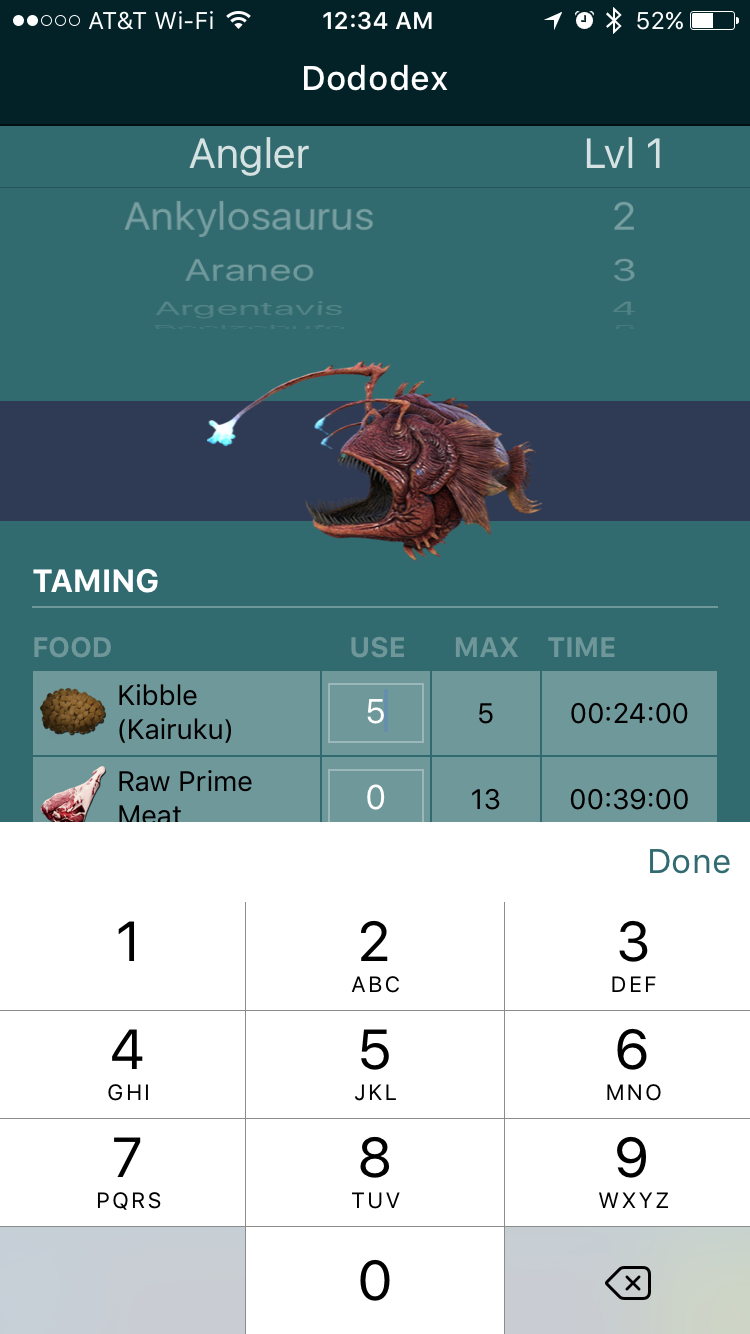This is a messy, but working input accessory that adds a bar to the top of the keyboard with a "Done" button in React Native for iOS.
The "Done" button allows users to dismiss the keyboard, which is not possible on keyboards that lack a "done" button such as a the numpad.
The Input Accessory could also be used to add a "Next/Previous" button to the keyboard.
You can see a working version in this live app: Dododex Taming Calculator for Ark: Survival Evolved:
Simply add <InputAccessory> to the bottom of a view:
import InputAccessory from './InputAccessory';
(...)
var Example = React.createClass({
render() {
return (
<View style={{flex:1}}>
<ScrollView style={s.fullScrollView} automaticallyAdjustContentInsets={false}>
<TextInput defaultValue="100" placeholder="100" keyboardType="numeric" />
</ScrollView>
<InputAccessory/>
</View>
);
}
});- Sliding animation does not exactly match the keyboards animation.
- Done button is sometimes delayed when you hit "Done"
- If a navigation state is changed, causing a transition, the keyboard accessory transition is close, but not perfect.
- If a user taps on an input that is lower on the screen, the keyboard (and input accessory) overlap it. This is an existing React Native problem without the Input Accessory.
Please feel free to contribute any changes to this repository if you can make it any better. :)