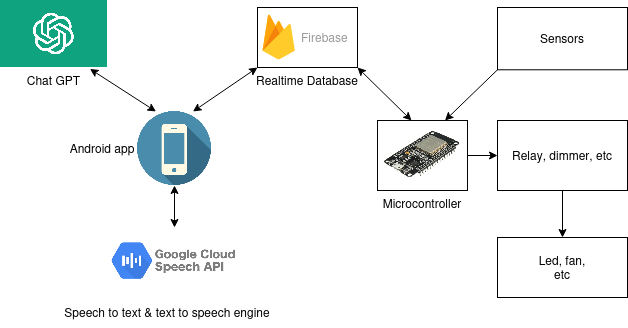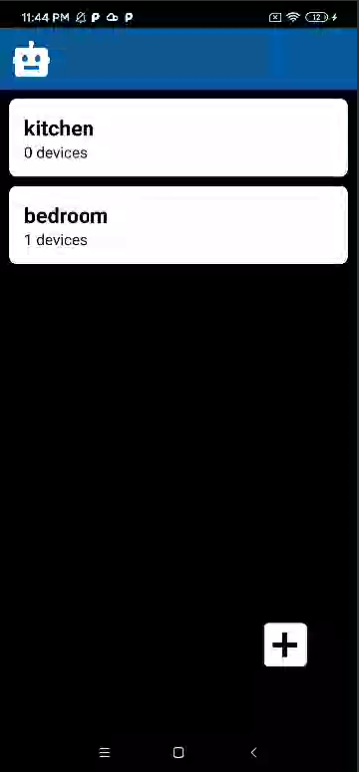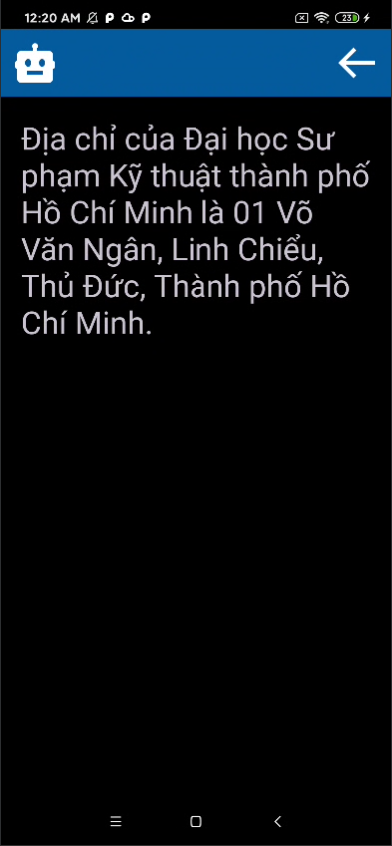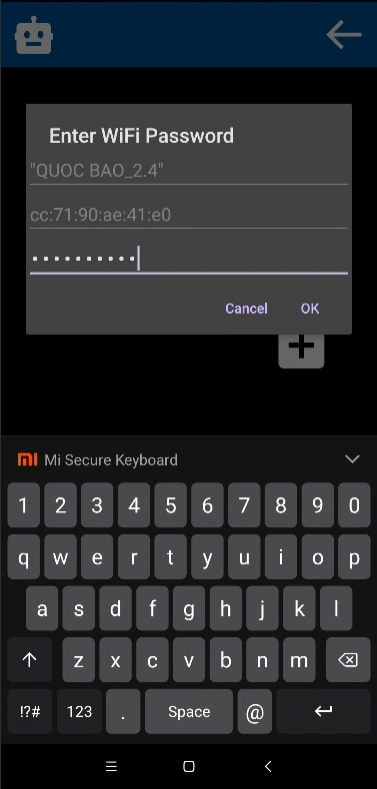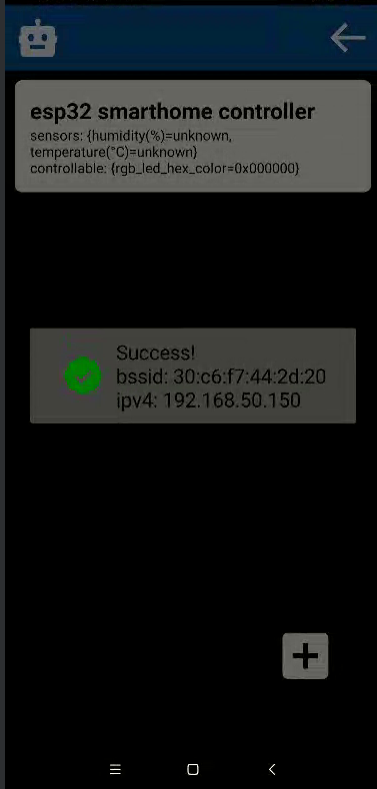App UI
You will need an OpenAI API key and create a Firebase Realtime Database to run this project.
-
In the Android app folder, add the google_services.json file that Firebase gave you, as their tutorial showed. Remember to set the package name to "alexucana," or you will have to change the entire original package name of this application.
-
In the "./android/app/src/main/java/com/example/alexucana" directory, rename example_config.java to config.java and add your API key. You may also change other configurations as you wish.
-
In "./esp32/main/project_config.h", replace the database URL with yours.