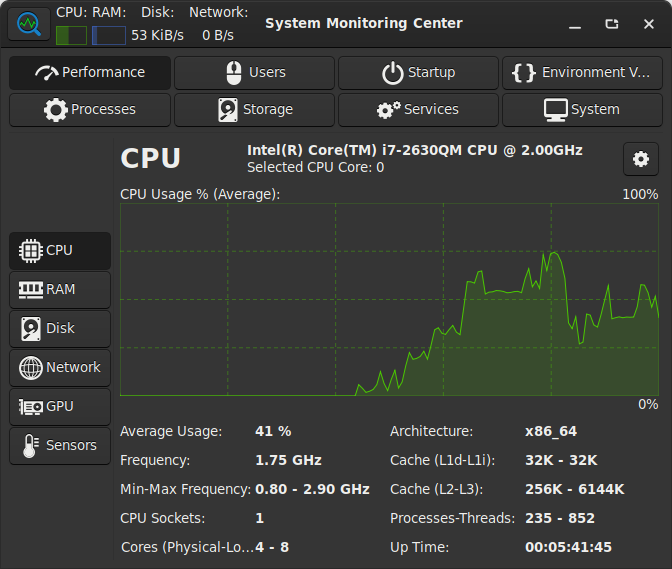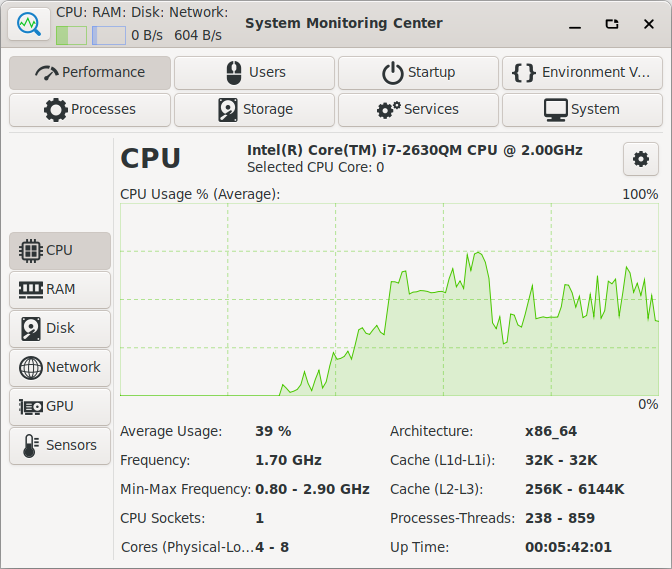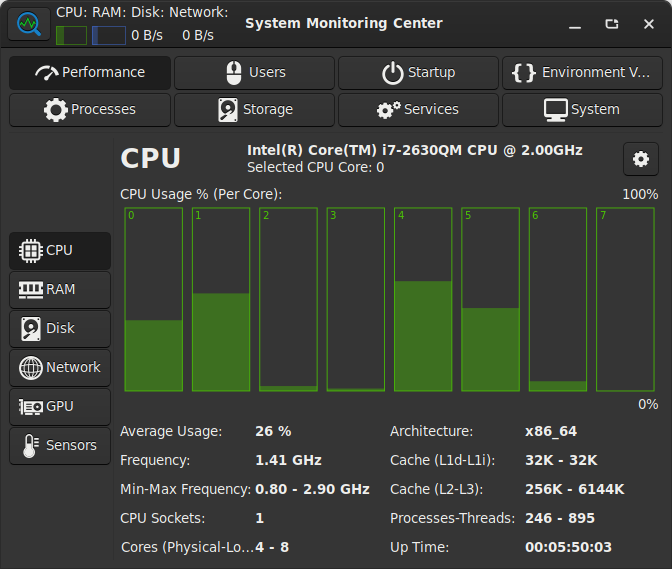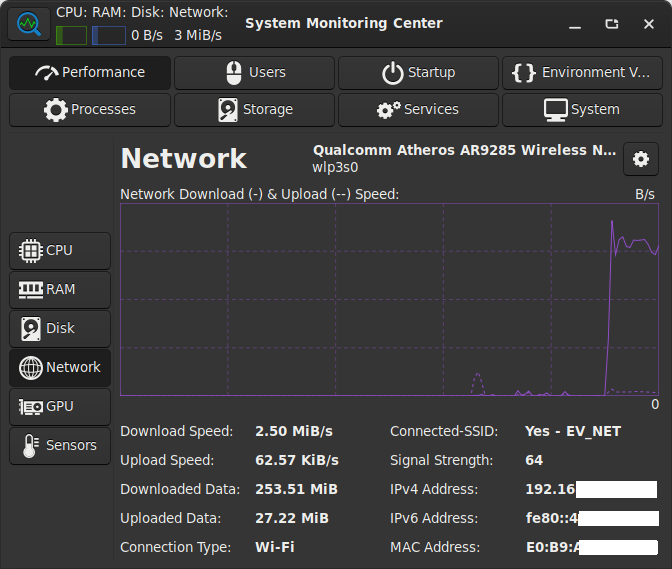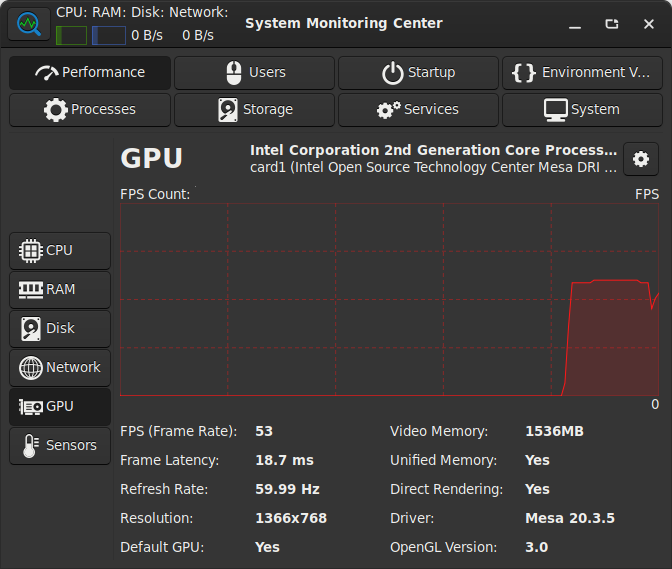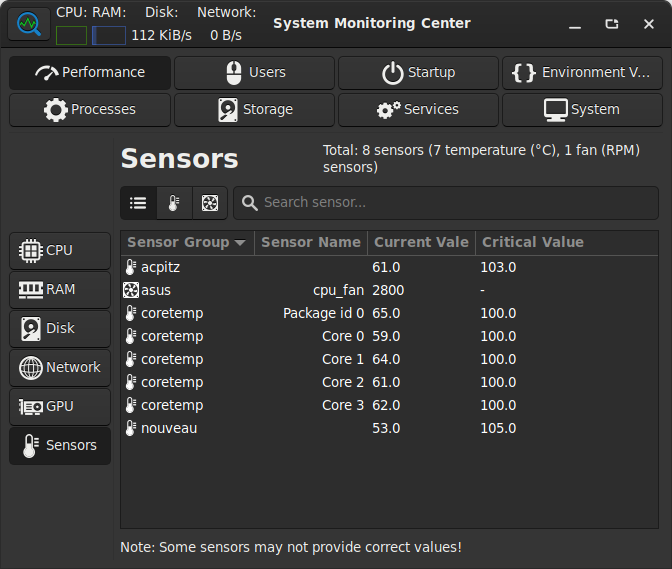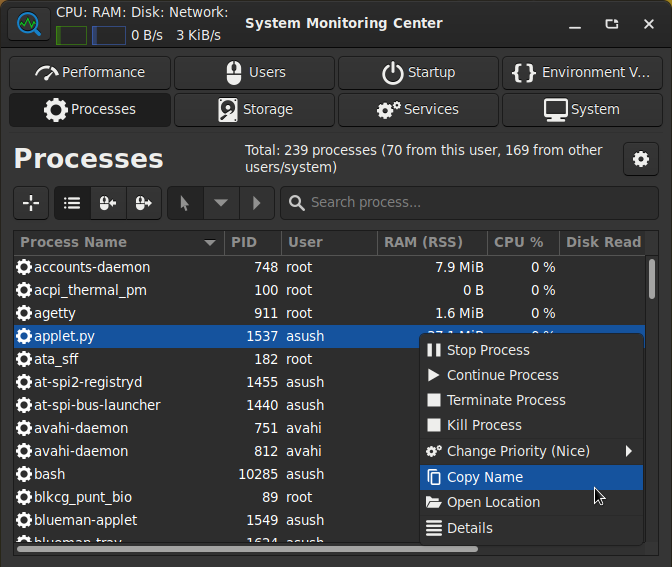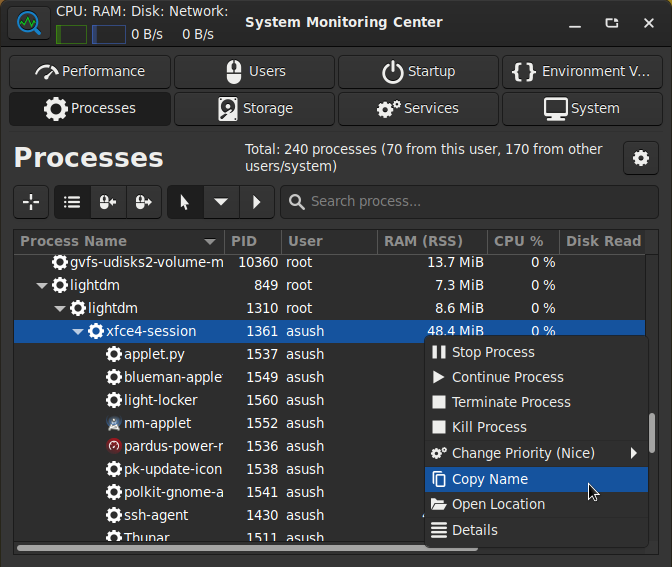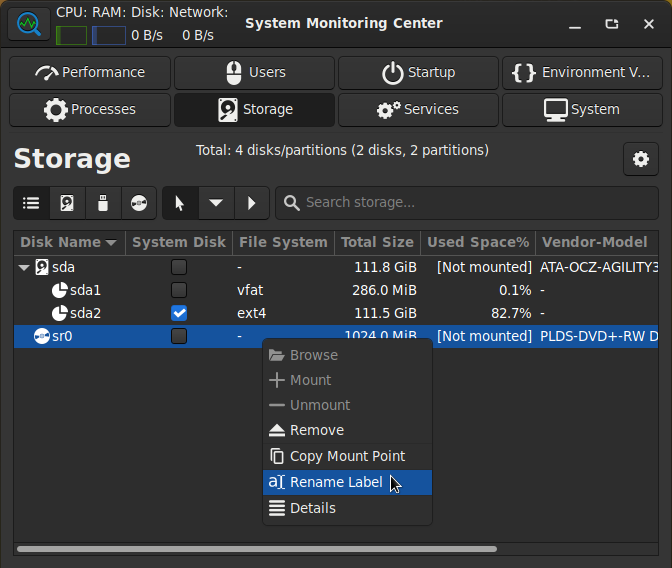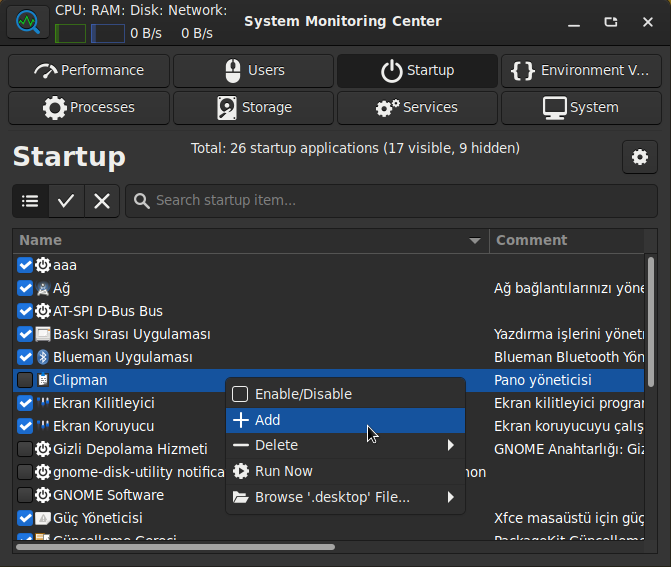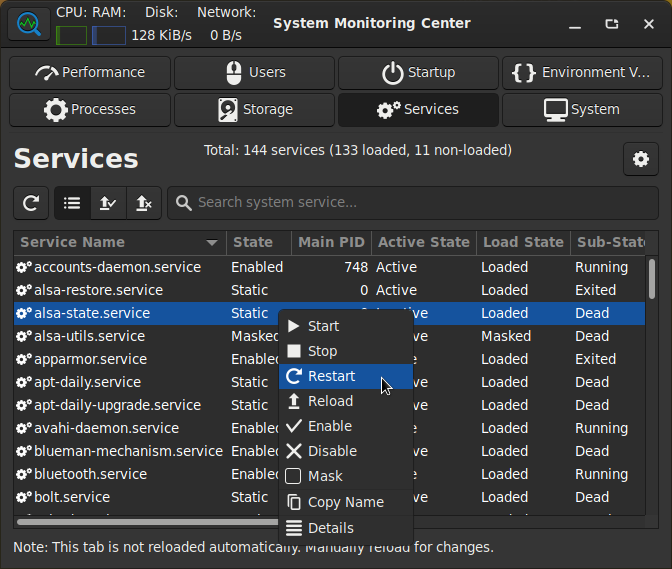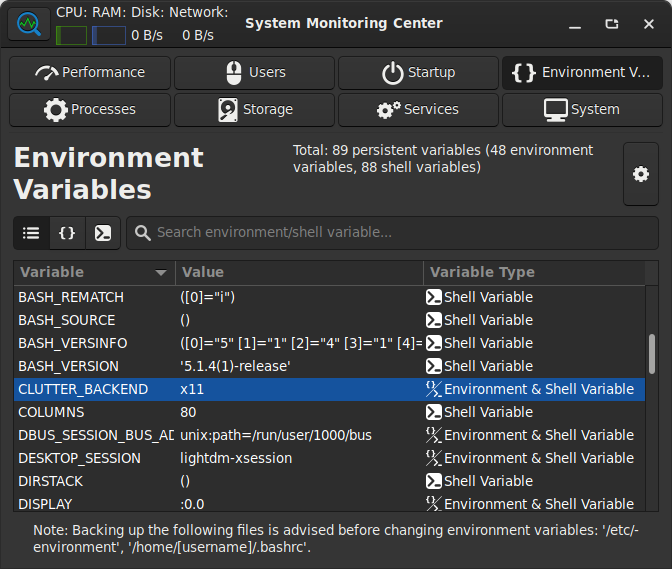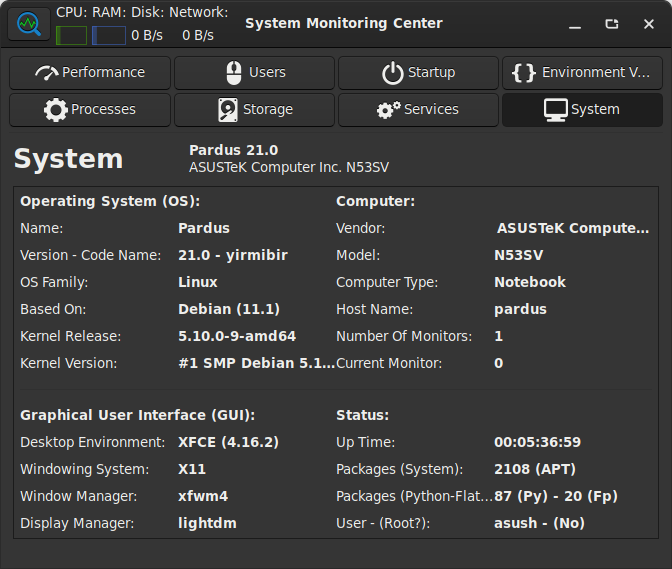GTK3 and Python 3 based, system performance and usage monitoring tool.
1) Download the source code
2) Browse /packaging_scripts folder
3) Open terminal in this folder
4) Run the required script without "sudo"
Command:
sh [script file name].sh
Note: If there are uninstalled dependency problems during installation:
Try installing the application after installing the dependencies.
Note2: For RPM based distributions:
Generate RPM package by using the installation script and install it,
if the application is not run after installation of the downloaded RPM package.
- Detailed system performance and usage usage monitoring/managing features:
- Monitoring CPU, RAM, Disk, Network, GPU, Sensor hardware information/performance/usage
- An always on top and semi-transparent floating summary window for performance monitoring
- Monitoring and managing processes, users, storage devices, startup applications, services (systemd) and environment variables
- Monitoring general system information
- Customization options per-tab
- Low system resource usage while monitoring
- Language support (more languages will be added if translations are provided by contributors):
- English, Turkish
- Provides help information when mouse hover action is performed on several GUI objects
- Adapts to system theme
- Free and open sourced
- Python 3 (Programming language)
- GTK3 (GUI)
- python3-opengl (for FPS counting)
- The application is in Beta stage and there may be bugs to be fixed. Also settings of System Monitoring Center may be reset (very rare) when a newer version is installed.