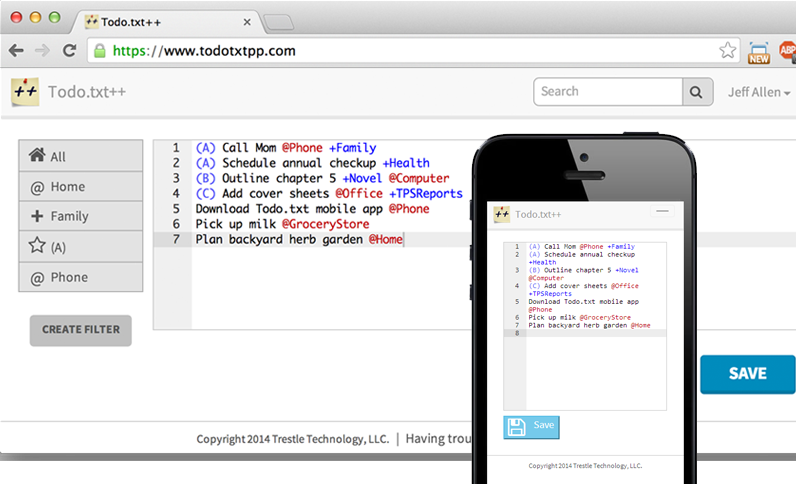This project is not actively maintained. Help yourself to fork it!
A NodeJS web application that supports interfacing with the Todo.txt protocol with Dropbox integration.
- Dropbox synchronization
- Text editor with Todo.txt syntax highlighting
- Select any text file in your Dropbox account to use
- Mobile-friendly layout based on Twitter Bootstrap.
- Searching/filtering
- A GUI for managing tasks
- A syntax and automated management for recurring tasks (we'll add tasks for you where appropriate)
- You tell us...
If you want to modify the software or run your own copy...
Make sure you've followed the instructions below about registering a Dropbox application. You will also need a MongoDB instance -- if it's not running locally on the default ports, you'll need to use the TODO_MONGO environment variable to point to it. Then clone this repository then from the base directory execute:
npm install
node lib/main.jsYou should then be able to access the site at http://localhost:3000/.
The code should be Heroku-friendly, you'll just need to config:set the environment variables below.
For now, the application is largely controlled through environment variables rather than a configuration file. The following variables are available:
TODO_DOMAIN* - The full domain (with protocol and port) of the server you're running on, as accessed by your clients. This is needed in order for Dropbox to refer the client back to your server when logging in.TODO_DROPBOX_KEY* - The key of your Dropbox application to use for Dropbox OAuth (see the "Dropbox Application" section below).TODO_DROPBOX_SECRET* - The secret of your Dropbox application to use for Dropbox OAuth (see the "Dropbox Application" section below).TODO_MONGO* - The MongoDB URI. Defaults tomongodb://localhost/todotxtpp.TODO_PORTor, if that's not found,PORT- The port on which the server will be created. By default,3000.TODO_SESSION_KEY- If you don't want a private sessions key to be generated for you, you can specify your own in this variable. Note that this configuration will override any key found inclientSessions.key.TODO_SSL_KEY- The full path to the SSL key to use in creating an HTTPS server. You must also specify aTODO_SSL_CERTvariable in order for this setting to have any effect.TODO_SSL_CERT- The full path to the SSL certificate to use in creating an HTTPS server. You must also specify aTODO_SSL_KEYvariable in order for this setting to have any effect.TODO_FORCE_DOMAIN- Will force visitors to use the exact domain you provided when visiting the site (including HTTP/S and the presence/lack of awwwprefix). Default is false. Set to1to enable. Provides a convenient way to ensure that your users are using the proper protocol and prefix.
*Settings you must provide.
For the sake of simplicity, everything (sessions, users, settings, whatever) are all stored in MongoDB. Sessions are set to expire and be reaped from the database one day from their last use.
You'll need to register a Dropbox application which can be done here. You app needs to be a "Dropbox API app" with access to all files (not only the ones it creates) but only of the "Text" type.
Once you register the app, place the key and secret in a file named dropbox.json (you can use the existing file dropbox.json.example to guide you) in this directory. Alternatively, you can set the environment variables TODO_DROPBOX_KEY and TODO_DROPBOX_SECRET. Todo.txt++ will pick up these settings the next time it starts and interact with Dropbox as the application you registered.
Session cookies are secured using a binary file in this directory named clientSessions.key which will be generated for you (using a secure, cryptographic generator) the first time you run the application if it doesn't exist. Feel free to modify this file to specify your own key, but be aware that changing the key will invalidate all existing sessions.
Most libraries we can load unaltered from CDNs. The Ace Editor, however, is custom as we added a Todo.txt syntax highlighter that doesn't come standard. (The highlighting regex rules were initially taken from this project.) To build this yourself, you'll need to clone the forked repo which has this custom Syntax highlighter.