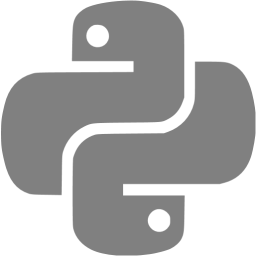This is a repository for my research methods class.
- Manifest
- Style Examples
- Embedding Code
- Embedding Links
- Embedding Images
- Lists In Markdown
- Necessary Things for a README
- A manifest is a list of the top-level files in a project with a description of what each file is.
- newfile.txt --> A new file that says stuff in it
- README.md ----> This markdown file you are reading.
- img ----------> Images folder for the readme
Italics!
Bold!
Bold-Italics!
strikethru
☕🐱:happy:
In the words of Abraham Lincoln:
"Pardon my French!"
int myFunc(int a int b){
int c = a+b;
return c;
}You can host websites at Github Pages!
You can also do relative links newfile.txt
Here's a list of cool pokemon:
- Mew
- Mewtwo
- Celebi
- Arceus
- Porygon
- Mimikyu
Here's a list of my favorite pens:
- Lamy 200
- Herbin
- Pilot
Here's a nested list!
- This is a number
- This is a sub-number
- This is another sub-number
- This is a number
- This is a subpoint
- This is another sub-point
- This is a sub-sub number
Depending on exactly what sort of project you are doing, there are a number of things that you may or may not want to include in a readme. There is really no one true way to do it. Readme's are a kind of artform.
However there are a few things that you should consider including:
- Name of your project.
- Description of your project.
- Badges.
- Graphics / Visuals
- Install Instructions
- Usage (how does one use the program once it is installed.)
- Support / Contact Details.
- Road-map (future ideas)
- How to contribute
- Authors / Acknowledgements (give credit where credit is due!)
- License
- Project Status
- This should be, simply, the name of your project.. maybe with some kind of a version Number
- This is a brief, but accurate description telling potential users exactly what your project is about. This is akin to an "abstract" in academic works.
- Badges are small images that convey meta data such as whether or not all the tests are passing, version numbers, languages used, etc.
- Get badges at shields.io
- Visuals are very important! You might want to include screenshots of your code in operation. GIFS are also great!
- Just use the "
" to input images.
- Describe how your software / development is installed. Sometimes it's easy as something like:
sudo apt-get install my-cool-thing- often it involves a bit of downloading sources and building:
git clone my-cool-repo.git
cd /my-cool-repo
cd /build
make- You should list out steps as unambiguously as humanly possible!!
- Often people don't read the actual install instructions, but they just copy and paste what is in the black boxes. Keep this in mind!
- Describe how the program / project is going to be used once it is installed.
- If it is a command line app, you'll want to give CLI examples:
cool-project -arg1 -arg2- then maybe show a screenshot of the results 😄
- tell users how they can get a hold of you
Contact: email me
- List your panned future developments
- This is a good way to keep track of what it is that you want to do in the future!
- Depending on what kind of project you are doing, you might have a specific copyright.
- Usually on github, everything is open source!
- You can find license info here: license
- A lot of the time people will abandon projects. You should always at least let people know if you aren't interested in working on a project anymore!
- Someone might want to pick it up on your behalf!