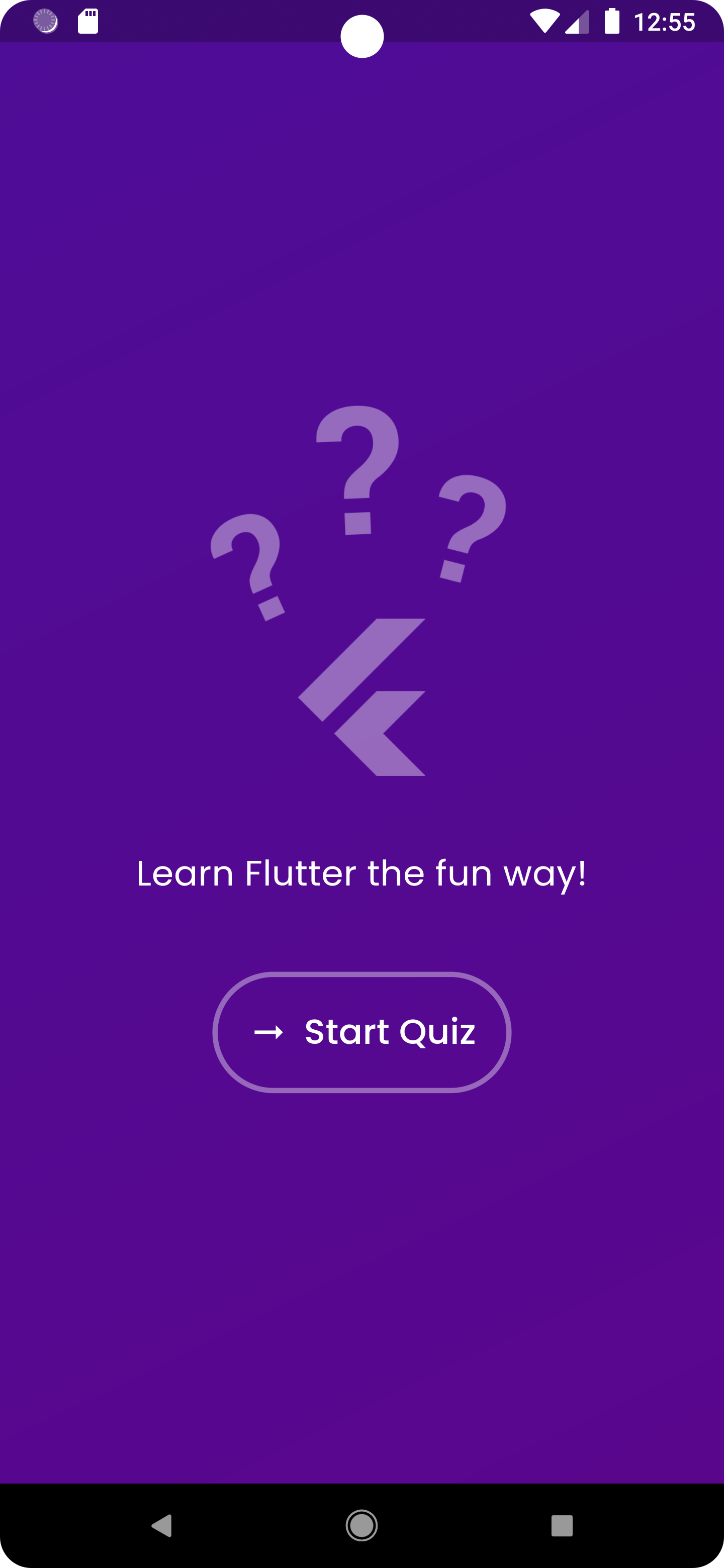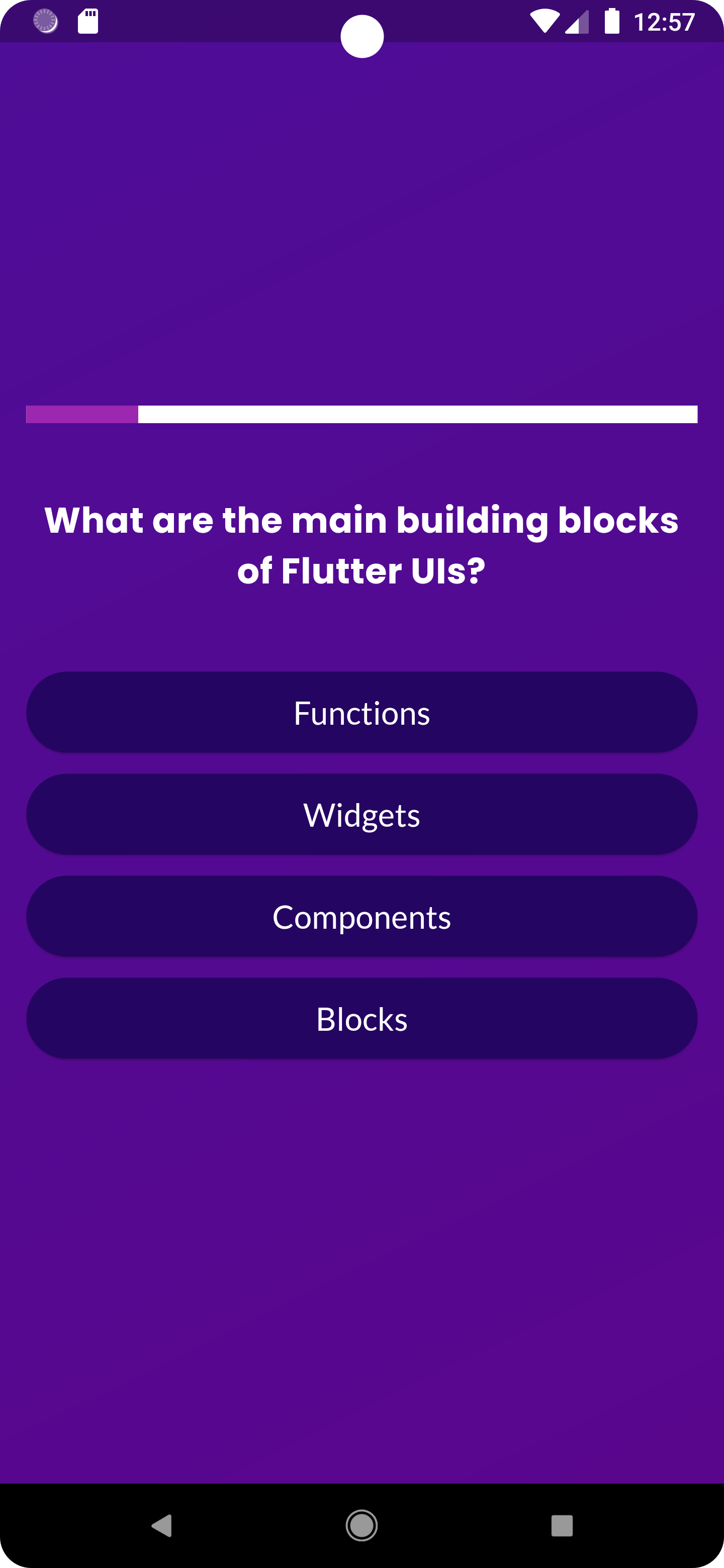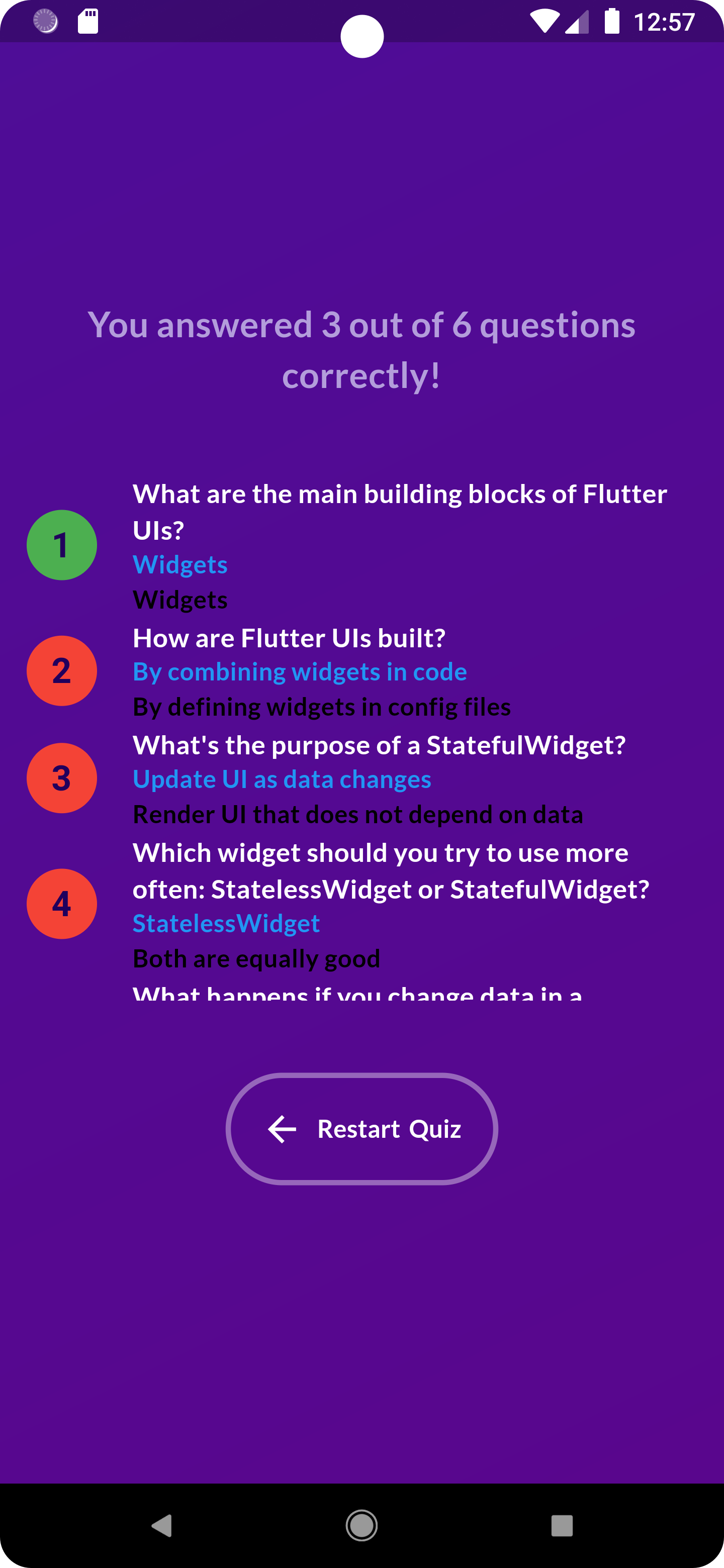A simple flutter quiz application. The application has three important user interfaces.
The home page has a button that the user presses to start the quiz. It directs the user to the questions page.
The questions page displays each quiz question with a list of answers. Each answer is a clickable button whose answer is saved when clicked. After a question is answered the next question is displayed automatically.
The results page has a summary of the attempted questions. The questions with green numbering were answered correctly. The summary has the question, correct answer and the user's answer. The results page view is also scrollable.
Maximilian Schwarzmüller
- The application could use modifications to be better.
- It can also be customized further to fit user needs.
This project is a starting point for a Flutter application.
A few resources to get you started if this is your first Flutter project:
For help getting started with Flutter development, view the online documentation, which offers tutorials, samples, guidance on mobile development, and a full API reference.