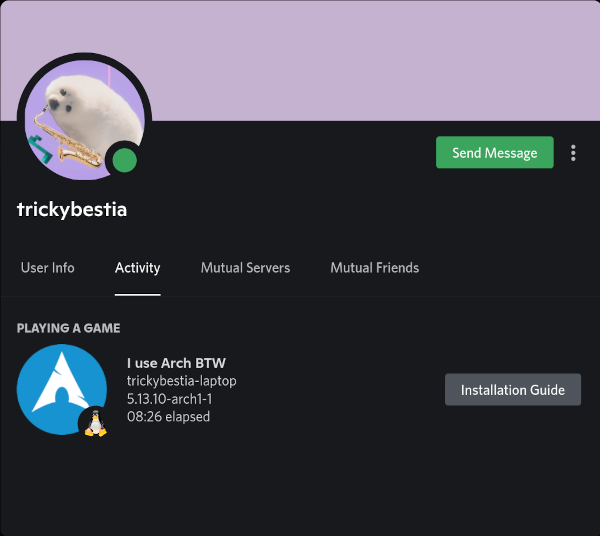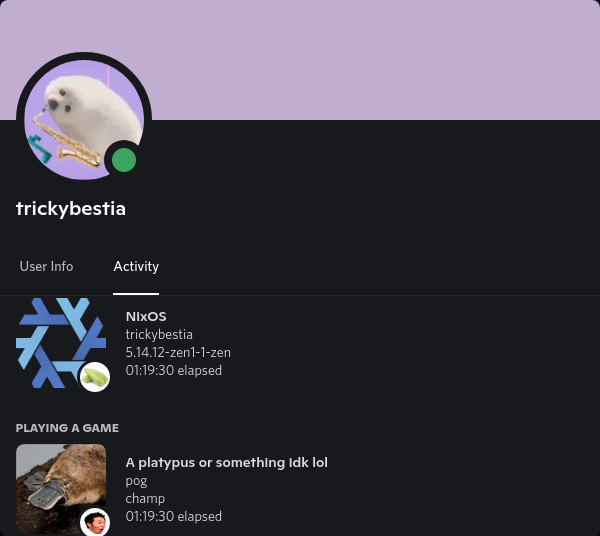Customizable Discord Rich Presence client for Linux
- Set Discord Rich Presence Activity's state, details, large image, large image hover text, small image, small image hover text, current and max party size, start and end timestamps.
- Use any count of Rich Presence statuses.
- Config file in any format.
- Dynamic config file reloading.
yay -Syu linux-discord-rich-presence- Install Rust.
- Run the following shell script:
git clone https://github.com/trickybestia/linux-discord-rich-presence.git
cd linux-discord-rich-presence
cargo build --release
sudo install -Dm0755 -t /usr/bin/ ./target/release/linux-discord-rich-presence
sudo install -Dm0755 -t /usr/bin/ ./doc/linux-discord-rich-presence-desktop-wrapper
sudo install -Dm0644 -t /usr/share/applications/ ./doc/linux-discord-rich-presence.desktop
sudo install -Dm0644 -t /usr/share/applications/ ./doc/linux-discord-rich-presence-minimized.desktopCreate ~/.config/linux-discord-rich-presencerc from one of the templates and make it executable. THEY ARE JUST TEMPLATES. To make them work see configuration guide.
Choose Discord (linux-discord-rich-presence) entry in your application launcher or run the following command:
linux-discord-rich-presence -c ~/.config/linux-discord-rich-presencercYou also can add this command or Discord (linux-discord-rich-presence) (minimized) to autostart in your DE settings.
Licensed under GNU GPLv3 only.