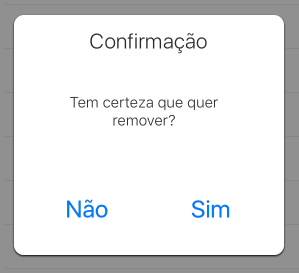ETAlertView
Sometimes Apple's stock UIAlertView doesn't give you enough flexibility to change some of its design, so ETAlertView is a simple popup that allows you to change anything you want.
Installation
Clone this repo and copy the folder ETAlertView into your Xcode project.
How-to
Programmatically
Programmatically, just use the following method:
- (id)initWithTitle:(NSString *)title message:(NSString *)message confirmationButtonTitle:(NSString *)confirmationButtonTitle;
- (id)initWithTitle:(NSString *)title message:(NSString *)message confirmationButtonTitle:(NSString *)confirmationButtonTitle confirmationBlock:(void (^)(void))confirmationBlock;
- (id)initWithTitle:(NSString *)title message:(NSString *)message negativeButtonTitle:(NSString *)negativeButtonTitle positiveButtonTitle:(NSString *)positiveButtonTitle;
- (id)initWithTitle:(NSString *)title message:(NSString *)message negativeButtonTitle:(NSString *)negativeButtonTitle positiveButtonTitle:(NSString *)positiveButtonTitle negativeBlock:(void (^)(void))negativeBlock positiveBlock:(void (^)(void))positiveBlock;
And then show it onscreen:
[alertView show];
Example
There are some delegates you can implement as callbacks:
// Alert message
[[[ETAlertView alloc] initWithTitle:NSLocalizedString(@"Confirmation", nil) message:NSLocalizedString(@"Are you sure you want to remove it?", nil) negativeButtonTitle:NSLocalizedString(@"No", nil) positiveButtonTitle:NSLocalizedString(@"Yes", nil) negativeBlock:nil positiveBlock:^{
// Commands and requests
}] show];
Getters
There are some properties you can have access to. Accessible at anytime, just KVO them.
@property (strong, nonatomic) IBOutlet UIView *masterView;@property (strong, nonatomic) IBOutlet UIView *box;@property (strong, nonatomic) IBOutlet UILabel *title;@property (strong, nonatomic) IBOutlet UIView *messageBox;@property (strong, nonatomic) IBOutlet UIButton *message;@property (strong, nonatomic) IBOutlet UIButton *leftButton;@property (strong, nonatomic) IBOutlet UIButton *rightButton;
Support
Just open an issue on Github and we'll get to it as soon as possible.
About
ETAlertView is brought to you by Trilha.