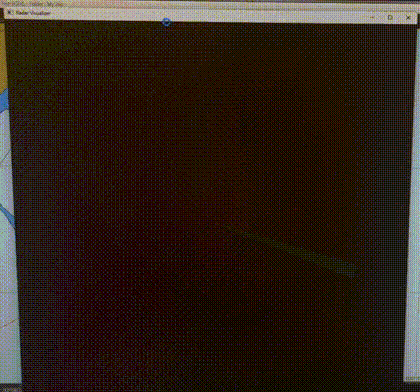The Radar Visualizer project serves as a template for developing radar visualization applications using OpenGL. This project provides a structured starting point, enabling developers to efficiently create and manipulate radar data visualizations.
The primary goal of the Radar Visualizer is to demonstrate how to set up a basic framework for visualizing radar information. It includes essential components such as data generation, rendering with OpenGL, and a user-friendly interface to interact with radar data.
- OpenGL Integration: Leverage the power of OpenGL for high-performance rendering of radar data.
- Modular Design: Easily extend the project to incorporate additional features, such as advanced data processing and more complex visual representations.
- Shader Support: Includes a basic setup for managing and using shaders, allowing for customizable visual effects.
- CMake (version 3.10 or higher)
- A C++ compiler (e.g., GCC, Clang, MSVC)
- OpenGL
- GLFW
- GLAD
- GLM
- Clone the repository:
git clone https://github.com/trinamntn08/RadarVisualizer.git cd RadarVisualizer - Create a build directory and navigate to it:
mkdir build cd build - Run CMake to generate the solution:
cmake ..
- Build the project:
cmake --build .
After building the project, you can run the run.bat file to execute the application.
This script sets the necessary environment variable for the shader directory before launching the executable.
Please note that this project is still in progress, and additional functionalities will be added in future updates.