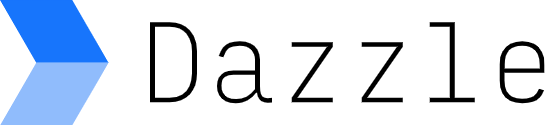dazzle is a rather experimental Docker image builder. Its goal is to build independent layers where a change to one layer does not invalidate the ones sitting "above" it. To this end, dazzle uses black magic.
Beware There's a bit of a rewrite going on which makes dazzle about 5x faster, more reliable and less hacky. It also changes the format for dazzle builds, moving from a single Dockerfile to one per "chunk"/layer.
dazzle has three main capabilities.
- build indepedent layers: dazzle uses a special label in a Docker file to establish "boundaries of independence", or meta layers if you so like. Statements in the form of
LABEL dazzle/layer=somenameestablish those bounds. All content prior to the first label is used as base image for the other layers. Come build-time, dazzle will split the Dockerfile at the label statement and build them individually. This prevents accidential cross-talk between the layers. - merge layers into one image: to merge any two Docker images (not just those built using dazzle), dazzle uses the Docker tar export to extract the base image and all "addons" (i.e. images that are to be merged). It then manipulates the manifests and image configurations such that upon re-import a single image exists. The process is a bit of a hack and like black magic fragile, possibly error prone and needs a black cat or two to work.
- run tests against images: to ensure that an image is capable of what we think it should be - epecially after merging - dazzle supports simple tests and assertions that run against Docker images.
Not ordinarily, no. For example, if you're packing your service/app/software/unicorn you're probably better of with a regular Docker image build and well established means for optimizing that one (think multi-stage builds, proper layer ordering).
If however you are building images which consist of a lot of independent "concerns", i.e. chunks that can be strictly seperated, then this might for you. For example, if you're building an image that serves as a collection of tools, the layer hierarchy imposed by regular builds doesn't fit so well.
- build args are not suppported at the moment
- multi-stage builds are not supported and probably never will be (there's no limitation on merging images that were created using multi-stage builds though)
- there are virtually no tests covering this so things might just break
- consider this alpa-level software
$ dazzle build --help
Builds a Docker image with independent layers
Usage:
dazzle build [context] [flags]
Flags:
-f, --file string name of the Dockerfile (default "Dockerfile")
-h, --help help for build
-r, --repository string name of the Docker repository to work in (e.g. eu.gcr.io/someprj/dazzle-work) (default "dazzle-work")
-t, --tag string tag of the resulting image (default "dazzle-built:latest")
Dazzle can build a regular Docker file much like docker build would. To benefit from using dazzle the Dockerfile must contain labels that split the file into "layers" or chunks.
These layers remain stable across builds, even if prior/"lower" layers change.
Dazzle cannot reproducibly build layers but can only re-use previously built ones. To ensure reusable layers and maximize Docker cache hits, dazzle itself caches the layers it builds in a Docker registry.
It is important you use the --repository flag to enable this caching. Otherwise you will not have stable layers accross builds.
Consider the following Dockerfile:
FROM alpine:3.9
RUN touch /base-image
LABEL dazzle/layer=golang
LABEL dazzle/test=test-golang.yaml
RUN apk add --no-cache git make musl-dev go
ENV GOPATH=/root/go
ENV PATH=$GOPATH/bin:$PATH
LABEL dazzle/layer=node
RUN apk add --no-cache nodejsNotice the LABEL dazzle/layer entries. A change to the RUN apk add --no-cache git make musl-dev go line would not re-create the layer created by RUN apk add --no-cache nodejs because both are separated by different dazzle/layer labels.
This Dockerfile would result in four seperate builds:
- The "base image" contains everything before the first
dazzle/layerentryFROM alpine:3.9 RUN touch /base-image
- The "golang" layer which contains
FROM base-image RUN apk add --no-cache git make musl-dev go ENV GOPATH=/root/go ENV PATH=$GOPATH/bin:$PATH
- The "node" layer which contains
FROM base-image RUN apk add --no-cache nodejs
- The prologue build which is built after the first three were merged into one image and contains
FROM merged-image ENV GOPATH=/root/go ENV PATH=$GOPATH/bin:$PATH
During a multi-layer dazzle build one can test the individual layers and the final image.
To do this end add LABEL dazzle/test=my-layer-test.yaml statements within a dazzle layer.
During the build dazzle will execute the layer tests for each individual layer, as well as the final image.
This makes finding and debugging issues created by the layer merge process tractable.
$ dazzle test --help
works with image tests
Usage:
dazzle test [command]
Available Commands:
add Adds to a dazzle test suite
run Runs a dazzle test suite
Flags:
-h, --help help for test
Use "dazzle test [command] --help" for more information about a command.
Dazzle can test images.
Each test consists of a command that is executed and a number of assertions against the result of that execution.
Tests are written in YAML whoose schema is available in testspec.schema.json.
Note: dazzle test add makes adding new test cases a breeze.
For example:
- desc: "it should demonstrate tests"
command: ["echo", "hello world"]
assert:
- status == 0
- stdout.indexOf("hello") != -1
- stderr.length == 0
- desc: "it should handle exit codes"
command: ["sh", "-c", "exit 1"]
assert:
- status == 1
- desc: "it should have environment variables"
command: ["sh", "-c", "echo $MESSAGE"]
env:
- MESSAGE=foobar
assert:
- stdout.trim() == "foobar"All test assertions are written in ES5 Javascript. Three variables are available in an assertion:
stdoutcontains the standard output produced by the commandstderrcontains the standard error output produced by the commandstatuscontains the exit code of the command/container.
The assertion itself must evaluate to a boolean value, otherwise the test fails.