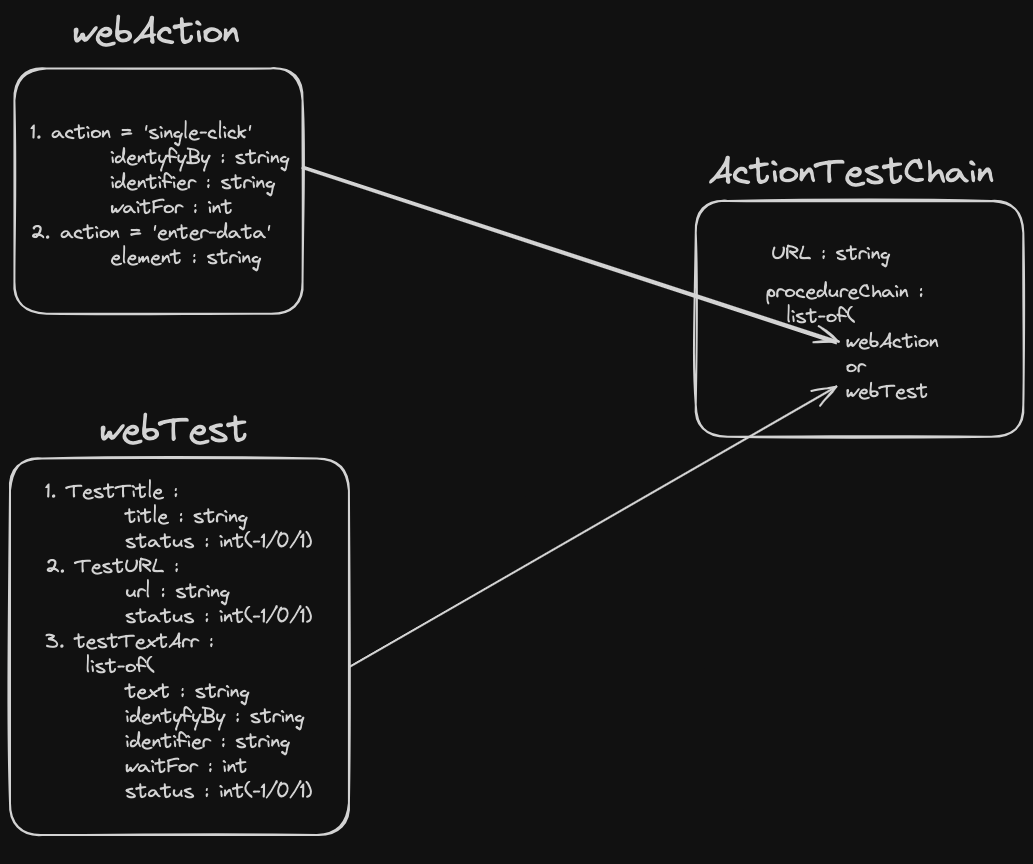A single page automation using selenium and use use it as validation in chrome webdriver. To run the code:
python main.py --debug --showTest
Lets go through the objects data one by one:
- defined in utils.py
- Indicating the user intraction to the webPage. We have only consider two simple operation i.e.
single-clickandenter-datafor keyboard input. -
- To identify-By(
identyfyBy) the a html element from
['id', 'name', 'xpath', 'link_text', 'partial_link_text', 'tag_name', 'class_name', 'css_selector']- The unique way wrt the
identyfyBy waitForan integer value which wait for element to be visible for a given time.
- To identify-By(
-
- enter-data takes in string element. But note the object should also be created after webAction of
single-click
- enter-data takes in string element. But note the object should also be created after webAction of
-
defined in utils.py
-
For now three method for validation/testing is done. Each object have
statuswhich takes from values from-1: failed 0: not started 1: success -
test URL for checking url to given string
-
test title for checking title to given string
-
to check a html text data field of a given html object should be same as
webAction:single-click
- defined inside page.py
- it takes
urlfor creating the session - and a list of
webActionandwebTest
- its where magic happens, initialize the chrome driver.
- goto the perticular url
- and perform the web action and testing wrt the
procedureChain