- Current Stable Version: 2.1.2
- Author: Myles McNamara (get@smyl.es)
Affiliate Coupons 1.2 - WHMCS Module Written by: Frank Laszlo frank@asmallorange.com License: SEE LICENSE FILE
Starting with version >= 2.1.0 is a complete rewrite of the code base.
MAKE SURE TO FOLLOW INSTRUCTIONS IF YOU ALREADY HAVE INSTALLED AN OLDER VERSION
THIS PROJECT IS NO LONGER MAINTAINED OR UPDATED, PLEASE FEEL FREE TO FORK AS LONG AS YOU MAINTAIN LICENSE
This module will allow coupon codes to be used instead of affiliate URLs for granting referrals to your affiliates. This is handy for affiliates who advertise "offline," where it is much easier to give someone a coupon code rather than a long URL string for your referral. The coupons will also grant the user a discount that can be defined by the administrator.
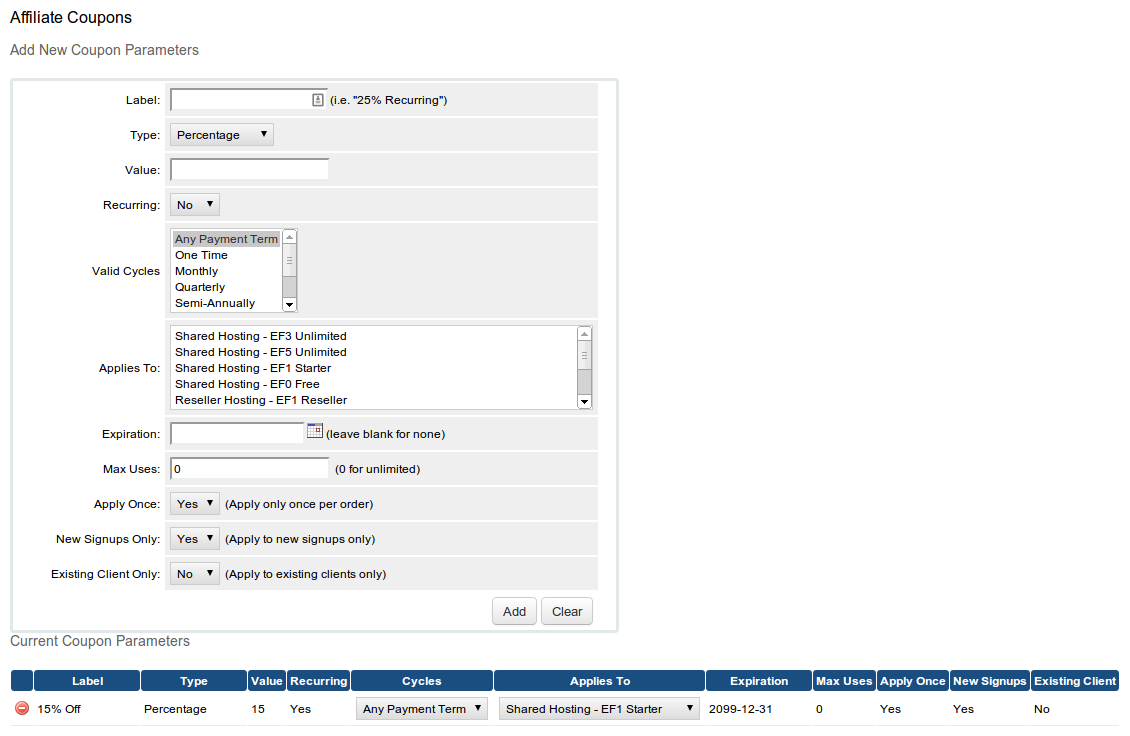
|
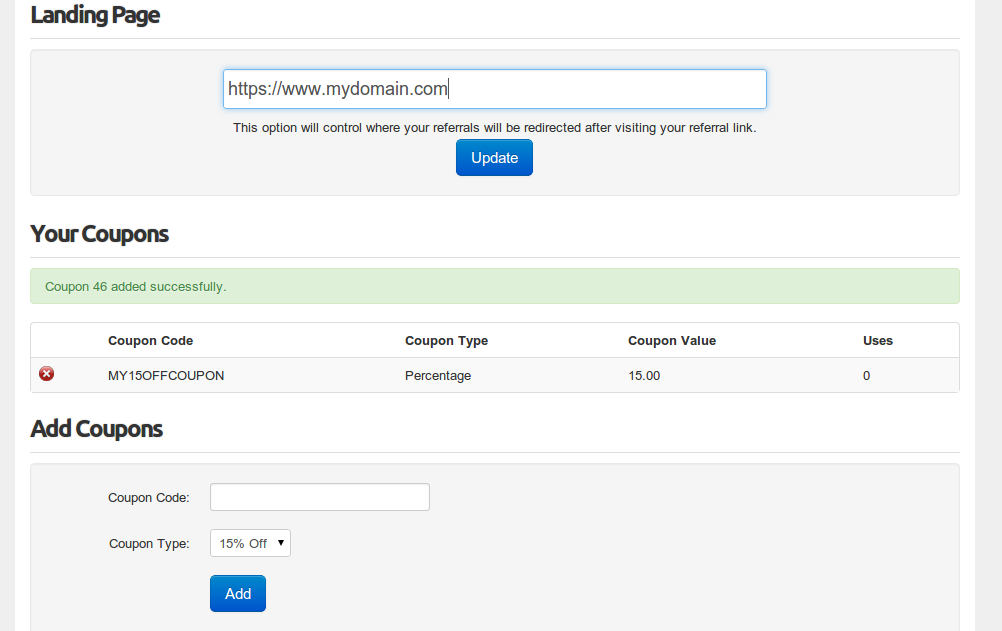
|
Before installing this version you need to remove all the original files from WHMCS Affiliate Coupons <= v2.0, this will not remove any database entries, and the new 2.1 version will work with all existing database entries.
The files you need to modify or completely remove include:
affcoupons.phpthis file has multiple vulnerabilities I strongly recommend removing it ASAP!aff.phpthis file will not be needed in next release but for now remove it and we will replace with version included in this releasetemplates/default/images/delete.pngincludes/hooks/affcoupons.phpmodules/admin/affiliate_coupons/(remove entire directory)
YOU ALSO NEED TO REMOVE this code from templates/default/affiliates.tpl
<!-- BEGIN AFFILIATE COUPONS CODE -->
{php}
include('affcoupons.php');
{/php}<
<!-- END AFFILIATE COUPONS CODE -->
If you do not remove the code above from that template you will get an error because that file is no longer used or needed.
Now that you've removed all the files above we can start the installation of the new version.
Download the ZIP file from this link: https://github.com/tripflex/whmcs-affcoupons/archive/master.zip
Open the archive, and inside the whmcs-affcoupons-master folder should be the modules directory and aff.php file.
Copy/Move the modules directory and the aff.php file to the root of your WHMCS installation.
Login to your WHMCS installation, go to the Addon Modules page, and activate the new module.
Make sure to check the admin page for Affiliate Coupons to see if updates are available, there will be a notification at top of page when a new version is available.
With this release almost everything has been redone code wise, including sanitizing and validating user data which was not done previously.
The affiliates page is now loaded using jQuery on the affiliates page, with the next release everything will be done through ajax on affiliates page.
If you want to provide direct link to just the affiliate promo code page, it is all contained on this page:
http://yourdomain.com/index.php?m=affcoupons
This release loads that page using jQuery, selects the DIV for content, and then inserts it at the bottom of the Affiliates page. When adding coupon, updating landing page, etc, from affiliates page it will POST to the index.php?m=affcoupons page.
Some themes have been reported to have issues with this addon. This is NOT and I want to repeat, NOT an issue with Affiliate Coupons, it is the theme itself. As long as your theme supports the standard default WHMCS module pages you should not have any problems. Below you will find fixes for themes that have been found to have issues with supporting standard WHMCS module pages.
Add this code to the top of your header.tpl file:
{php}
if($_GET['m']) $this->assign('filename', 'modulepage');
{/php}v2.1.2
- Fix JS issue not detecting affiliates page
v2.1.1
- Updated WHMCSe Framework
- Added update notice on dashboard
- Fixed problems with HTTPS
- Fixed problems with affiliate coupon output on affiliates.php
v2.1.0
- Codebase completely rewritten, not compatible with v2.0.0
v2.0.0
- Updated version 1 to support new versions of WHMCS