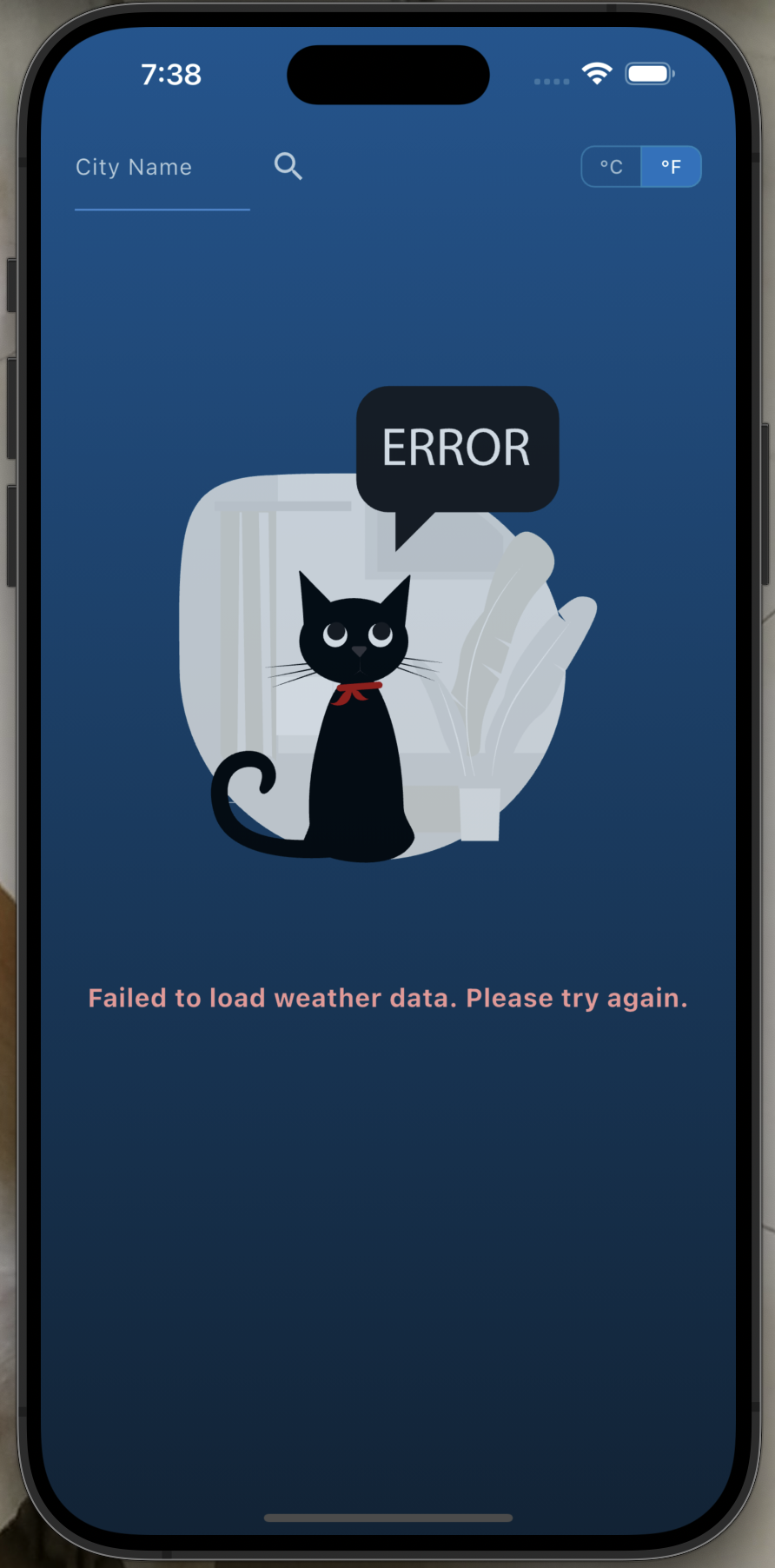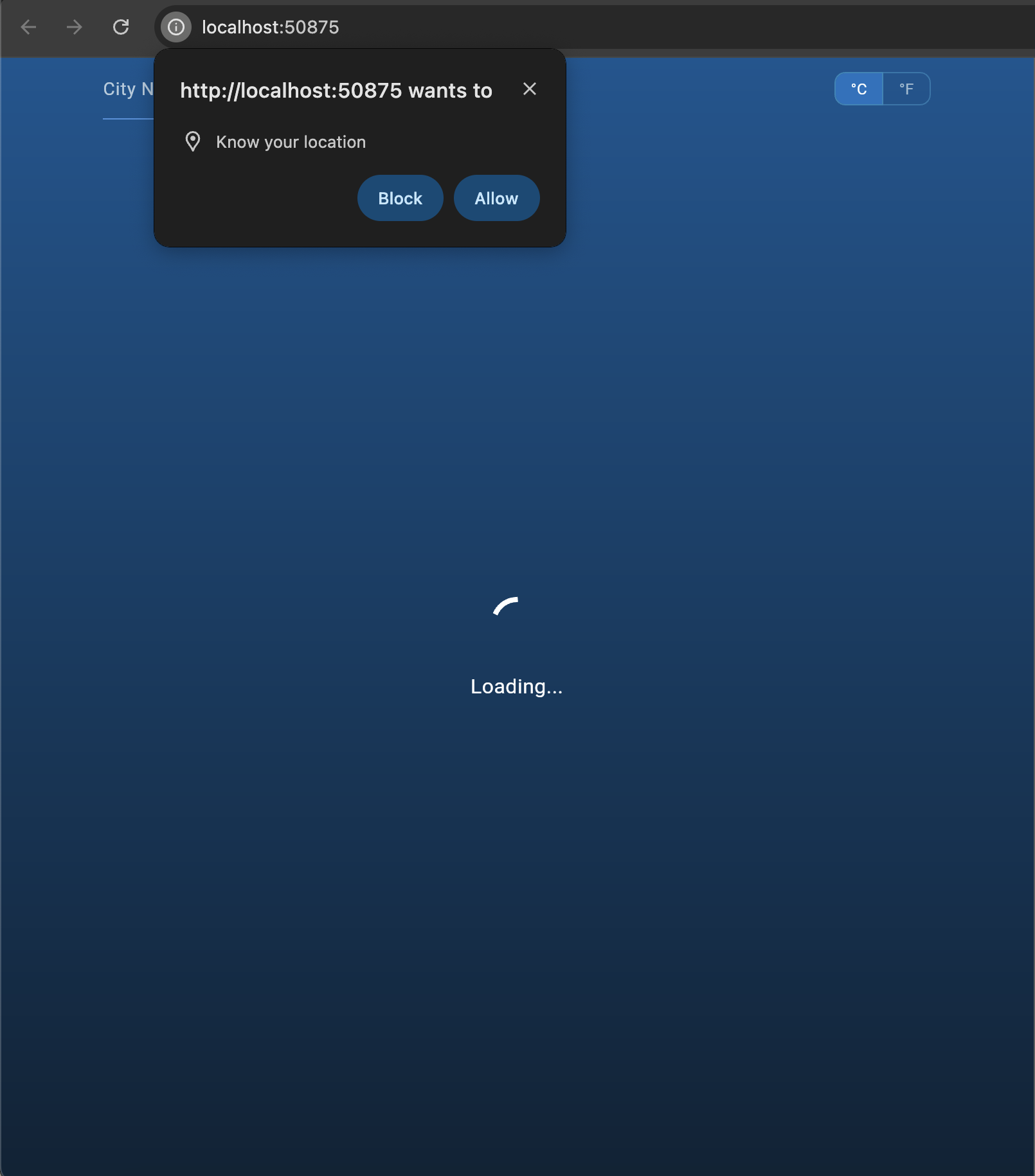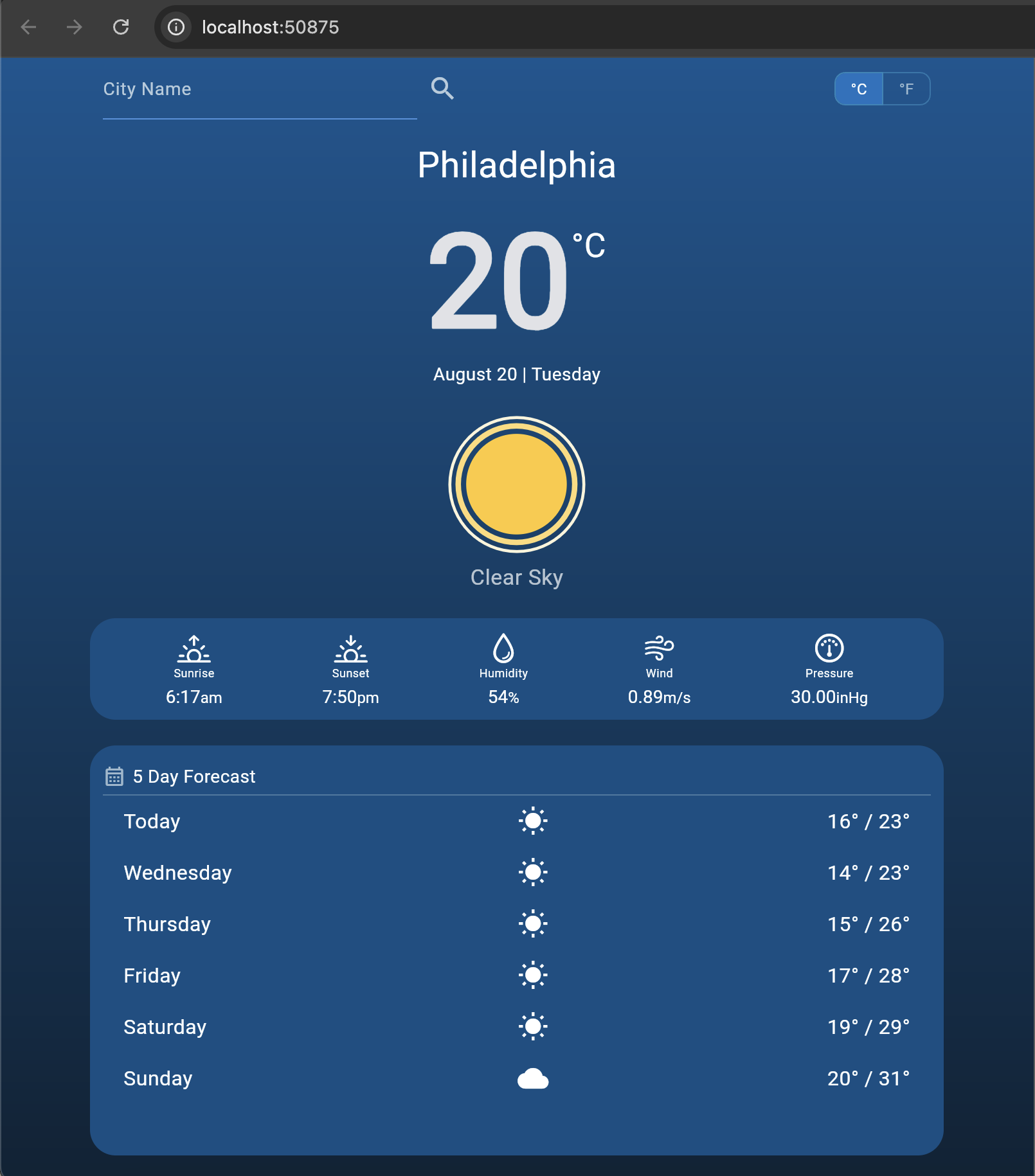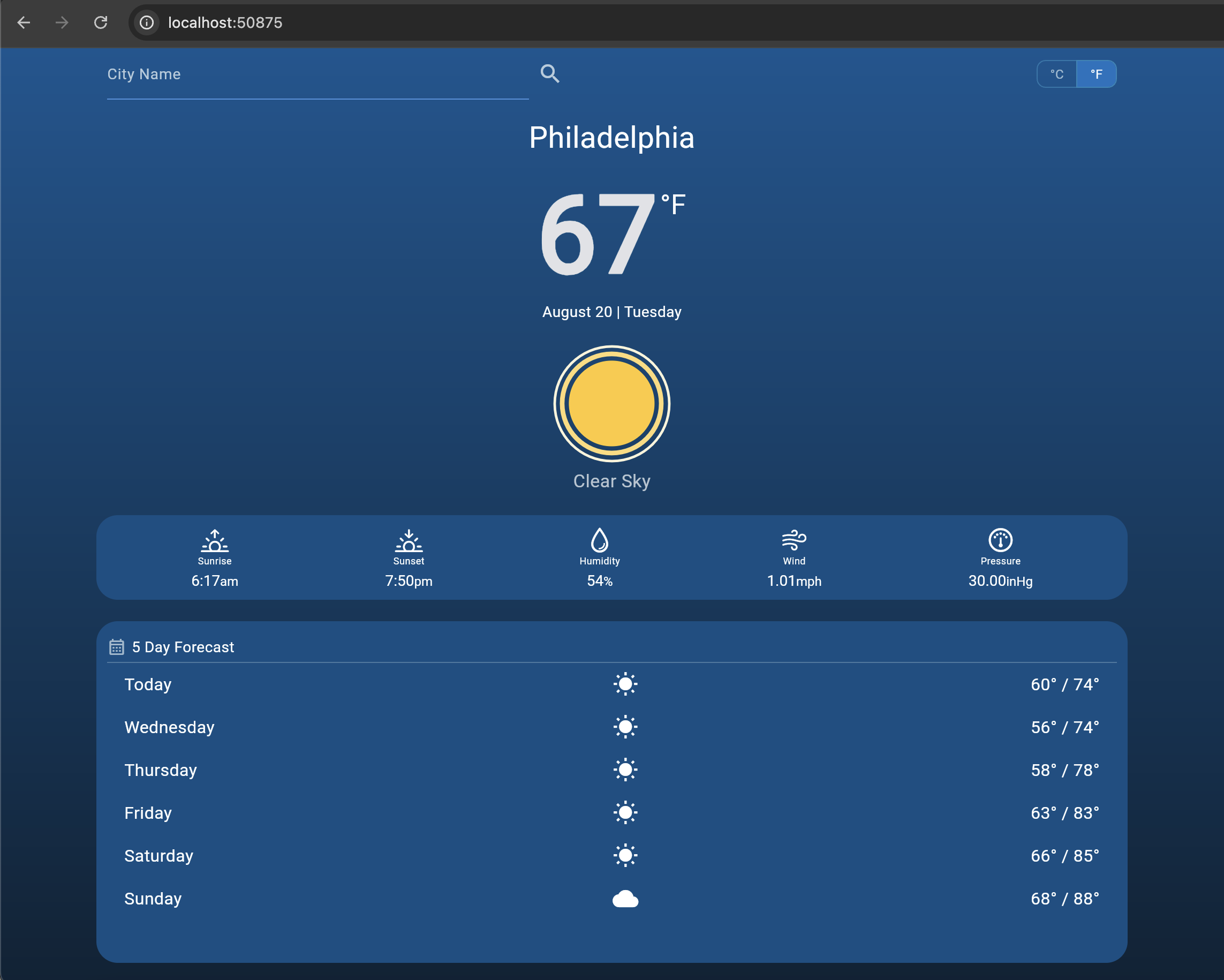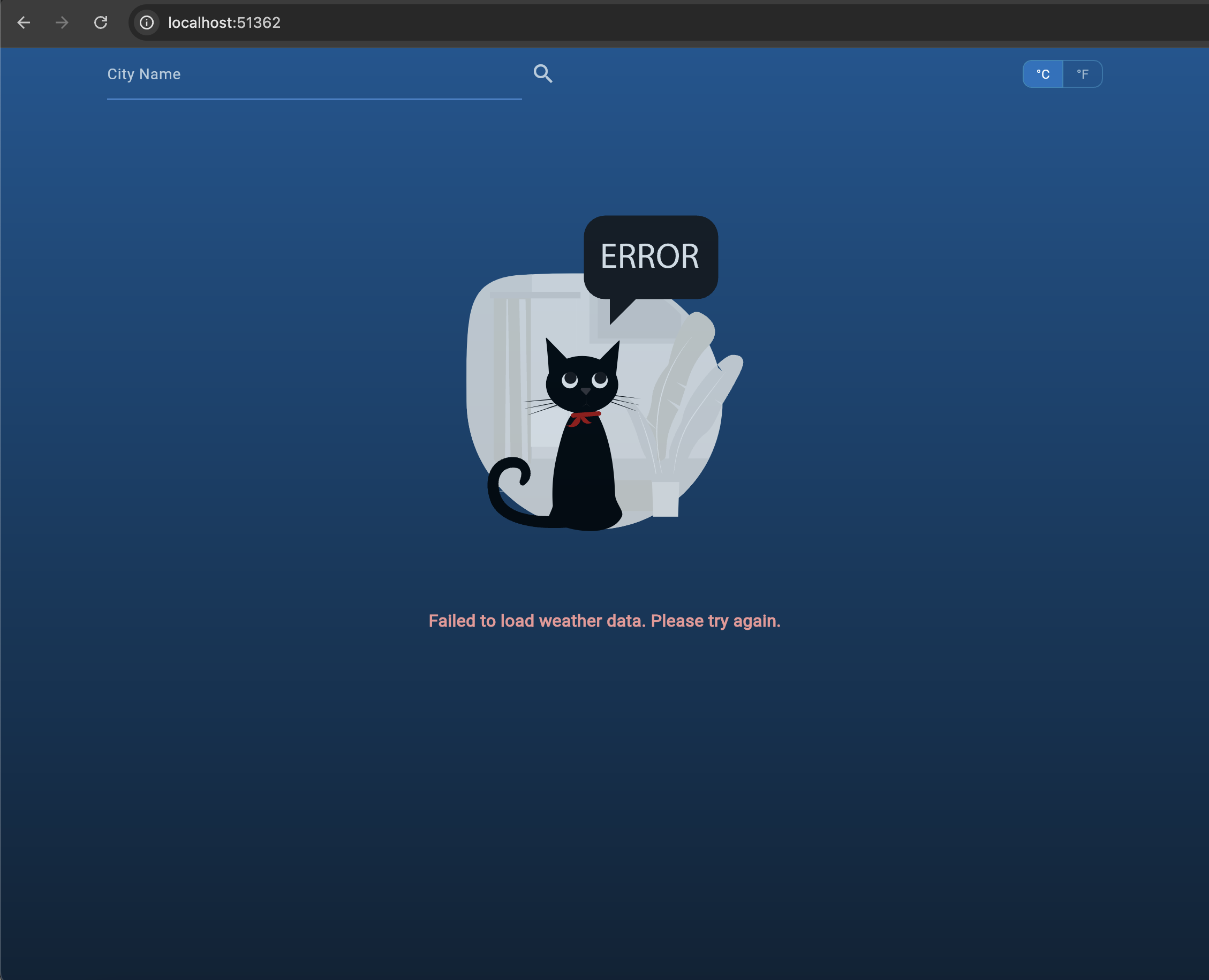A Flutter-based Weather App that provides real-time weather information and a 5-day forecast based on the user's location or a specified city. This app is built using the Provider state management solution, ensuring smooth and efficient updates across the UI.
- Real-Time Weather Data: Displays current temperature, weather condition, and additional weather details like humidity, wind speed, and atmospheric pressure.
- 5-Day Forecast: Detailed 5-day weather forecast, including min/max temperatures and weather conditions.
- Dynamic Units Toggle: Switch between metric and imperial units for temperature and wind speed.
- Responsive Design: Adapts seamlessly across various screen sizes, from mobile devices to large desktop screens, with dynamic margins and paddings.
- Error Handling: User-friendly error message with animation when weather data fails to load.
- Loading State: Loading indicator displayed while fetching weather data.
- Flutter: Framework for building the UI.
- Provider: State management for managing and updating the app's state.
- Lottie: For engaging animations in error and loading states.
- REST API Integration: Retrieves weather data from a third-party weather service API.
- Flutter SDK installed on your local machine.
-
Clone the repository:
git clone https://github.com/trishna456/weather-app.git
-
Navigate to the project directory:
cd weather-app -
Install dependencies:
flutter pub get
On Mobile:
flutter runOn Web
flutter run -d chromelib/
├── models/ # Contains data models for the weather data
├── services/ # Contains services for fetching weather data from APIs
├── state/ # Contains the WeatherState class for managing app state with Provider
├── widgets/ # Contains reusable UI components like input fields, weather info displays, and forecast lists
└── pages/ # Contains the main page of the app
This project draws on a select number of key resources, incorporating techniques and ideas from a few trusted sources, including contributions from the community on Stack Overflow, official Flutter documentation, official Flutter YouTube channel, and free resources from LottieFiles. Below are the primary references:
- References:
- Dribbble Weather App Designs (Dribbble)
- Inspiration from Apple's iOS inbuilt weather app
- Usage: The design ideas for the weather app were inspired by exploring multiple designs on Dribbble and drawing inspiration from Apple's iOS weather app.
- References:
- Dart Constructors (Dart Documentation)
- Constructor vs Initializer List in Dart (Stack Overflow)
- Usage: These references were used to understand and implement class constructors in Dart.
- Reference: Simple App State Management (Flutter Documentation)
- Usage: Helpful in implementing state management using the Provider package.
- Reference: How do I format a date with Dart? (Stack Overflow)
- Usage: This thread provided a clear and concise method for formatting dates in Dart using
DateFormat.
- References:
- Flutter Common Errors (Flutter Documentation)
- Flutter Expanded vs. Flexible (Stack Overflow)
- Flutter error with Expanded (Stack Overflow)
- Flutter Column Doesn’t Expand (Stack Overflow)
- Usage: Helpful in addressing errors related to layout widgets like
Column,Expanded, andFlexible.
-
Creators:
- jochang, Anahita Salimi on LottieFiles
-
Animations Used:
- Weather Animation 1 (LottieFiles)
- Weather Animation 2 (LottieFiles)
- Weather Animation 3 (LottieFiles)
- Weather Animation 4 (LottieFiles)
- Error Cat Animation (LottieFiles)
-
Usage: Animations were used to enhance the user experience by adding dynamic visual feedback.
- Flutter YouTube Channel: Flutter Dev on YouTube (Flutter YouTube Channel)
- Usage: Guided the development process, particularly in understanding the Flutter's UI components and best practices.
Contributions are welcome! If you have ideas for improvements or bug fixes, feel free to submit a pull request or open an issue.