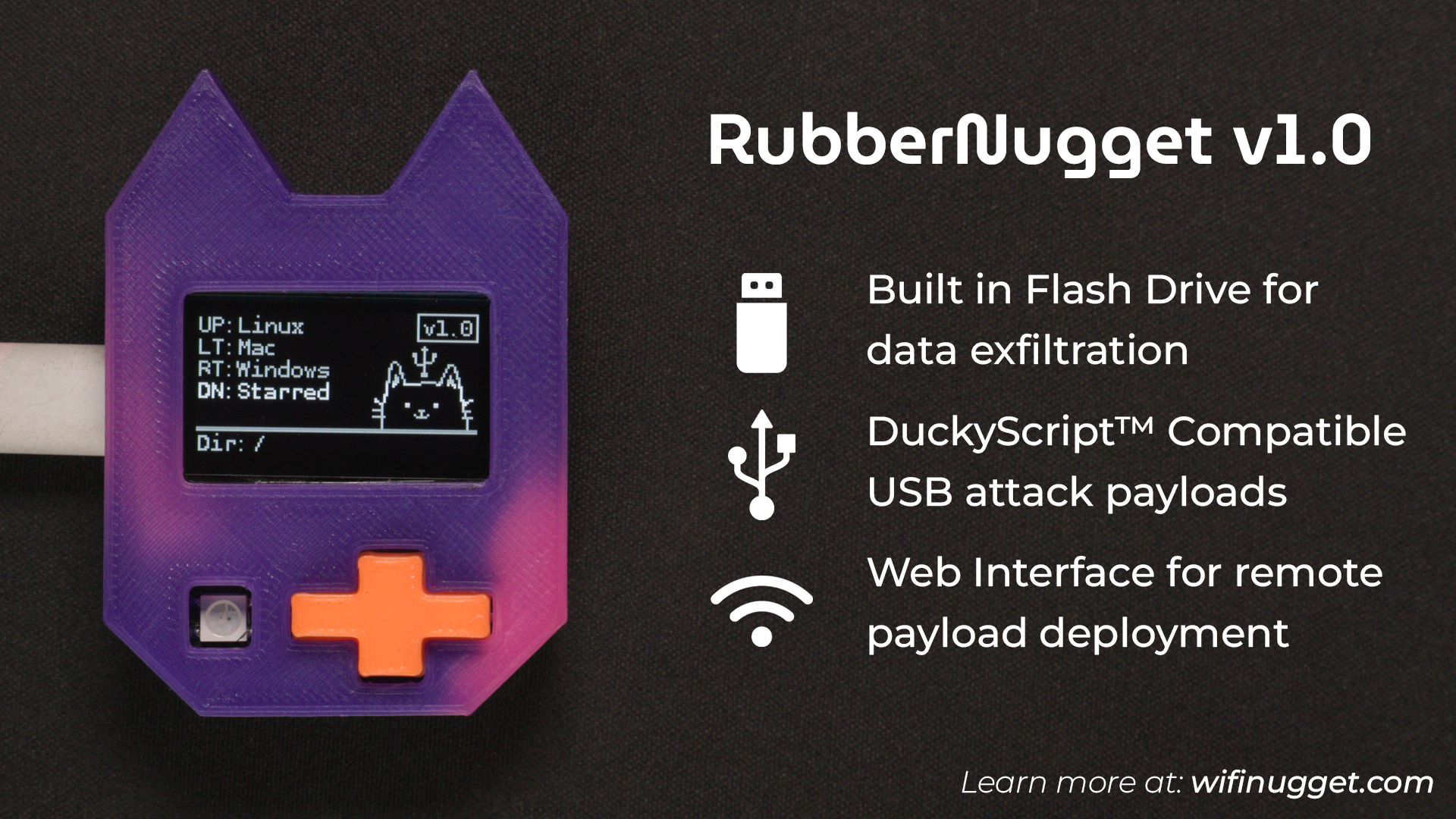A versatile USB attack platform that lets you hack computers in seconds using a USB Nugget!
- Download the latest binary file here
- Place your Nugget in Device Firmware Upgrade (DFU) mode.
- Open our web flasher tool in Google Chrome (other browsers not currently supported)
- Click on "Connect" and then select the "ESP32-S2" board. Click "Erase" and "OK" to continue.
- Once you see "Finished", click "Choose a file" and select the .BIN file you downloaded in step 1. Click "Program" to flash your S2 Nugget!
- When its done, unplug your S2 Nugget and plug it in again to see the new features.
To upload a payload, you can save a .txt file to the RubberNugget flash drive. Payloads must be saved under an operating system, then category type. (OS->Category->Payload.txt)
To edit your USB Nugget's default AP name & password, edit or create the usbnugget.conf file on your NUGGET drive, and add the following 2 lines:
network: network_name_here
password: password_here
To change the VID and PID of the keyboard, you can just add:
vid:0x6969
pid:0x6969
To access the web interface, connect to the RubberNugget AP with the password nugget123. In a web browser, navigate to 192.168.4.1 to access the payload deployment system. At the moment, the web interface can only edit / run payloads.
- DuckyScript Compatible
- Basic syntax:
STRING,DELAY, keypress combos - Basic colors:
RGBCYMW
- Basic syntax:
- Web Interface
- Deploy Payloads
- Edit Payloads
- USB Flash Drive
- FAT filesystem
- Create default OS folders
- Follows Hak5 naming convention (OS->Category->Payload)
- Nugget Interface
- Custom graphics
- Live command preview
- Reactive RGB NeoPixel
Dependencies: docker, make. Docker is used to produce a replicable build environment and ensure library/tool dependensies are met.
# Clone the repo
git clone https://github.com/HakCat-Tech/RubberNugget.git
# Navigate to src
cd RubberNugget/src
# Build
sudo make build
# Build and flash the ESP32-S2 (may need sudo)
sudo make flash
#optionally specify port: sudo make flash PORT=<port>
#optionally install default scripts: sudo make flash RESET_SCRIPTS_DURING_FLASH=true
# Produce .img for release
sudo make generate_img