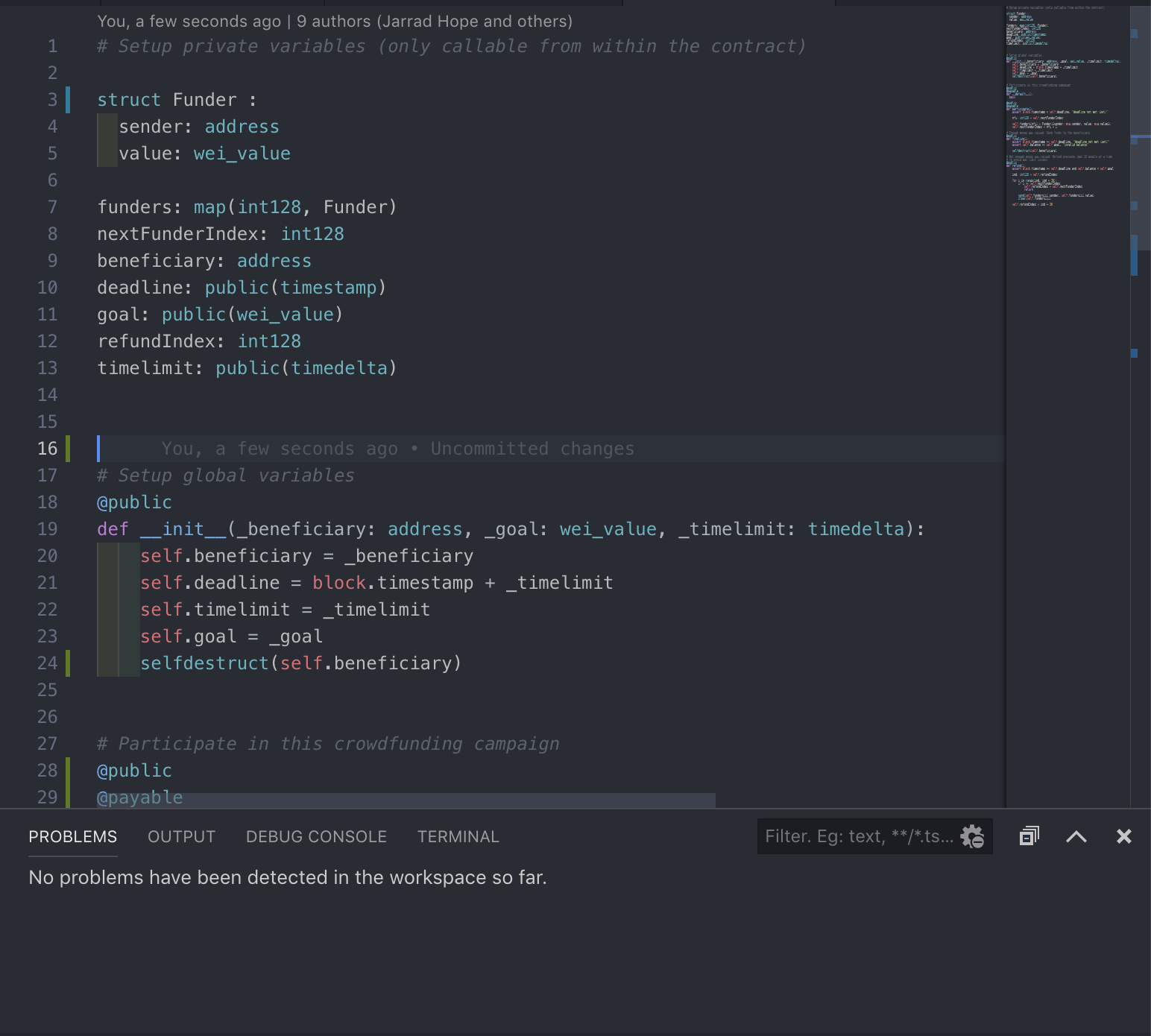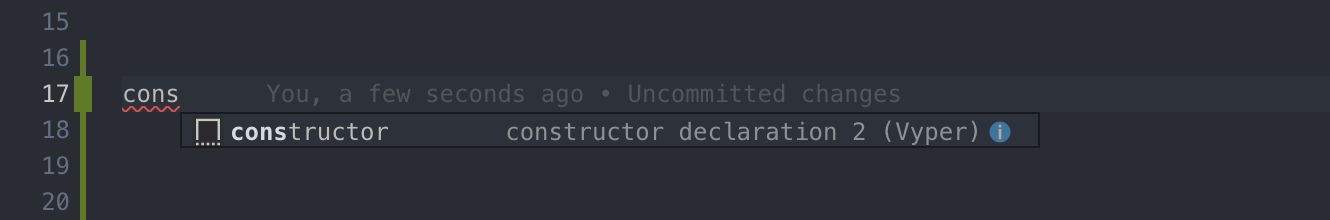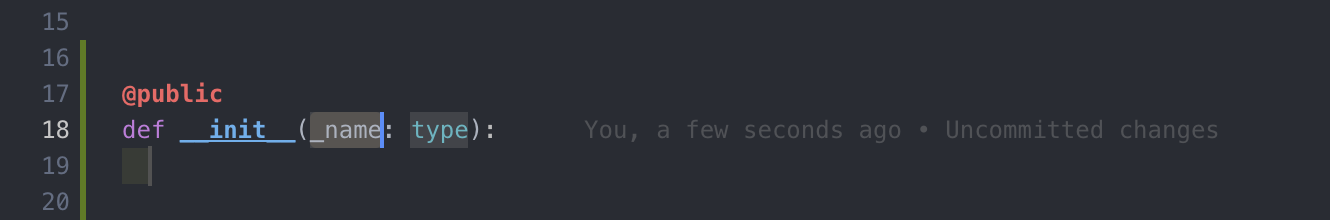Ethereum Vyper language support for Visual Studio Code
Marketplace: ext install trocher.vyper-syntax
Forked from https://github.com/tintinweb/vscode-vyper which is no longer maintained.
Also available on vscode.dev! (compilation not yet supported)
- Vyper syntax highlighting support
Note: Active features can be disabled by setting Settings → Vyper → Mode: Active to false.
- Provides Security augmented decorations (
Settings→Vyper→Decoration: Enable) - Provides Hover information (
Settings→Vyper→Hover: Enable) - Provides Code snippets for common language constructs
- Integrates with the vyper compiler
- automatically compile contracts on save (
Settings→Vyper→Compile: On Save) - compilation can be triggered by executing a vscode command (
cmd + shift + p→Vyper: Compile) - vyper location/command can be customized (default assumes
vyperis inPATH) (Settings→Vyper→Command)
- automatically compile contracts on save (
- It is assumed that vyper is installed and generally available on the system (
pip3 install vyper). In case vyper is not available in path or called in a virtualenv configure the vyper command inSettings→Vyper→Command
- Quickly create
constructor,fallbackfunction,methods,structs, ... as you type. Select the snippet from the suggestion box. See snippets/ for a list of available snippets. - start typing ...
- creates a template constructor after selecting it from the suggestion box.
- Q: I get an error running vyper on my macbook with M1/M2 chipset.
- A: The extension executes the vyper compiler in a
/bin/shshell that may not have all the customizations you are using in your day-to-day shell/terminal. As a workaround, I suggest to set the setting:vyper.commandtoarch -x86_64 vyper. see #18
- install vyper
pip3 install vyper - use the script in
./scripts/fetch_vyper_language_spec.pyor runnpm run fetchGrammarto merge the python tmlanguage spec with vyper language specifics.
see CHANGELOG