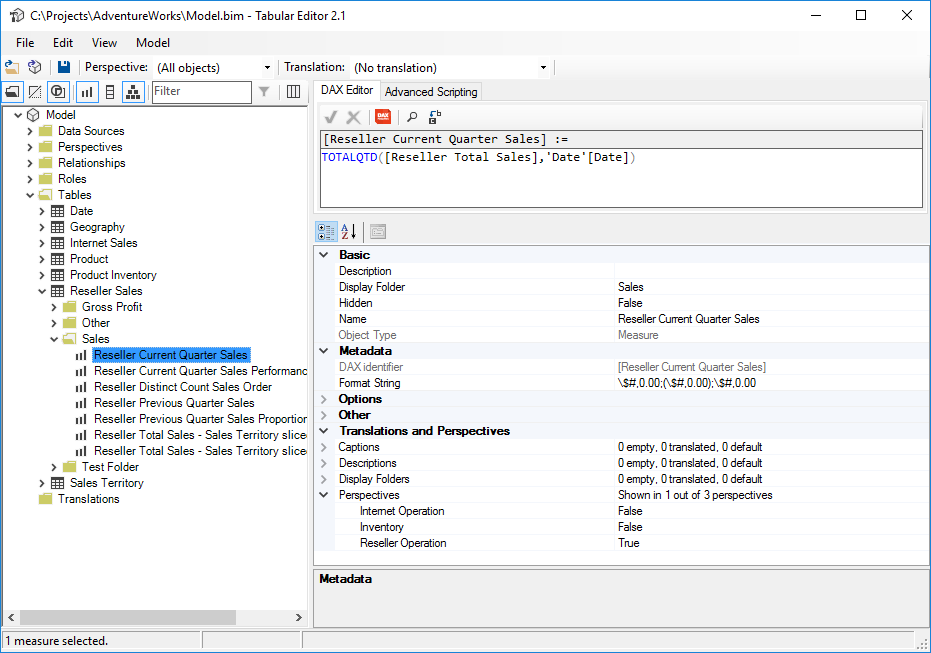Tabular Editor is a tool that lets you easily manipulate and manage measures, calculated columns, display folders, perspectives and translations in SQL Server Analysis Services Tabular Models (from Compatibility Level 1200 and onwards). The tool is written entirely in .NET WinForms (C#).
Tabular Editor uses the Tabular Object Model to load and save metadata to and from Model.bim files or existing databases. For this reason, make sure you have the latest AMO libraries available before installing Tabular Editor. They can be downloaded from the SQL Server 2017 Feature Pack. The .msi installer will prompt you to download these, if you do not already have them.
View the article on www.kapacity.dk/tabular-editor for a general presentation of the tool and the motivations behind it.
- 2016-09-01 Version 1.0 released on Kapacity.dk
- 2016-11-22 Version 2.0 and source code released on GitHub.com
- 2017-01-13 Version 2.1 released
- 2017-01-16 Version 2.1 for SQL Server vNext released
- 2017-01-20 Various bugfixes to Version 2.1
- 2017-01-31 Version 2.2 released
- 2017-02-20 Various bugfixes and improvements to Version 2.2
- 2017-04-22 Version 2.3 released with support for SQL Server 2017.
- 2017-05-02 Various bugfixes and improvements to Version 2.3.
- 2017-06-30 Version 2.4 released
- 2017-08-07 Version 2.5 released
- 2017-10-06 Version 2.6 released
- 2017-10-10 Improved Installer that will automatically download the prerequisite AMO libs.
View the full roadmap for upcoming features here.