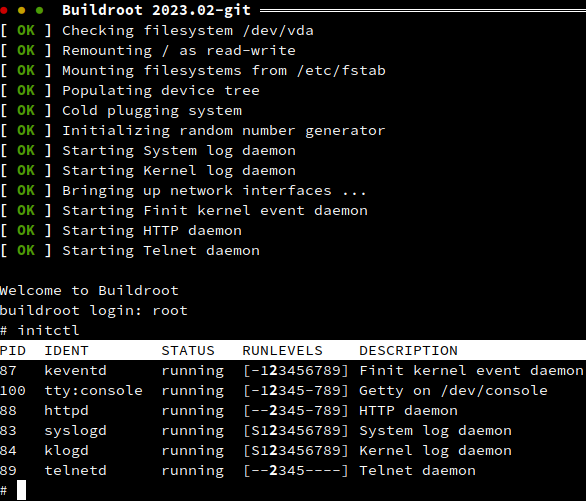This is an example of how FastInit (Finit) can be used with Buildroot instead of the default BusyBox init, or systemd.
The provided defconfig (see below) is the default Buildroot Qemu x86_64 defconfig with Finit enabled as the default system init. The kernel is the same as Buildroot, targeting only a basic Qemu PC machine. The root filesystem (ext4) is built around BusyBox, with the following changes:
- Disable BusyBox init
- Disable BusyBox poweroff/halt/reboot commands (for init)
- Enable mount helpers (for fstab tricks later)
- Enable a few services:
httpd,ntpd,udhcpd,dnsd,telnetd, ...
The rest of this tree is basically just glue to make everything fit in with the Buildroot external concept, as described in the excellent manual. Check it out for helpful hints and how to extend on this demo with more services, or even customize it for your own project.
Notice the use of an external,
br2-ext-finit, providing only the necessary Finit package(s) and a root skeleton with a wide range of service configurations. If you already have a Buildroot system, it comes with all you need to get up and running.
To build, first clone this repository to your host system, change to the top-level directory, activate the defconfig and make:
git clone https://github.com/troglobit/br2-finit-demo.git
cd br2-finit-demo/
make qemu_x86_64_defconfig
make
The resulting image files are placed output/images/ and a Qemu host
program is available in output/host/bin/.
The host requirements are the same as Buildroot proper, for details, see https://buildroot.org/downloads/manual/manual.html#requirement
The external.mk file extends Buildroot with a run command that calls
the Qemu host program with the generated image files:
make run
It boots fairly quick provided you have an x86_64 host computer. See
the initctl tool (below) to control Finit.
Default login is root, no password.
Note: use
Ctrl-a xto exit qemu, andCtrl-a cto toggle console/monitor
Finit is controlled by its helper tool initctl:
initctl help
Brings up the available commands. Check what is running right now:
initctl status # default command, you can omit 'status'
Show available .conf snippets that start services:
initctl ls
Configuration files are in /etc/finit.conf and /etc/finit.d/*, the
latter support Apache-like available/ and enabled/ configuration
snippets.
Try enabling some services (not a lot is enabled in the defconfig, add
more with make menuconfig or make busybox-menuconfig) like:
initctl enable telnetd
Try initctl ls again, it's now listed in the set of enabled services.
But it's not yet running ... (check with initctl status). This is
because we may want to roll out multiple changes to a system before
activating them. To activate we tell Finit to reload its configuration.
initctl reload
Verify it is now running. For more detailed information about telnetd:
initctl status telnetd
Try killing telnetd and check the status again. You can now see that
Finit has already restarted it for you (Restarts: 1 (1/10)). Kill it
a few more times to see what happens. When a service reaches its max
restart count Finit will no longer try to restart it automatically --
something is obviously not right with the service. You will have to
restart it manually, which clears the restart counter. Notice how the
total restarts counter continues counting.
To be able to run Qemu unprivileged, without sudo, the guest runs in user networking mode. Meaning the guest is hidden behind a NAT and regular services cannot be reached without a port forward.
When calling make run the following ports are forwarded from the guest
to the host's 80xx port range:
| Service | Guest port | Host port |
|---|---|---|
| FTP | 21 | tcp/8021 |
| SSH | 22 | tcp/8022 |
| Telnet | 23 | tcp/8023 |
| HTTP | 80 | tcp/8080 |
So, to test login via telnet from your host:
telnet localhost 8023
or if you want test the web server (enabled by default):
x-www-browser http://localhost:8080 # Debian/Ubuntu/Mint shortcut
You can even reach it from another host on your LAN by replacing the
localhost name with the name, or IP address, of the host you are
running Qemu on.
There is of course a lot more to cover. Please let me know if you are curious about some other aspect that would be suitable for a blog post. There is also a discussion forum open for general questions about Finit.