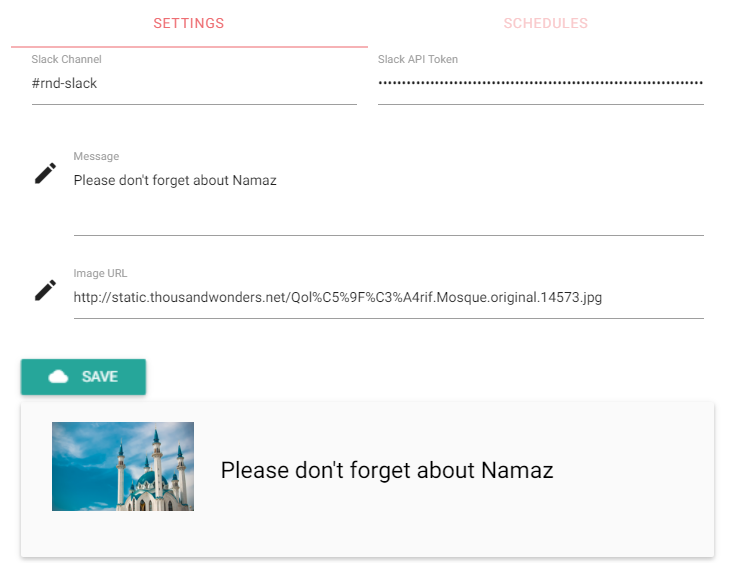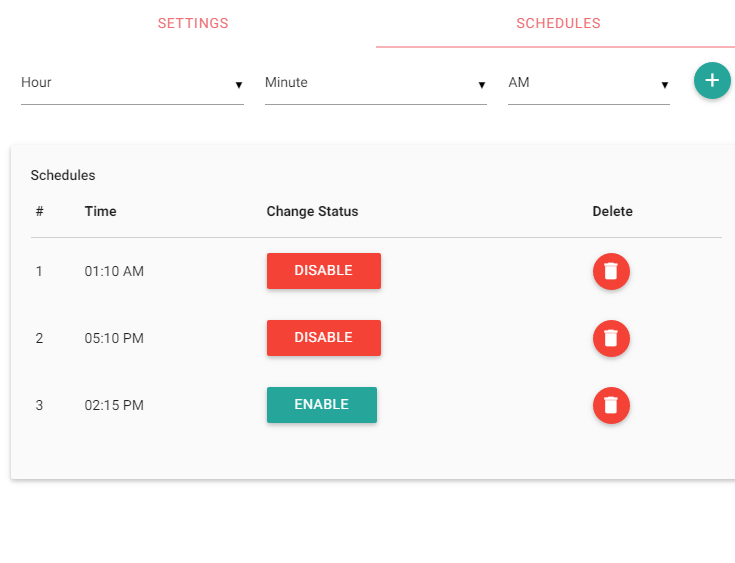Slack Schedule Message Sending Application
An application to send schedule message in Slack Messenger, Developed with VueJS
Build Setup
# install dependencies
npm install
# serve with hot reload at localhost:8080
npm run dev
# build for production with minification
npm run buildApplication Screen:
Message Setting
####Slack Message Screen
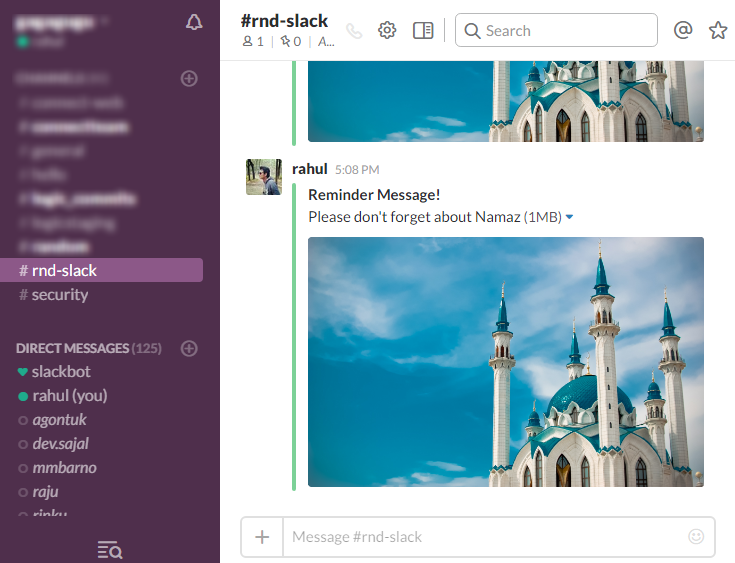
How to
-
In the first tab fill all the information. Here Token field must be filled with your valid Slack API Token. And in the channel field enter any channel name as '#test-channel'.
-
On the second tab you have to add your schedule. You can enable or disable each schedule.Message will be sent with according specified schedule. An example schedule has been entered by default.
##Note: You should use latest browser to get suppor of localStorage feature.