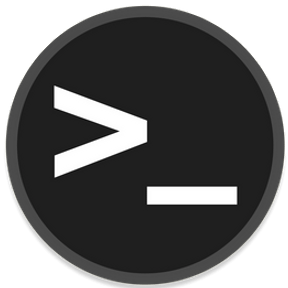this was completed as part of a bootcamp curriculum for Coding Campus, now V-School.
Angular_Demo.mp4
"YOU GET HURT, HURT ’EM BACK. YOU GET KILLED … WALK IT OFF.”
-- Steve Rogers, Captain America
TEAM CAP ALL THE WAY!!!
I love anything Avengers, and this was a great way to practice the use of ng-route and MVC architecture.
To use, try typing in the name of an avenger, and then clicking on the name you find. You can then navigate through the cards to find more information.
- Utilizes the concept of modules to create more readable and manageable code that applies DRY principles.
- Utilized MVC/MVW architecture
- Created three different controllers that receive user input and makes calls to model objects and the view to perform appropriate actions
- Created a module that uses ng-route and $routeProvider to direct the consumer to the appropriate urls and views.
- Uses $http to read a JSON object
- Filters content using directives
- Uses two-way data binding to make queries
- Uses deep-linking to navigate through views
- Use of CSS3 and HTML5.
- This was my first time working with a MVC paradigm, so I had to take some time to wrap my head around that.
- I completed this a part of a teacher lead course.
- completing the project
- this was completed as part of a bootcamp curriculum for Coding Campus, now V-School.
*For more information see my LinkedIn, or return to my Github