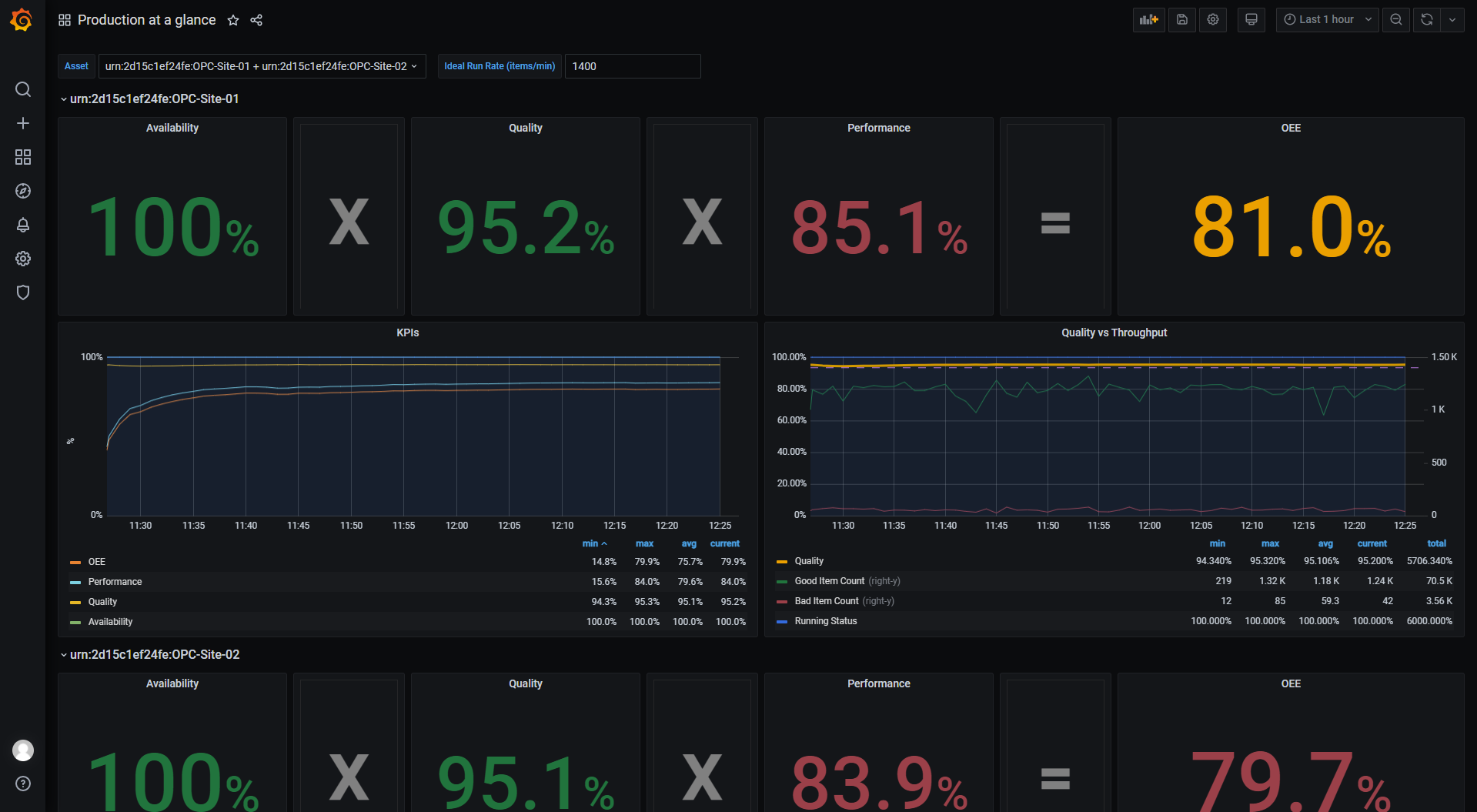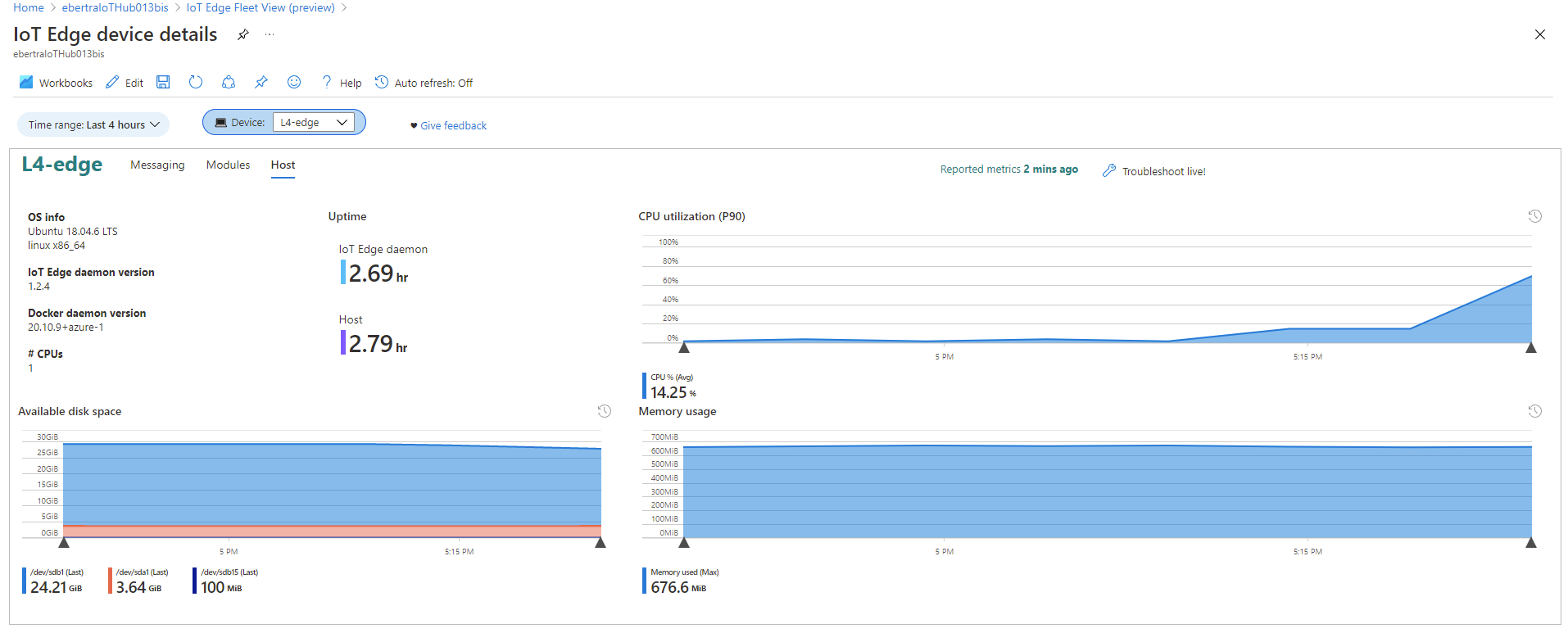| page_type | languages | products | description | ||||
|---|---|---|---|---|---|---|---|
sample |
|
|
This sample shows how to simulate an industrial environment and use a hierarchy of IoT Edge devices to extract data from industrial assets, visualize it offline and upload it to the Cloud. |
Azure IoT Edge for Industrial IoT
3 parts - 90 mins
This sample shows how to simulate an industrial environment and use a hierarchy of IoT Edge devices to extract data from industrial assets, visualize it offline and upload it to the Cloud.
Manufacturing networks are often organized in hierarchical layers following the Purdue network model (included in the ISA 95 and ISA 99 standards). In these networks, only the top layer has connectivity to the cloud and the lower layers in the hierarchy can only communicate with adjacent north and south layers.
In a first part, we'll simulate in Azure a Purdue network, industrial assets and a hierarchy of IoT Edge gateways to acquire industrial data and upload it to the cloud securely without compromising the security of the network.
In a second part, we'll remotely deploy workloads to IoT Edge devices in order to 1/collect data from industrial assets over OPC UA with OPC Publisher, 2/store this data in a local SQL Edge database and 3/visualize this data locally even when offline. We'll build these workloads using a CI/CD pipeline with Azure DevOps.
In a third part, we'll remotely monitor the health of all our IoT Edge devices independently from the network location.
Video
Check out this video to see this demo in action and understand how it was built:
Get started
- Simulate an Purdue network, industial assets and a hierarchy of IoT Edge devices (30 mins)
- Deploy workloads to collect, store and visualize data from industrial assets (30 mins)
- Monitor your IoT Edge devices from the cloud (30 mins)
Contributing
The project welcomes contributions and suggestions. Most contributions require you to agree to a Contributor License Agreement (CLA) declaring that you have the right to, and actually do, grant us the rights to use your contribution. For details, visit https://cla.opensource.microsoft.com.
When you submit a pull request, a CLA bot will automatically determine whether you need to provide a CLA and decorate the PR appropriately (e.g., status check, comment). Simply follow the instructions provided by the bot. You will only need to do this once across all repos using our CLA.
This project has adopted the Microsoft Open Source Code of Conduct. For more information see the Code of Conduct FAQ or contact opencode@microsoft.com with any additional questions or comments.