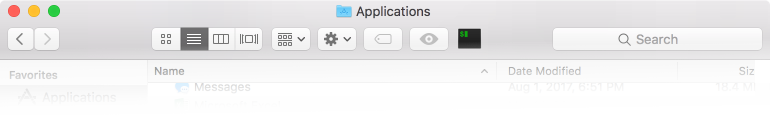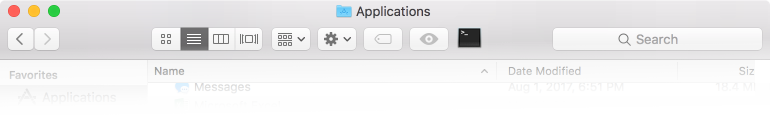This project generates an Applescript app that you can put in your Finder toolbar which will open an iTerm or Terminal tab at the current directory.
I know there's already a ton of these types of apps out there, but I wanted to make my own anyway :)
- If using iTerm, requires at least version 3
- Generate the "Open iTerm Here..." or "Open Terminal Here..." app.
It will show up in your Applications folder (/Applications).
./generate.sh [iterm|terminal]
For example:
$ ./generate.sh iterm
Preparing to generate 'Open iTerm Here...' app
Putting AppleScript into place
Setting the icon
Reticulating splines
Opening app location in Finder
Done
- Click and drag the app into the toolbar area where you want it. On newer
versions of OS X, you have to hold down the Command (⌘) key until a green plus
sign (+) appears.
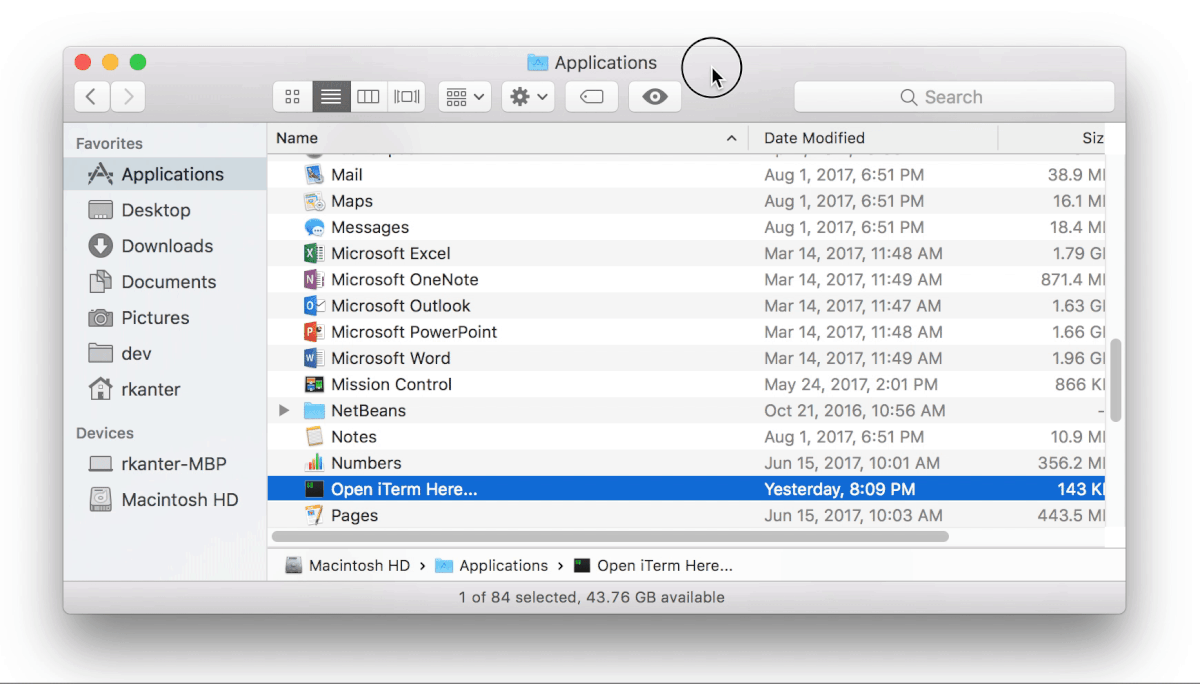
(This gif shows the process for the "Open iTerm Here..." app, but it's the same for the "Open Terminal Here..." app)
The app works, but there's some useful info here.