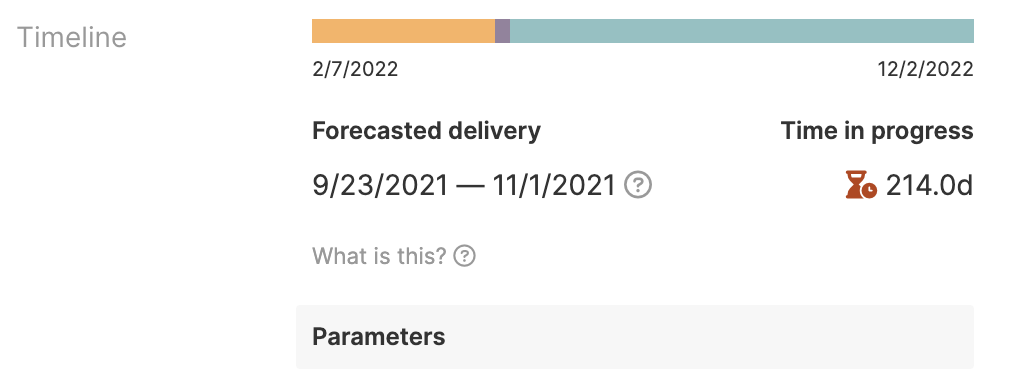Aha! Develop extension that explores techniques for evaluating feature estimates to forecast development timelines.
It provides these contributions:
- Timeline: A view contribution showing the projected range of how long it will take to complete a feature based on its estimate, estimation uncertainty, and team velocity.
- Estimation uncertainty: An account setting to measure how much inaccuracy to allow for during estimation. Represented as a percentage from 0-100%. Higher uncertainty means estimates are less reliable.
- Default estimate: An account setting to specify the default estimate for any unestimated records.
- Default velocity: An account setting to specify the development velocity for any records not assigned to a team.
- Total assignees: An account setting to specify the total number of developers that will work on a release.
- Requires estimation in points.
- Uncertainty defaults to 25%. Meaning for a task estimated at one day, we'd expect to see it completed within 0.75d – 1.25d. I've set this based on previous experience, but we can tune it via an extension setting.
- "Time in progress" means exactly that: total time spent in an "in progress" status. Moving it out of that status category "stops the clock."
- It'll probably break a lot. Open an issue in this repo and I'll fix it.
- Projected durations based on individual velocity
- Exclude non-business-days from time in progress
- Support epics and requirements
- Project dates for collections of records (releases, epics, features)
- Releases
- Epics
- Features
- Compare original vs remaining estimate projections ("trending late", "trending early")
- Explore "Sprint inflation" and "Adjusted minimum capacity" concepts
- Support time-based estimation
- Factor unestimated work into timeline
- Use initial estimate if no best estimate (with a larger uncertainty)
Note: In order to install an extension into your Aha! Develop account, you must be an account administrator.
Install the Estimate analysis extension by clicking here.
Install aha-cli:
npm install -g aha-cliClone the repo:
git clone https://github.com/trydionel/estimation-analysis.gitNote: In order to install an extension into your Aha! Develop account, you must be an account administrator.
Install the extension into Aha! and set up a watcher:
aha extension:install
aha extension:watchNow, any change you make inside your working copy will automatically take effect in your Aha! account.
When you have finished working on your extension, package it into a .gz file so that others can install it:
aha extension:buildAfter building, you can upload the .gz file to a publicly accessible URL, such as a GitHub release, so that others can install it using that URL.
To learn more about developing Aha! Develop extensions, including the API reference, the full documentation is located here: Aha! Develop Extension API