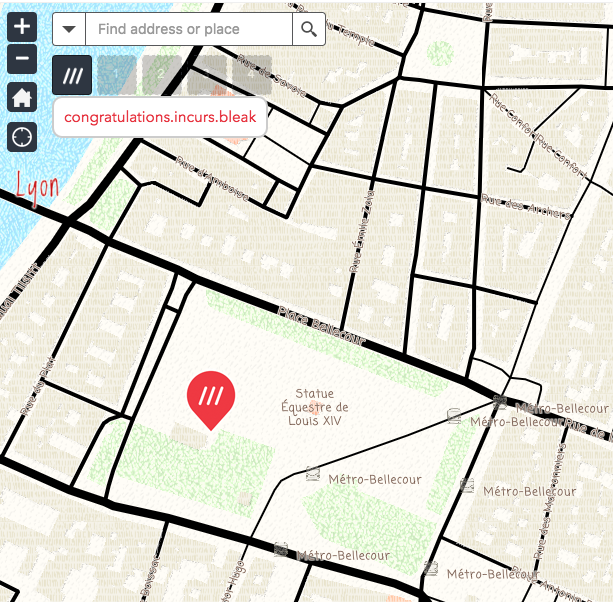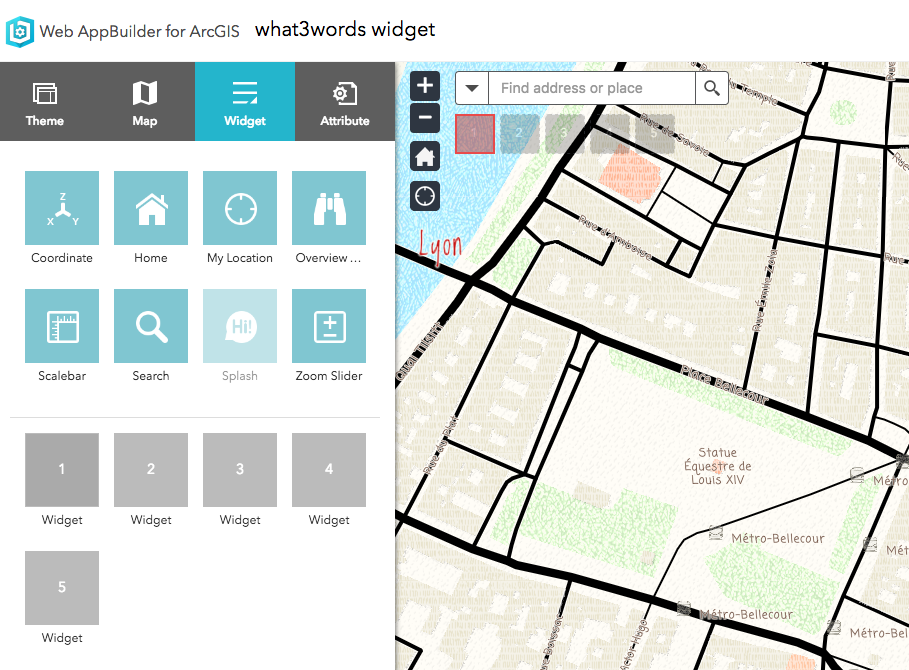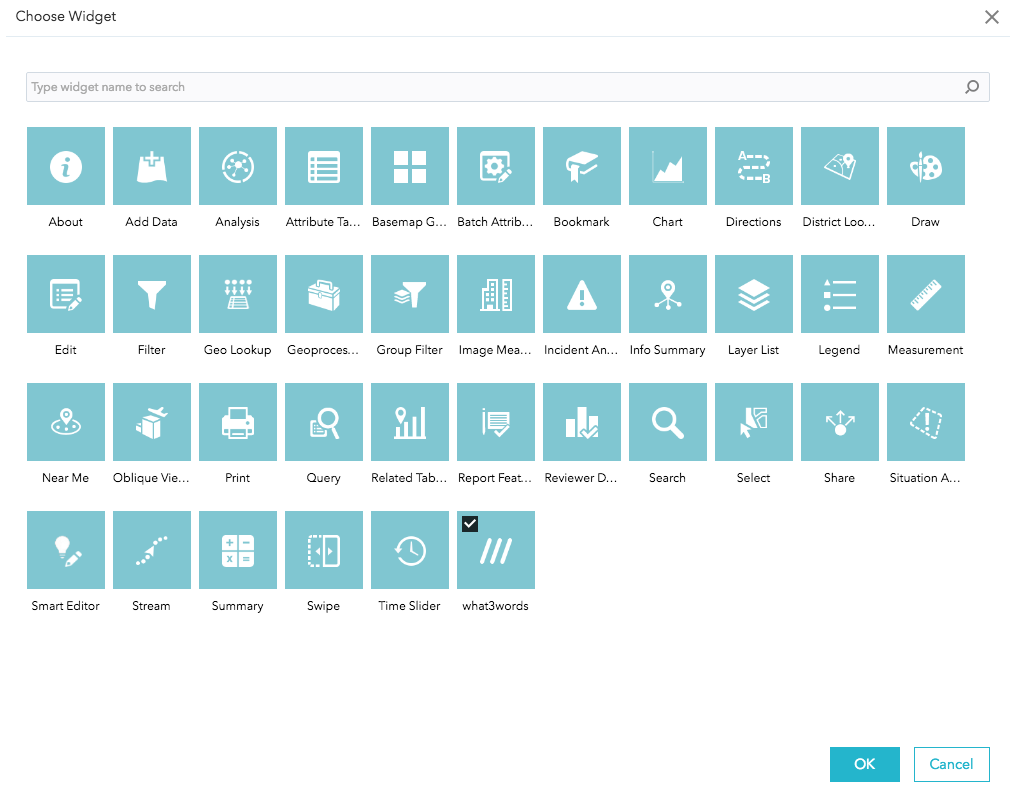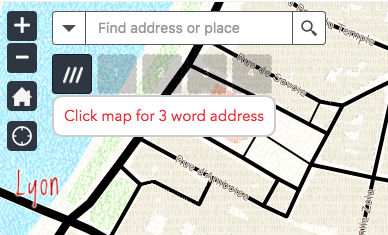w3w-arcgis-webappbuilder-widget
w3w-arcgis-webappbuilder-widget
This custom widget for ArcGIS Web AppBuilder is a reverse geocoder using what3words API.
Quick start
You need a what3words API key. You can register easily.
You need a Web AppBuilder for ArcGIS (Developer Edition)
-
Deploy the what3words widget copying the folder
w3wwidgetinto\client\stemapp\widgets(for information about ArcGIS Webapp Builder see esri's documentation) -
Run the server see esri's documentation.
-
Create you Webapp
-
Add the widget
- Select what3words widget
- Configure the widget with your API key and your preferred language
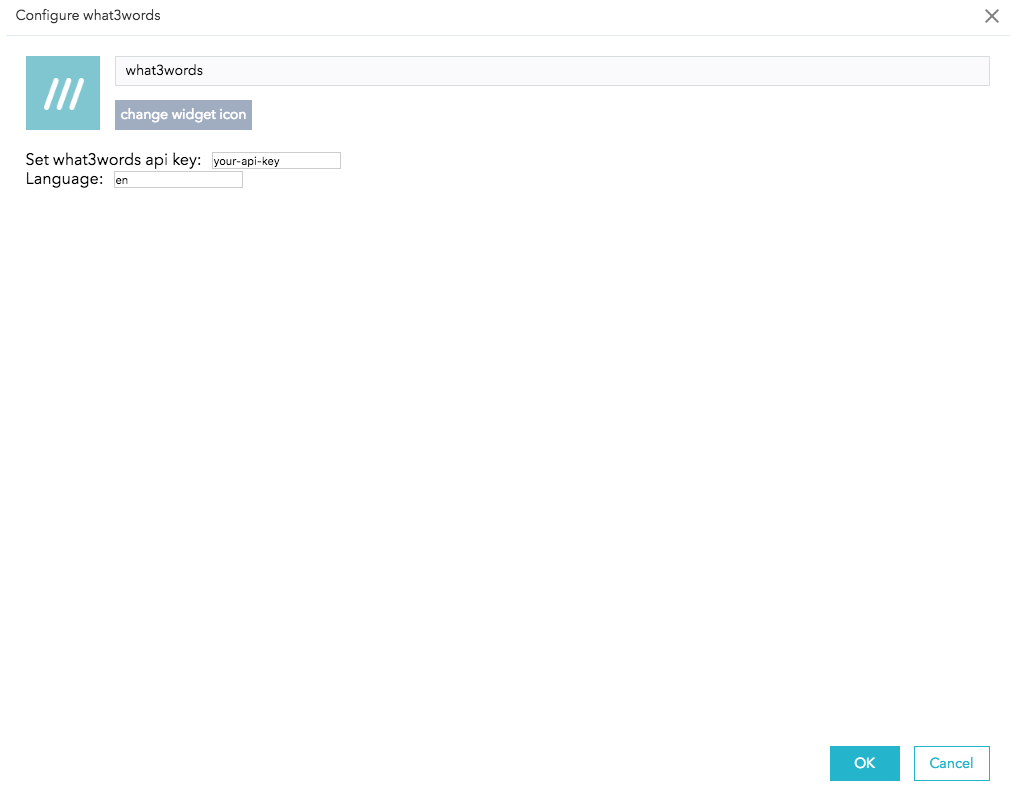 check all languages available with the what3words API using the method
check all languages available with the what3words API using the method languages. See
documentation
- Now the widget is ready to run in you Webapp, click on the button to activate the widget
- Then click on the map to discover the 3word address
Issues
Find a bug or want to request a new feature? Please let us know by submitting an issue.
Contributing
Anyone and everyone is welcome to contribute.
Licensing
The MIT License (MIT)
A copy of the license is available in the repository's license file.