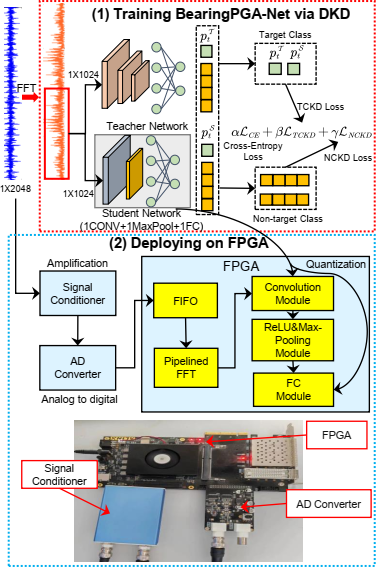BearingPGA-Net: A Lightweight and Deployable Bearing Fault Diagnosis Network via Decoupled Knowledge Distillation and FPGA Acceleration
This is the official repository of the paper "BearingPGA-Net: A Lightweight and Deployable Bearing Fault Diagnosis Network via Decoupled Knowledge Distillation and FPGA Acceleration" in IEEE Transactions on Instrumentation and Measurement (in press). Here is our preprint paper. In this work,
-
We build BearingPGA-Net, a lightweight neural network tailored for bearing fault diagnosis. This network is characterized by a single convolutional layer and is enhanced using decoupled knowledge distillation.
-
We employ dynamic fixed-point quantization to compress the parameters of BearingPGA-Net by 50% and propose a CNN accelerators scheme, where we utilize parallel computing and module multiplexing techniques to fully leverage the computational resources of the Kintex-7 FPGA.
-
Compared to lightweight competitors, our proposed method demonstrates exceptional performance in noisy environments, achieving an average F1 score of over 98% on CWRU datasets. Moreover, it offers a smaller model size, occupying only 2.83K parameters. Our FPGA deployment solution not only minimizes performance loss and maximizes speed but also is translatable to other FPGA boards..
If you find this repo useful for your research, please consider citing it:
@misc{liao2023bearingpganet,
title={BearingPGA-Net: A Lightweight and Deployable Bearing Fault Diagnosis Network via Decoupled Knowledge Distillation and FPGA Acceleration},
author={Jing-Xiao Liao and Sheng-Lai Wei and Chen-Long Xie and Tieyong Zeng and Jinwei Sun and Shiping Zhang and Xiaoge Zhang and Feng-Lei Fan},
year={2023},
eprint={2307.16363},
archivePrefix={arXiv},
primaryClass={cs.LG}
}
Our experiments are conducted in Windows 10 with Intel(R) Core(TM) 11th Gen i5-1135G7 at 2.4GHz CPU and one NVIDIA RTX 3080 8GB GPU.
We use PyCharm 2023.1 to be a coding IDE, if you use the same, you can run this program directly. Other IDE we have not yet tested, maybe you need to change some settings.
- Python == 3.10
- PyTorch == 2.1.0
- CUDA == 11.8 if use GPU
- wandb == 0.15.4
- anaconda == 2021.05
The FPGA chip we used is Kintex-7 XC7K325T, the following software are required for parameters quantization and FPGA deployment.
- Matlab for converting number formats.
- CodeBlocks or other C++ IDE for convert complement number to original number.
- vivado2018 for FPGA RTL simulation and evaluation.
BearingPGA-Net
│ train_dkd.py # training BearingPGA-Net via decoupled knowledge distillation
│ train_single.py training BearingPGA-Net without KD
│ inference_only.py # test bearing data
│ weight_convert.py # convert weight parameters to .txt
│ fixed_point_quantization.m # convert 32-bit float to 16-bit fixed-point format
│ convert_complement_number_to_original.cpp # convert complement number to original number for deployment to FPGA
└─ data # bearing fault datasets
│
└─ 0HP # example dataset
└─ utils
│ data_split.py # spliting dataset to train set and test set, then add noise to the raw signal.
│ DatasetLoader.py # dataloder class for pytorch
│ loss_fun.py # Loss function of DKD and KD
│ Preprocess.py # preprocessing signal
└─ Model
│ Student.py # student model
│ Teacher.py # teacher model
└─ Pth # Model saving folder
└─ Weight_Parameters # Store float format and fixed-point format parameters
└─ 1D_CONV_RTL # Verilog code of all layers in BearingPGA-Net
We use the CWRU dataset and HIT dataset in our article. The CWRU dataset is a public bearing fault dataset that can be found in CWRU Dataset.
Our deep learning models use Weight & Bias for training and fine-tuning. It is the machine learning platform for developers to build better models faster. Here is a quick start for Weight & Bias. You need to create an account and install the CLI and Python library for interacting with the Weights and Biases API:
pip install wandb
Then login
wandb login
After that, you can run our code for training.
-
For noisy data, you need to generate train dataset and test dataset by running
data_split.py. -
Run
train_dkd.pyto train a BearingPGA-Net. Notably, you need to fill in your username in the wandb initialization function:
wandb.init(project="DKD", entity="username")
Before deploying to the FPGA, the parameters of our model needs to be quantized.
- Run
weight_convert.pyto convert weight parameters .pth to .txt. The .txt file will be saved to this folder:Weight_Parameters/Float. - Run
fixed_point_quantization.musing Matlab to convert 32-bit float to 16-bit fixed-point format. The .txt file will be saved to this folder:Weight_Parameters/Fixed_Point. - Run
convert_complement_number_to_original.cppconverting complement number to original number. Notably, you need to modify the file path of this code to convert the parameters for each layer. Fortunately, we only have 4 layers of parameters need to be converted.
ifstream infile("./Weight_Parameters/Fixed_Point/scnn_layer_0.txt");
ofstream outfile("./Weight_Parameters/Fixed_Point/scnn_layer_0_new.txt");
- Because the paramters in .txt file cannot directly use in Verilog, the format has to be transformed again. However, it is quite simple. All you need to do is add these two lines to the file header and change the file extension to .coe:
memory_initialization_radix=2;
memory_initialization_vector=
- Due to the entire FPGA project is too large, we only provide our Verilog code. The entire process, including register transfer level (RTL) design, simulation and verification, synthesis, implementation (place and route, P&R), editing timing constraints, generation of bitstream files, and the FPGA configuration, has to be done in vivado. Notably, you need to change the bit-width in Verilog for different model.
- FFT module:
fftOut.v- INT_BIT = Integer bit-width - Convolution layer:
convUnit.v- RIGHT SHIFT BIT = Integer bit-width - Shift module:
shiftFunction.v- SHIFT_BIT = Integer bit-width - FC layer:
layer.v- RIGHT SHIFT BIT = Integer bit-width
If you have any questions , please contact the following email address:
jingxiaoliao[at]hit[dot]edu[dot]cn
Enjoy your coding!