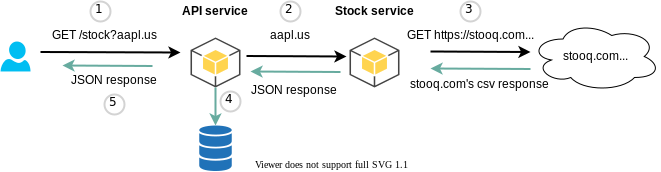The goal of this project is to create a simple API with Node.js to allow users to query stock quotes. The project consists of two separate services:
- A user-facing API that will receive requests from registered users asking for quote information.
- An internal stock service that queries external APIs to retrieve the requested quote information.
- Register a new user
- Authenticate a user's access.
- Retrieve requested quote information.
- Store the searched information.
- List authenticated user's search history
- List the top 5 quote information most searched for by all users.
Dillinger uses a number of open source projects to work properly:
- Node.js
- Express
- Docker
- MySQL - In this project, the official database image available on the docker hub was used.
- Swagger - Using Swagger to document both API's.
- Sequelize
- Postman - Optional
- JWT - Using JWT authentication for endpoints.
And all versioning of the project was done through Jobsity git.
The project requires Node.js v10+ to run.
With the docker engine running, pull up the mysql database image. Initialization scripts will automatically create the necessary databases for the project (dev and test).
cd node-challenge
docker-compose upWith mysql running, create an .env file by replicating the .env.example, install the dependencies and devDependencies and start the server.
api-service:
cd api-service
npm install
npm run startstock-service:
cd stock-service
npm install
npm run startOnce you have both services and mysql running it is possible to call the routes. All routes (except /register) need authentication to run, so the first step in testing the application is to create a user.
Postman: All routes are available to be tested in this collection in Postman. Swagger: Accessing the /docs route.
Testing api-service - http://localhost:3001/
POST /register Request example:
{ "email": "caroline@jobsity.com", "role": "admin" } //role could be user/adminResponse example:
{ "email": "caroline@jobsity.com", "password": "bda5d07453dfde4440803cfcdec48d92" }With the password generated at the time of registration, it is possible to authenticate the user.
POST /auth Request example:
{ "email": "caroline@jobsity.com", "password": "ojI566Bk6foQoZACQN4UWDlKXHs6UCw6" }Response example:
"eyJhbGciOiJIUzI1NiIsInR5cCI6IkpXVCJ9.eyJpZCI6OSwicm9sZSI6ImFkbWluIiwiaWF0IjoxNjcwODAyMjA0LCJleHAiOjE2NzA4ODg2MDR9.SWC_bjC6kKtOaUVldhjaU4R1MJPtSzUbkEGFAmr3v1o";It is important to mention that authentication needs to add "Bearer " in front of the generated token.
GET /stock?q=wavc-u.us
Response example:
{
"name": "WAVERLEY CAPITAL ACQUISITION 1",
"symbol": "WAVC-U.US",
"open": "9.965",
"high": "9.97",
"low": "9.94",
"close": "9.97"
}GET /history The history displays only the authenticated user's searches.
Response example:
[
{
date: "2022-12-12T00:04:25.000Z",
name: "WAVERLEY CAPITAL ACQUISITION 1",
symbol: "wavc-u.us",
open: "9.965",
high: "9.97",
low: "9.94",
close: "9.97",
},
{
date: "2022-12-12T00:07:22.000Z",
name: "APPLE",
symbol: "aapl.us",
open: "142.34",
high: "145.57",
low: "140.9",
close: "142.16",
},
];GET /stats This endpoint will return the top 5 most requested stocks. Only admins can access this endpoint.
Response example:
[
{
stock: "wavc-u.us",
times_requested: 2,
},
{
stock: "aapl.us",
times_requested: 1,
},
];Stock service - http://localhost:3002
- Assume this is an internal service, so requests to endpoints in this service don't need to be authenticated.
- When a stock request is received, this service should query an external API to get the stock information. For this project, use this API: https://stooq.com/q/l/?s={stock_code}&f=sd2t2ohlcvn&h&e=csv.
- Note that {stock_code} above is a parameter that should be replaced with the requested stock code. -You can see a list of available stock codes here: https://stooq.com/t/?i=518
POST /stock
Request example:
{
"symbol": "NYMX.US"
}Response example:
{
"name": "NYMOX PHARMACEUTICAL",
"symbol": "NYMX.US",
"open": "0.6219",
"high": "0.7064",
"low": "0.5613",
"close": "0.5979"
}