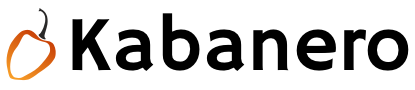Kabanero is an open source project focused on bringing together foundational open source technologies into a modern microservices-based framework. Developing apps for container platforms requires harmony between developers, architects, and operations. Today’s developers need to be efficient at much more than writing code. Architects and operations get overloaded with choices, standards, and compliance. Kabanero speeds development of applications built for Kubernetes while meeting the technology standards and policies your company defines. Design, develop, deploy, and manage with speed and control!
This respository holds the default set of collections available from Kabanero. Each collection is pre-configured with popular open source technologies to enable rapid development and deployment of quality microservice-based applications. Collections include a base container image and project templates which act as a starting point for your application development as well as Tekton pipelines for deploying your microservice to Kubernetes.
To find out more about Kabanero check out kabanero.io.
The repository is based on the Appsody repository. Click here to find out more about Appsody stacks.
-
Clone the collections repository:
bash git clone https://github.com/kabanero-io/collections.git cd collections -
Create / Modify the collections (stacks) if required.
Click here to find out more about creating or modifying collections
-
Setup environment
There are several tools that are used to build
* yq - command-line YAML processor (sudo snap install yq) * python3 * pyyaml - YAML parser and emitter for python (pip3 install pyyaml) * dockerThere are several environment variable that needs to be setup in order to correctly build the collections.
# Publish images to image registry # export IMAGE_REGISTRY_PUBLISH=false # Credentials for publishing images: # export IMAGE_REGISTRY=<registry> # export IMAGE_REGISTRY_USERNAME=<registry_username> # export IMAGE_REGISTRY_PASSWORD=<registry_password> # Organization for images # export IMAGE_REGISTRY_ORG=kabanero -
Build collections
From the base directory, run the build script, for example:
. ./ci/build.shNote that this will build all the collections in the incubator directory.
The generated collection assests will be found in file://$PWD/ci/assets/ directory and all the docker images will have been created in your local docker registry.
-
Test the collections
To test the collections you can add the kabanero-index.yaml to Appsody using the Appsody CLI
appsody repo add kabanero file://$PWD/ci/assets/kabanero-index-local.yaml
If you have a question that you can't find an answer to, we would also like to hear about that too. You can reach out to the community for assistance on Slack.