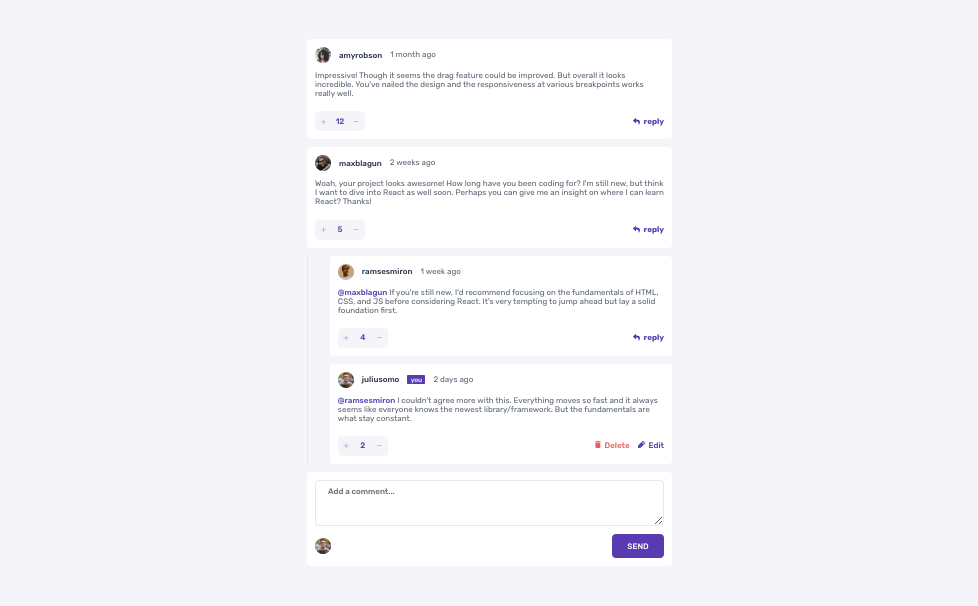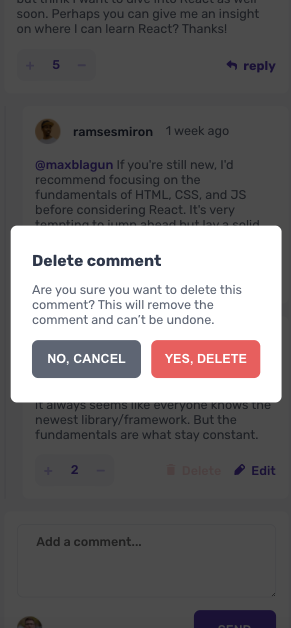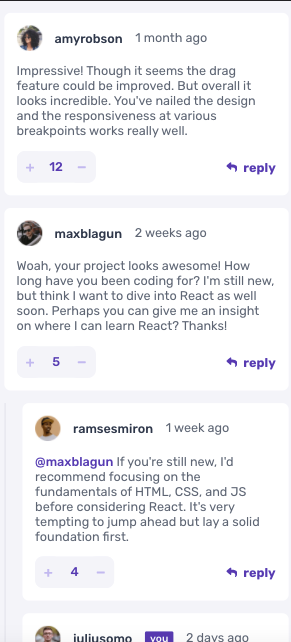Learning vue
Interactive comments section challenge on Frontend Mentor
Users should be able to:
- View the optimal layout for the app depending on their device's screen size
- See hover states for all interactive elements on the page
- Create, Read, Update, and Delete comments and replies
- Upvote and downvote comments
- Bonus: If you're building a purely front-end project, use
localStorageto save the current state in the browser that persists when the browser is refreshed. - Bonus: Instead of using the
createdAtstrings from thedata.jsonfile, try using timestamps and dynamically track the time since the comment or reply was posted.
yarn install
yarn serve
yarn build
yarn lint