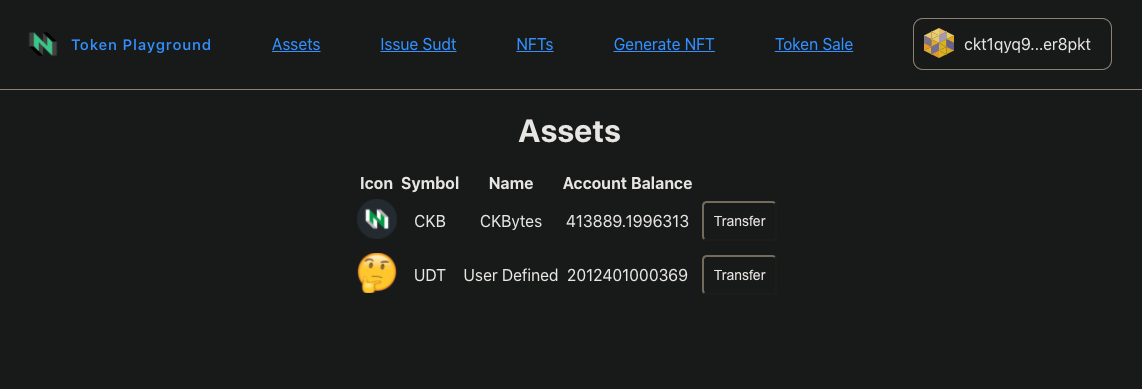Token Playground
A fully-featured Dapp to interact with tokens in the Nervos CKB ecosystem.
- Mint & transfer sUDTs
- Mint & transfer NFTs
- Run token sales
Learn more about the architecture. See the usage guide.
Based on the Hello Lumos dapp template.
Install
- Run
yarn installin the root directory to install dependencies for both server & client.
Configure
The client and server both need some env variables set to get started.
Client Config:
- Navigate to the /client folder & copy
.env.example->.env. It's not necessary to change any values, if running a local testnet node as specified below.
Server Config:
- Navigate to the /server folder & copy
.env.example->.env. Once again the standard values will work if following this guide directly.
Run
-
Ensure a CKB node connected to Aggron4 testnet is running at the URI specified in the server
.envconfig. (guide to set up a local node) -
Start server:
yarn startfrom /server folder -
In a separate terminal, start client:
yarn startfrom /client folder -
Navigate to
localhost:3000in a browser. Use "Connect Wallet" to connect to one of the wallet options
Supported Wallets:
- Synapse
- MathWallet (Coming Soon)
Aside: Getting funds for Aggron 4 testnet.
If you need testnet CKB in order to interact with the dapp, take note of your wallet address and collect some from the faucet.
-
Click the wallet navbar to open up the wallet interface
-
Click the 'copy' modal to copy your address
-
Take that address to the CKB Testnet Faucet & claim some testnet CKB
-
Once the transaction is processed, come back & refresh to see your new balance!