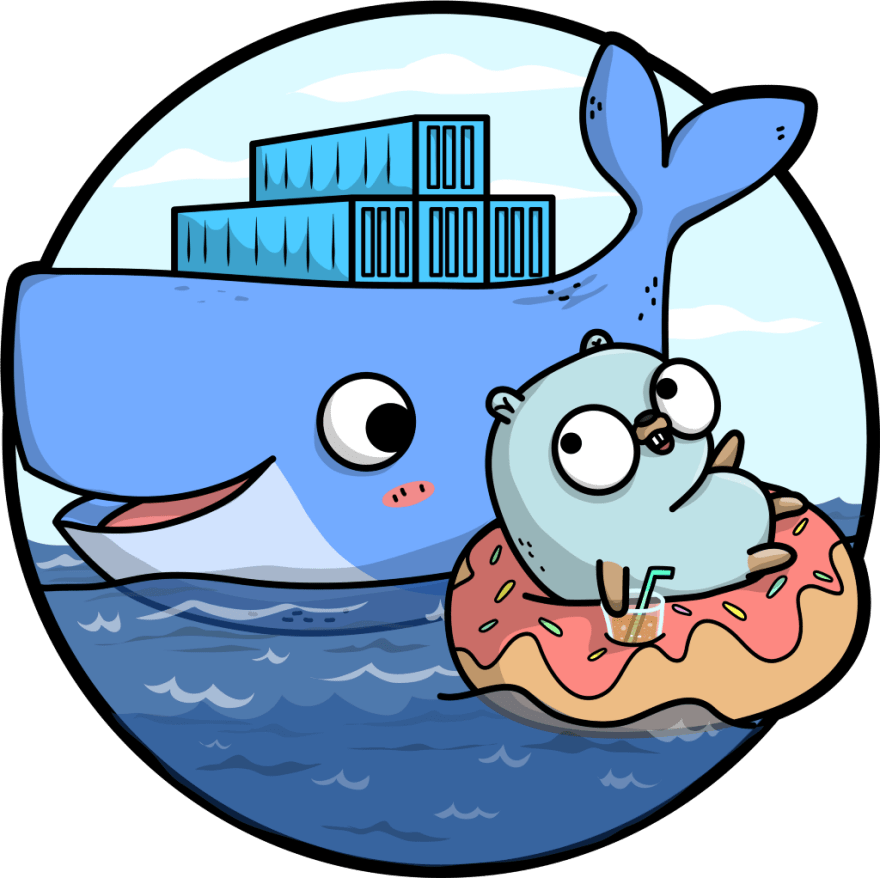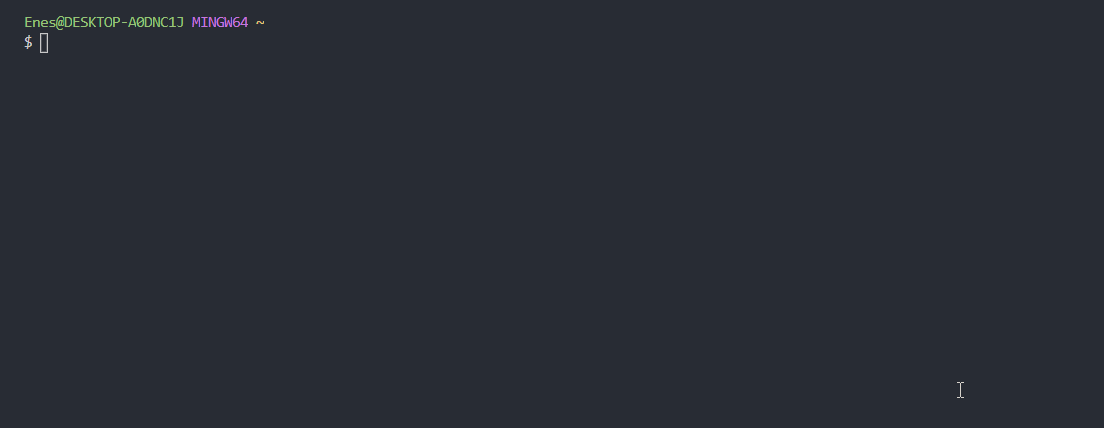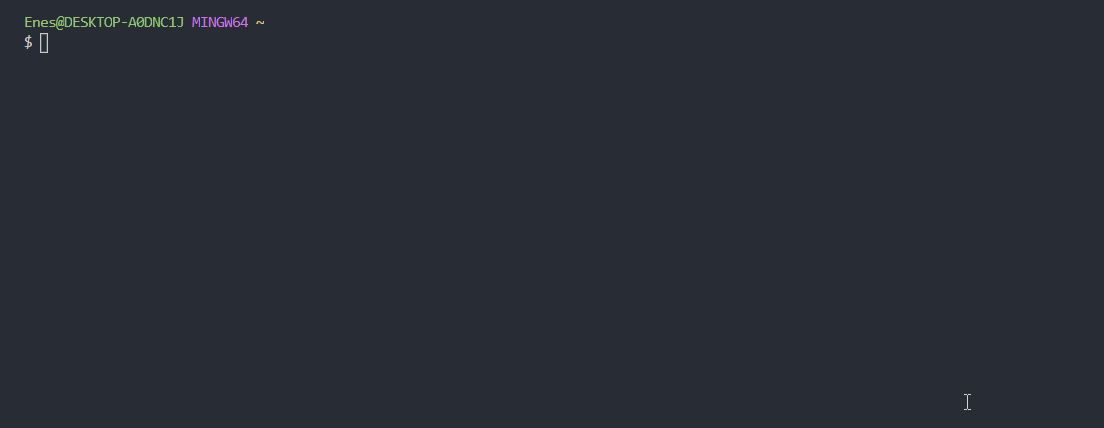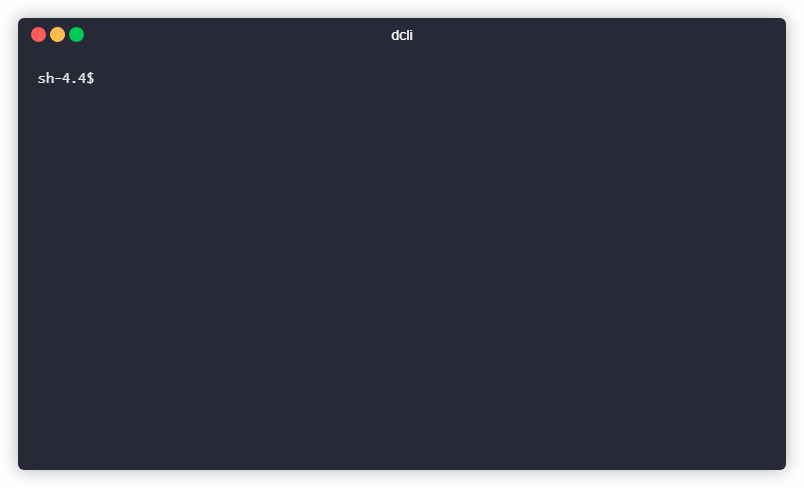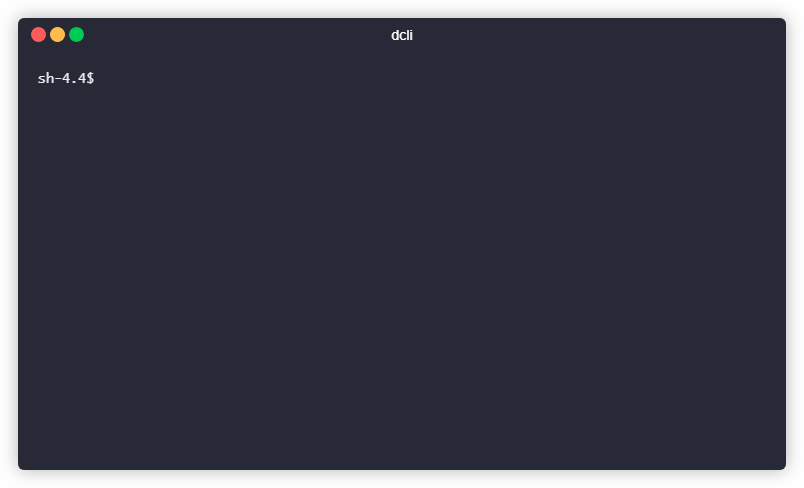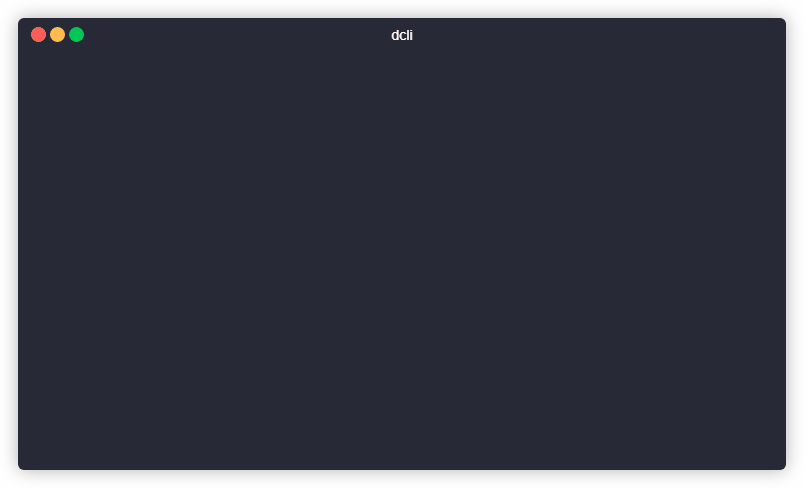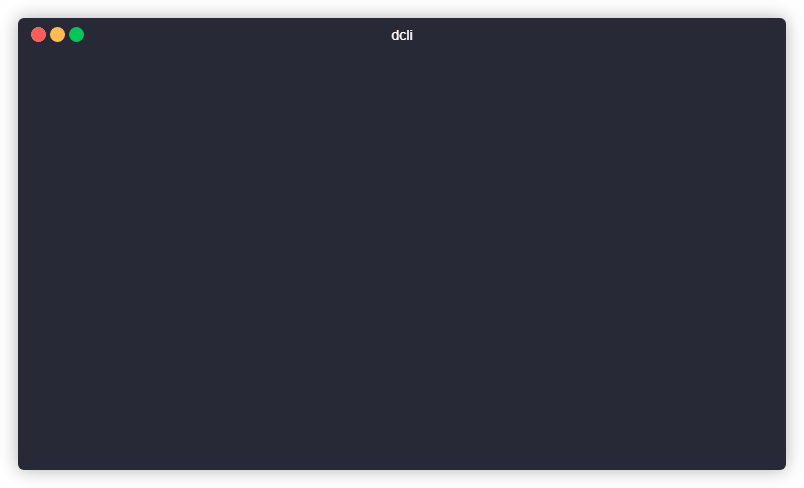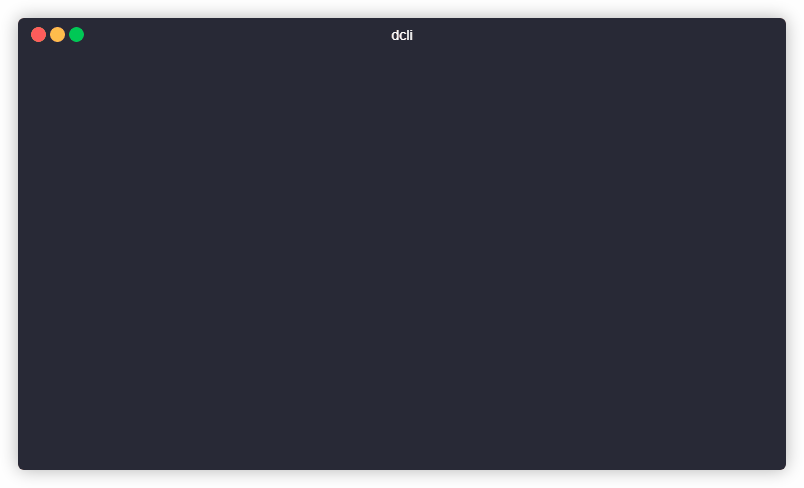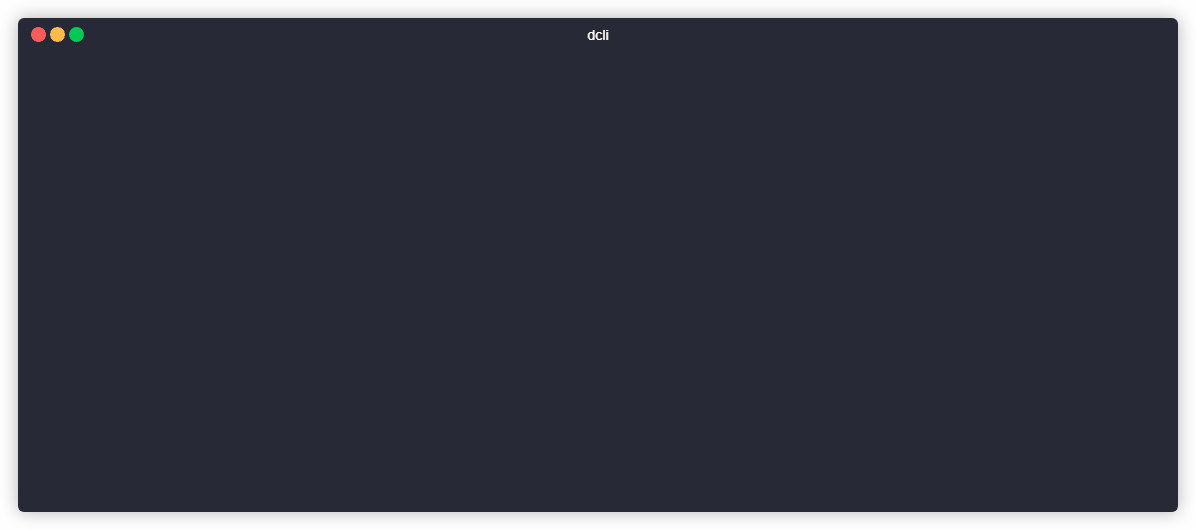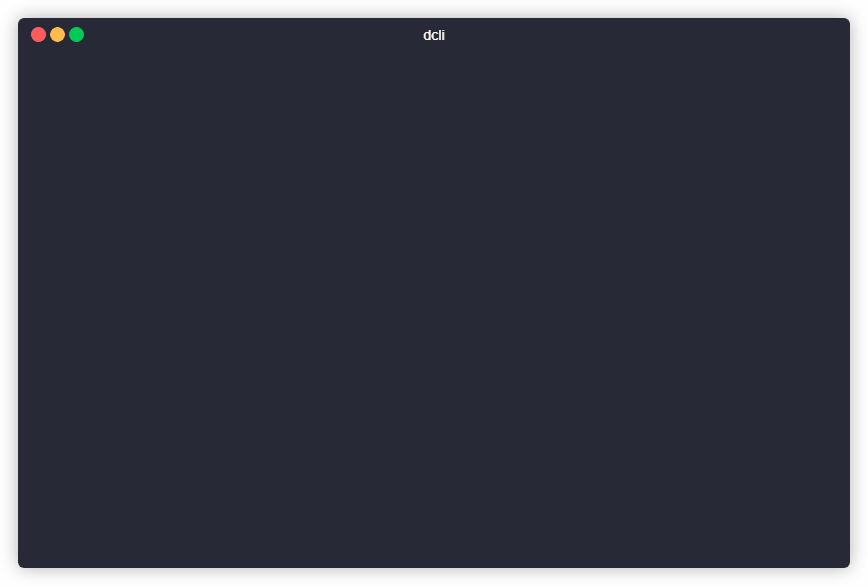dcli is cli for Docker.
npm i @enesusta/dcli -g
Note:
Make sure that variables like grep, docker, sh are defined on your $PATH variable.
Otherwise it may not work.
dcli lsls command has three options.
Lists only containers.
dcli ls -cor
dcli ls --containerLists only images.
dcli ls -ior
dcli ls --imageLists only volumes.
dcli ls -vor
dcli ls --volumeStarts a container that you already have. start command has 1 option.
dcli startStarts whole containers that you already have.
dcli start --allStops a container that you already have.
dcli stopStops whole containers that you already have.
dcli stop --allRemoves a container that you already have. rm command has 1 option
dcli rmRemoves a contaniner that is running
dcli rm -fInspects a container that you already have.
inspect command has 1 option.
dcli inspectThis option uses grep via unix pipes.
dcli inspect -i-i means IPAddres.
dcli can even dump your database containers.
- For postgre containers;
dcli dump --postgre- For mysql containers;
dcli dump --mysql