This mod lets you split stacks/buy items in a custom amount by overriding the default Shift+Right-Click behaviour.
To open the split menu simply Shift+Right-Click an item. You can then enter the desired number of items to pick up, buy, sell, move etc.
When the split menu is open you can do most common text navigation and manipulation operations:
- Backspace to delete a character left of the caret (or all text if it's highlighted).
- Delete to delete a character right of the caret (or all text if it's highlighted).
- Left/Right Arrow to move the caret left and right.
- Home to move the caret to the beginning of the text.
- End to move the caret to the end of the text.
- Ctrl+A to highlight all the text.
To submit the number simply press Enter or click the OK button.
While the split menu is open you can click anywhere else to 'cancel' the operation, causing the default shift+right-click behaviour to be used.
This mod should work for all menus that it would be useful for, though it's possible I missed some so if that's the case please let me know.
Currently works with:
Crafting menu (from inventory as well as cooking)

Shop menus (buying and selling)
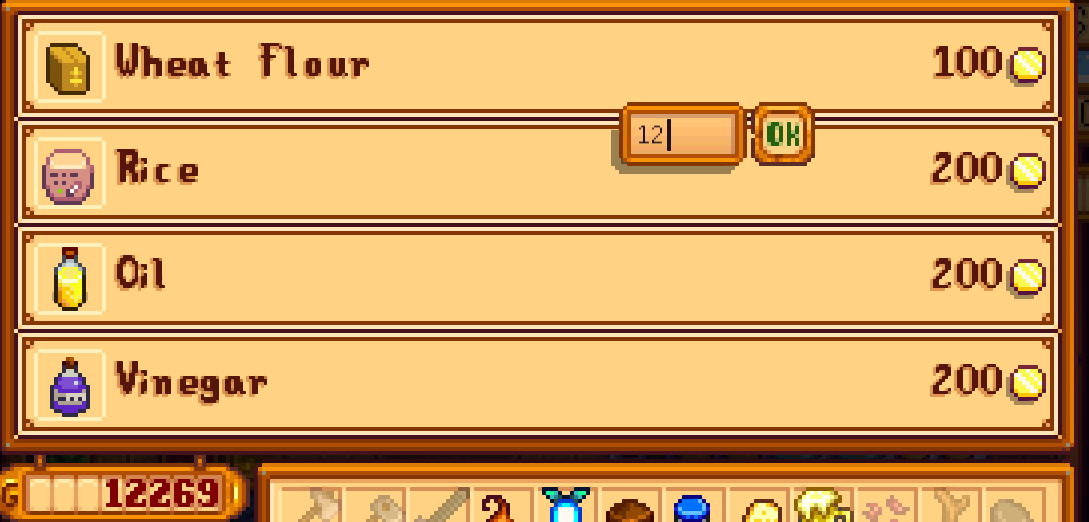
Item grab menus (chests, shipping bin)

Junimo Note Menus (Community center bundles)

- Install the latest version of SMAPI.
- Install this mod from Nexus mods.
- Run the game using SMAPI.
For more information on installing and using mods see this page.
To uninstall this mod you can simply delete the "StackSplitX" folder from your Mods directory.