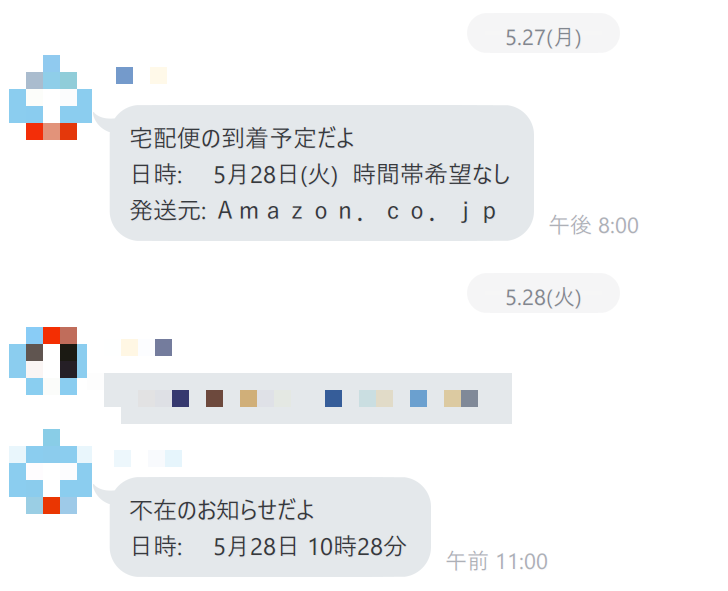Post text from mail sent by kuroneko yamato to linebot.
Now it can read the mail consisted of the following subject:
- お荷物お届けのお知らせ
- 再配達依頼受付完了のお知らせ
:
Download client_id.json to yamato-mail-notifier-to-linebot directory.
FYI: https://news.mynavi.jp/article/zeropython-22/
cd yamato-mail-notifier-to-linebot
pip install -r requirements.txt -t .python gmail_auth.py
ls credentials-gmail.json
# assert that the json file existszip -r ../yamato-mail-notifier-to-linebot.zip .
aws s3 cp ../yamato-mail-notifier-to-linebot.zip 's3://your-s3-bucket-name/foo/bar'Create lambda function using uploaded one.
- LINE_BOT_ACCESS_TOKEN
- Access token to use line bot.
- LINE_BOT_TO_ID
- [user|room|group] ID that function posts to.
- NEWER_THAN
- Search mails sent within it. ex.
1h
- Search mails sent within it. ex.
In order to post to line bot, you should create lambda layer separately.