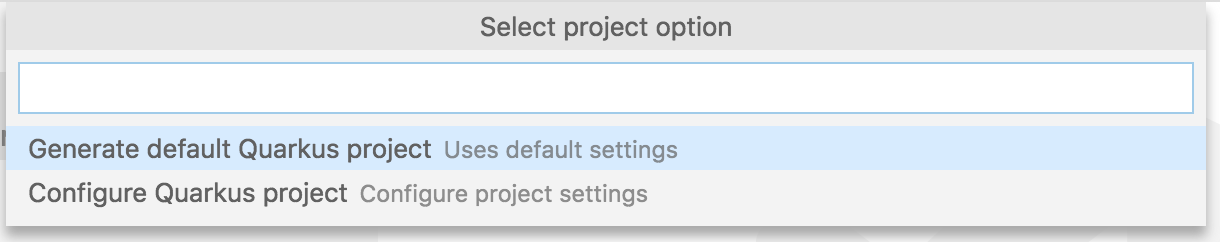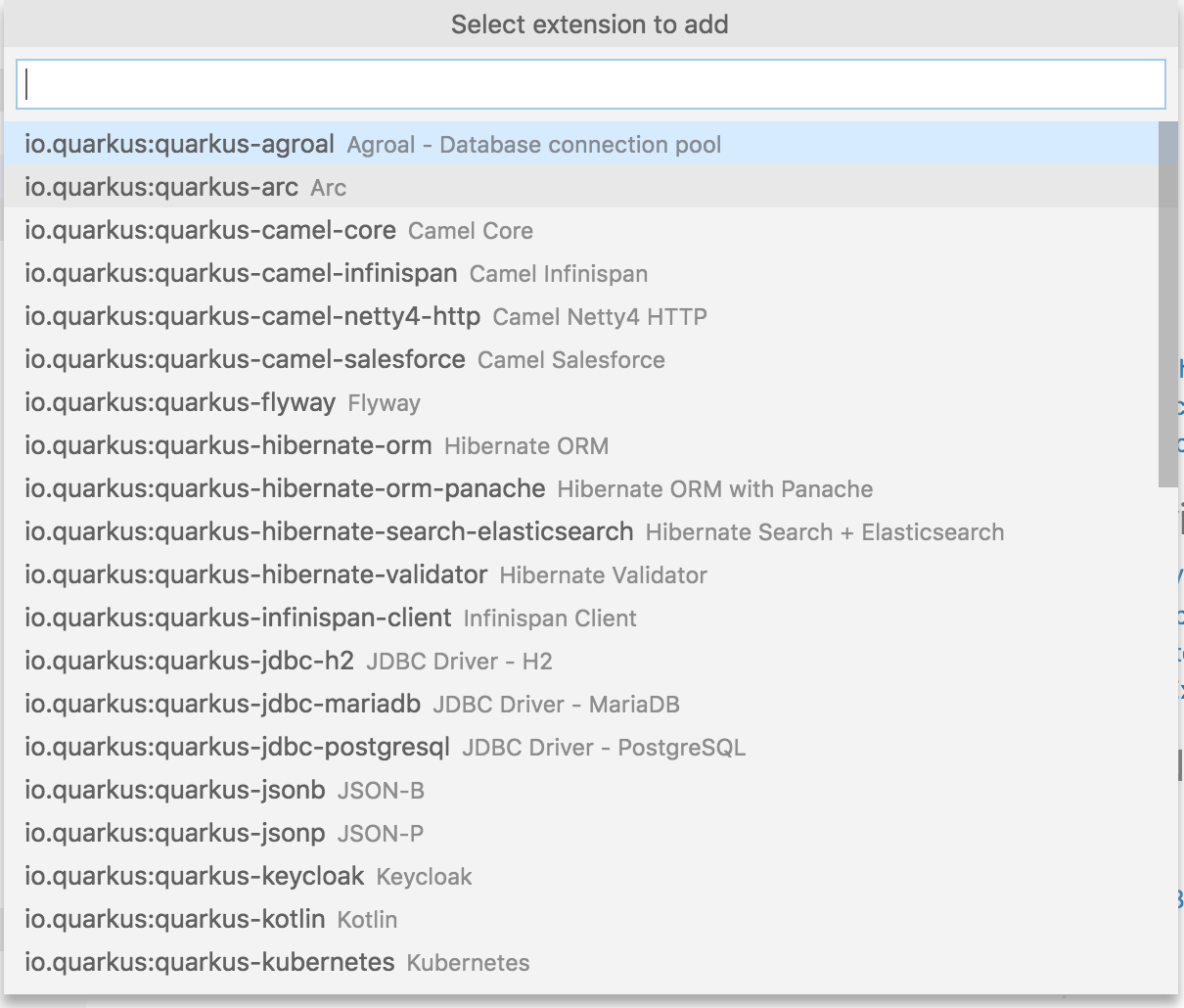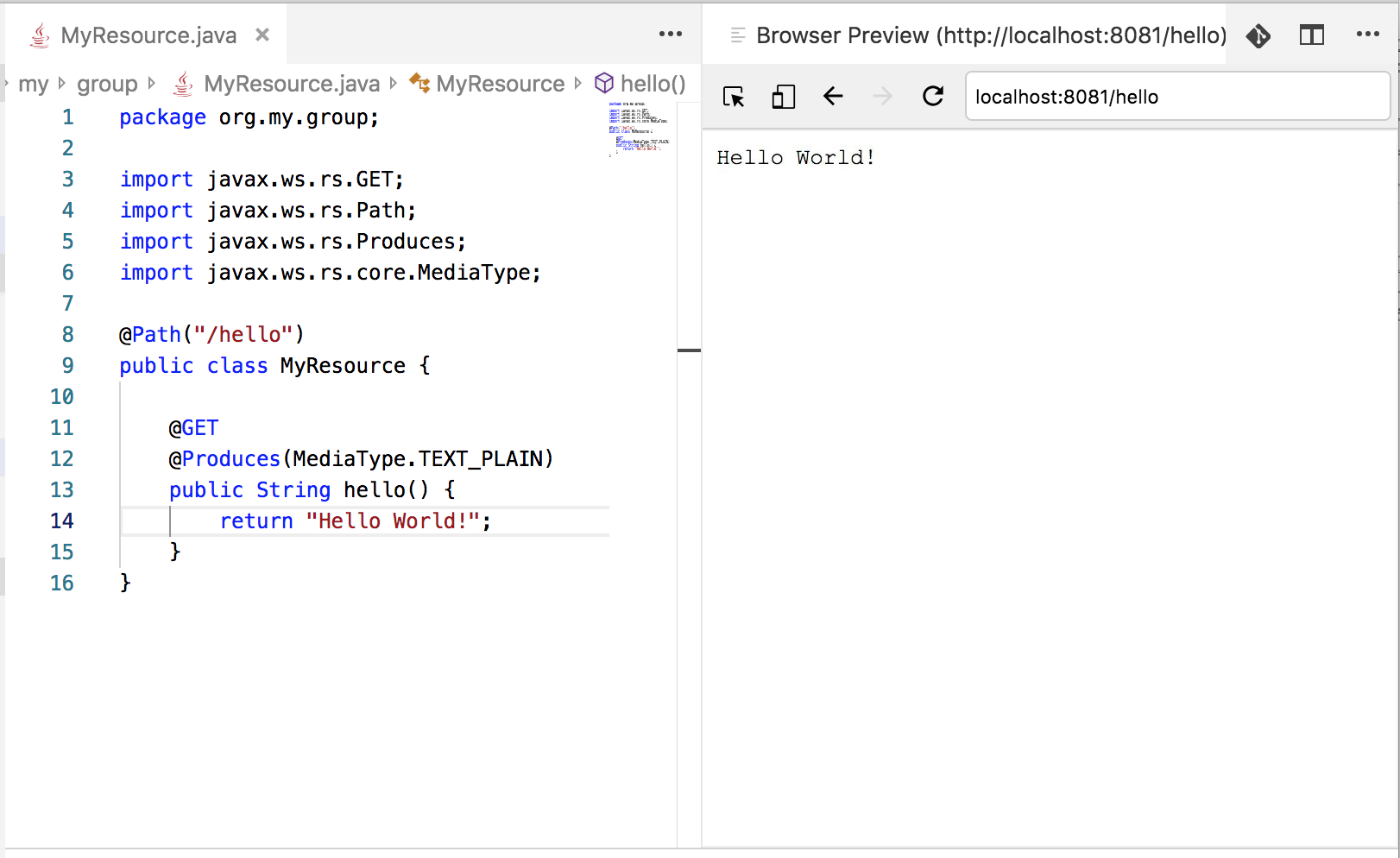Quarkus (https://quarkus.io/) extension for VSC.
- Allows to generate a new Quarkus Project. You can choose between generating a new project with default settings, or configure your projects settings before generating.
- Allows you to add new Quarkus extensions to an already existing/generated Quarkus project.
- Allows you start your Quarkus project in development mode.
By default your application will be started on port 8081. If you have the "Browser Preview" extension installed -- https://marketplace.visualstudio.com/items?itemName=auchenberg.vscode-browser-preview Your app will be loaded with it.
- Provides several Quarkus related code snippets
More features coming soon :)
After installing this extension you will have two new commands available:
- Quarkus: Generate Quarkus project
- Quarkus: Enable Quarkus extension
- Quarkus: Run app in dev mode
These commands can be accessed via the Command Panellete. To open the Command Pallette use F5 for Windows or ⇧⌘P on OSX).
After installing this extension several Java code snippets will be added:
- qrc - Crete new Quarkus resource class
- qrm - Crete new Quarkus resource method
- qtrc - Crete new Quarkus test resource class
- qntrc - Crete new Quarkus native test resource class
Must maven Maven installed.
If you do not want to get this extension from the Marketplace or would like to build and test the latest changes/updates locally follow these steps:
- Clone the extension git repository
git clone https://github.com/tsurdilo/quarkus-vsc.git
cd quarkus-vsc
- Build and package the extension with vsce:
vsce package
To install vsce run:
npm install -g vsce
- vsce will create a quarkus-vsc-$VERSION$.vsix file which you have to install to your ide, for this run:
code --install-extension quarkus-vsc-$VERSION$.vsix
to uninstall the extension run:
code --uninstall-extension quarkus-vsc-$VERSION$.vsix
This extension is open-source and free to use to anyone. All/any contributions are very welcome and much needed in order to make this extension much better. Best way to contribute is to create Pull Request(s) on the github project.